Loading ...
Loading ...
Loading ...
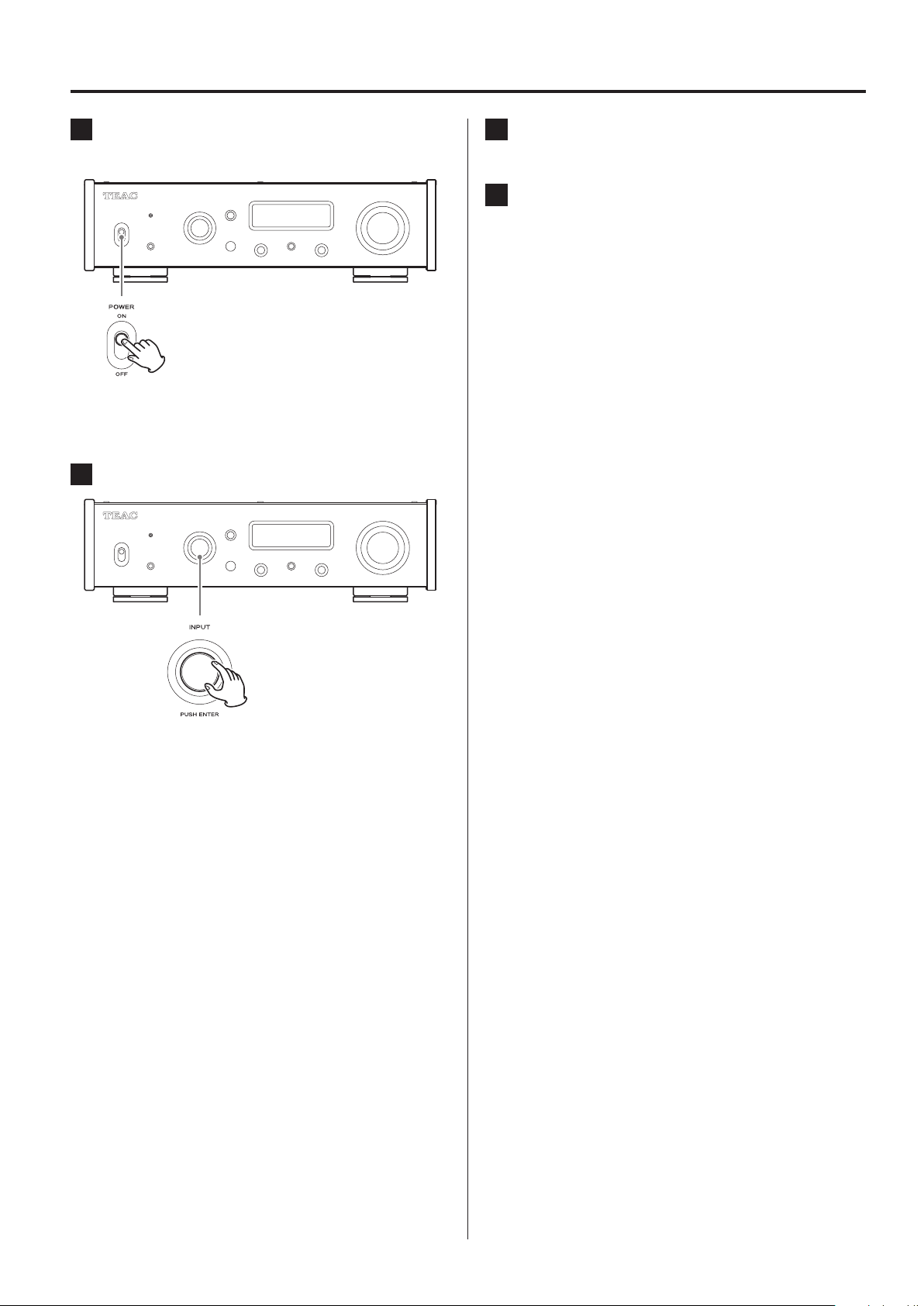
18
Basic operation
1 Shift the POWER switch to its ON position to
turn the unit on.
o If a stereo amplifier is connected to this unit, always turn its
power ON very last.
2 Turn the INPUT knob to select the input source.
The selected source appears on the display.
o You can also use the input selection buttons on the remote
control.
o If the input signal is not a digital audio signal or is an audio
signal format that is not supported by this unit, such as
Dolby Digital or DTS, no audio will be output. Set the digital
output of the connected device to PCM audio output.
o To play back audio files when this unit is set to USB, you
must first install a dedicated driver on the computer before
connecting them (page27).
o DSD data can only be played back using USB or DoP format
digital input.
3 Operate the playback device.
Refer to the operation manual of that device.
4 Adjust the volume.
When using the line outputs
When LINE OUT LEVEL is set to VARIABLE, turn this unit’s VOLUME
knob to adjust the volume.
When LINE OUT LEVEL is set to any other setting, the volume
cannot be adjusted from this unit. Use the stereo amplifier or
other device connected to this unit to adjust the volume.
When headphones are connected to this unit
Turn this unit’s VOLUME knob to adjust the volume.
o When this unit’s VOLUME knob is enabled, the volume set-
ting will be shown.
Loading ...
Loading ...
Loading ...
