Loading ...
Loading ...
Loading ...
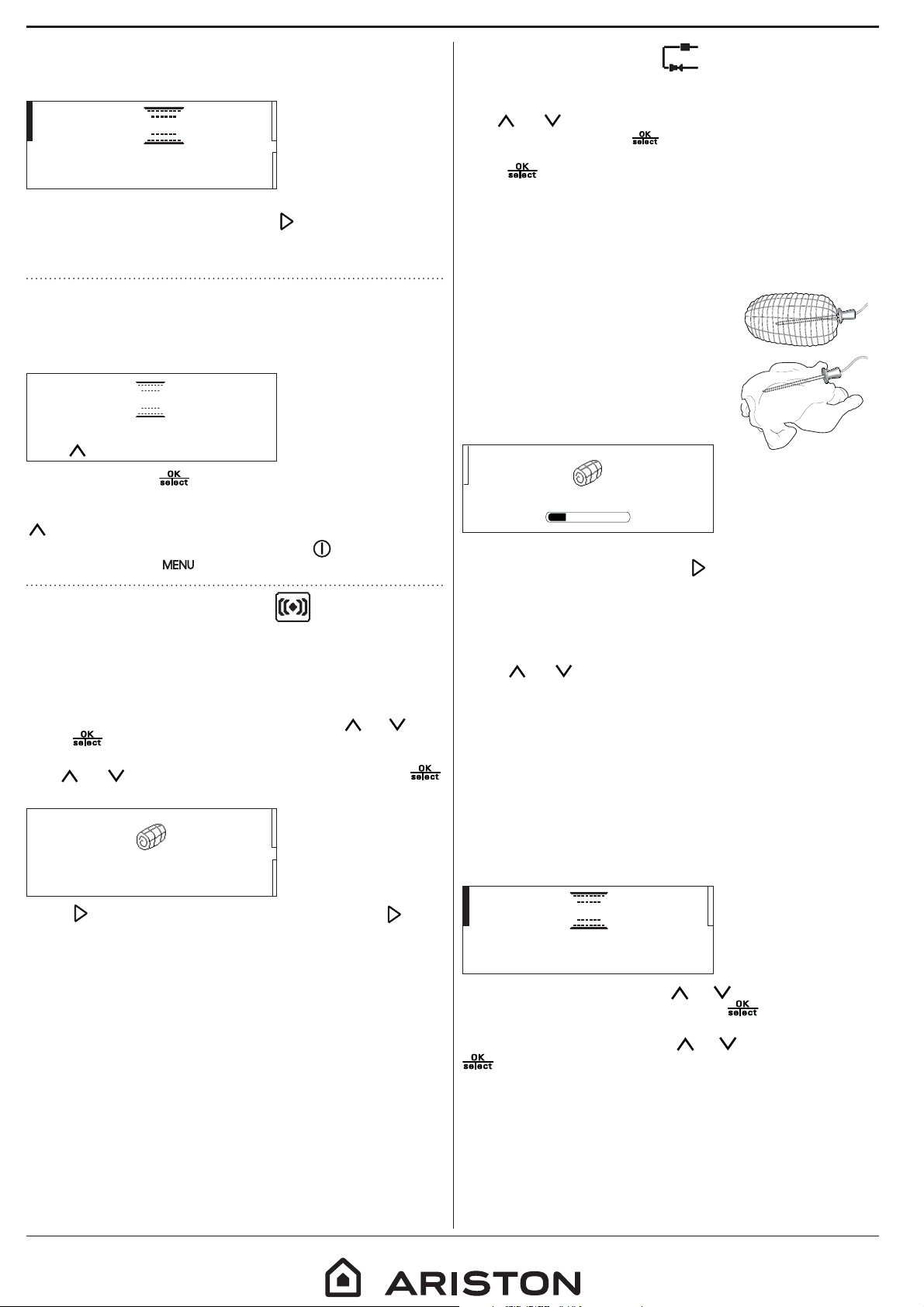
6
The oven will switch on automatically after the period
of time that has been calculated in order for cooking
to end at the time you have set.
Partenza ritardata
TEMPERATURA
200°C
AVVIO IN
TEMPO FINE
20:20
-07:10
Start Delayed
TEMPERATURE START IN
END TIME
Please note: You can activate this function immediately and
cancel the waiting time by pressing
.
This setting can only be applied if preheating of the oven is
not required.
. BROWNING
Some functions of the oven enable you to brown
the surface of the food by activating the grill once
cooking is complete.
per prolungare, OK per dorare
Cottura terminata alle 20:00
Cooking nished at 20:00
to prolong, OK to brown
If required, press to activate a five-minute
browning cycle. Cooking using the function that is
currently selected can also be extended by pressing
.
To stop the browning function, press
to switch off
the oven or press
to access the main menu.
. FULLY AUTOMATIC RECIPES
The oven has 28 fully automatic recipes in which the
optimum functions and cooking temperatures are
preset. To make the most of this function and achieve
the optimum cooking results, read and download our
recipe book from www.aristonchannel.com
Select “Recipes” from the main menu using
or .
Press
to confirm and access the list of available
dishes.
Use
or to scroll through the list, then press
to confirm your selection.
Pollo arrosto
CONTROLLO
Automatico
TEMPO COTTURA
TEMPO FINE
19:20
-00:32
Roast chicken
CONTROL
Automatic
COOK TIME
END TIME
Press and place the food in the oven. Press
again to activate the function.
These recipes allow you to set an end cooking time.
Please note: An audible signal will sound and the display
will indicate what actions the selected function needs you
to take and when, e.g. turning the food or checking the
progress of cooking.
. MEAT PROBE RECIPES
Using the meat probe enables you to measure the
core temperature of the food during cooking.
Use
or to select “Meat Probe Recipes” from the
main menu and press
.
Select the dish you want from the list available and
press
to confirm.
Please note: Selecting “Custom Meat” allows you to alter all of
the settings (for the temperature of the oven and the
temperature of the probe). The other recipes only allow you
to change some of the settings.
Insert the probe deep into the
meat, avoiding bones or fatty areas.
For poultry, insert the probe
lengthways into the centre of the
breast, avoiding hollow areas.
Place the food in the oven and
connect the plug by inserting it
into the connection provided on
the right-hand side of the oven's
cooking compartment.
COTTURA
TEMPERATURA
150°C
SONDA CARNE
ATTUALE
79°
100°
Cooking
TEMPERATURE MEAT PROBE
CURRENT
Change (if possible) the preset
settings as required or press
.
An audible signal will sound and the display will
indicate when the food probe has reached the
required temperature.
Once cooking is complete, the result can be perfected
by extending the cooking time.
Press
or to set the length of time: The oven will
use the “Conventional” function automatically.
Please note: An audible signal will sound and a message will
appear if the probe has not been connected correctly.
USING THE MEAT PROBE WITH MANUAL FUNCTIONS
The meat probe can also be used with some of the
manual functions to achieve optimal results when
cooking meat.
Select a manual function and connect the probe: The
top left of the display will show the temperature for
the probe to reach.
Statico
TEMPERATURA
180°C
SONDA CARNE
100°
Conventional
TEMPERATURE MEAT PROBE
To change this setting, use or to move the
cursor next to the value and press
.
When the setting starts flashing on the display, set
the value you require using
or and then press
to confirm.
To obtain a table showing the temperatures
recommended for each type of meat, read
and download the Use and Care Guide at
www. aristonchannel.com
Loading ...
Loading ...
Loading ...