Loading ...
Loading ...
Loading ...
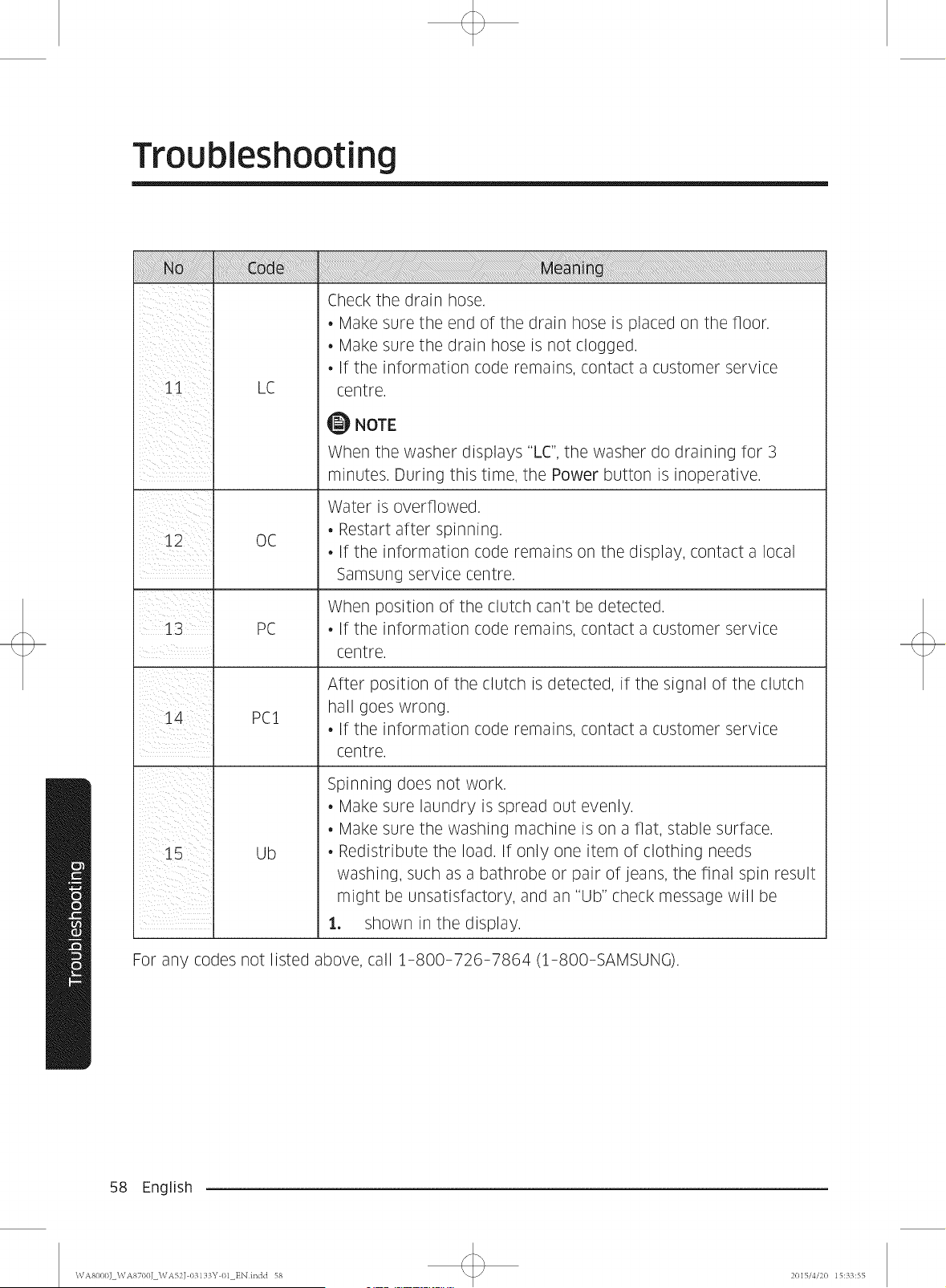
Troubleshooting
i _iii
ill_Zii_ii_i i i i_ii
ii_i ii ii
il_ii _ _ _
LC
OC
Check the drain hose.
• Make sure the end of the drain hose is placed on the floor.
• Make sure the drain hose is not clogged.
• If the information code remains, contact a customer service
centre.
NOTE
When the washer displays "LC", the washer do draining for 3
minutes. During this time, the Power button is inoperative.
Water is overflowed.
° Restart after spinning.
° If the information code remains on the display, contact a local
Samsung service centre.
When position of the clutch can't be detected.
13 PC • If the information code remains, contact a customer service
centre.
PC1
Ub
z
After position of the clutch is detected, if the signal of the clutch
hall goes wrong.
• If the information code remains, contact a customer service
centre.
Spinning does not work.
° Make sure laundry is spread out evenly.
• Make sure the washing machine is on a fiat, stable surface.
• Redistribute the load. If only one item of clothing needs
washing, such as a bathrobe or pair of jeans, the final spin result
might be unsatisfactory, and an "Ub" check message will be
1, shown in the display.
For any codes not listed above, call !-800-725-7854 (!-800-SAMSUNG).
58 English
WAS000] WA8700J "_\TA52J 03133Y 01 ENindd 58 2015/4/20 15:33:55
Loading ...
Loading ...
Loading ...