Loading ...
Loading ...
Loading ...
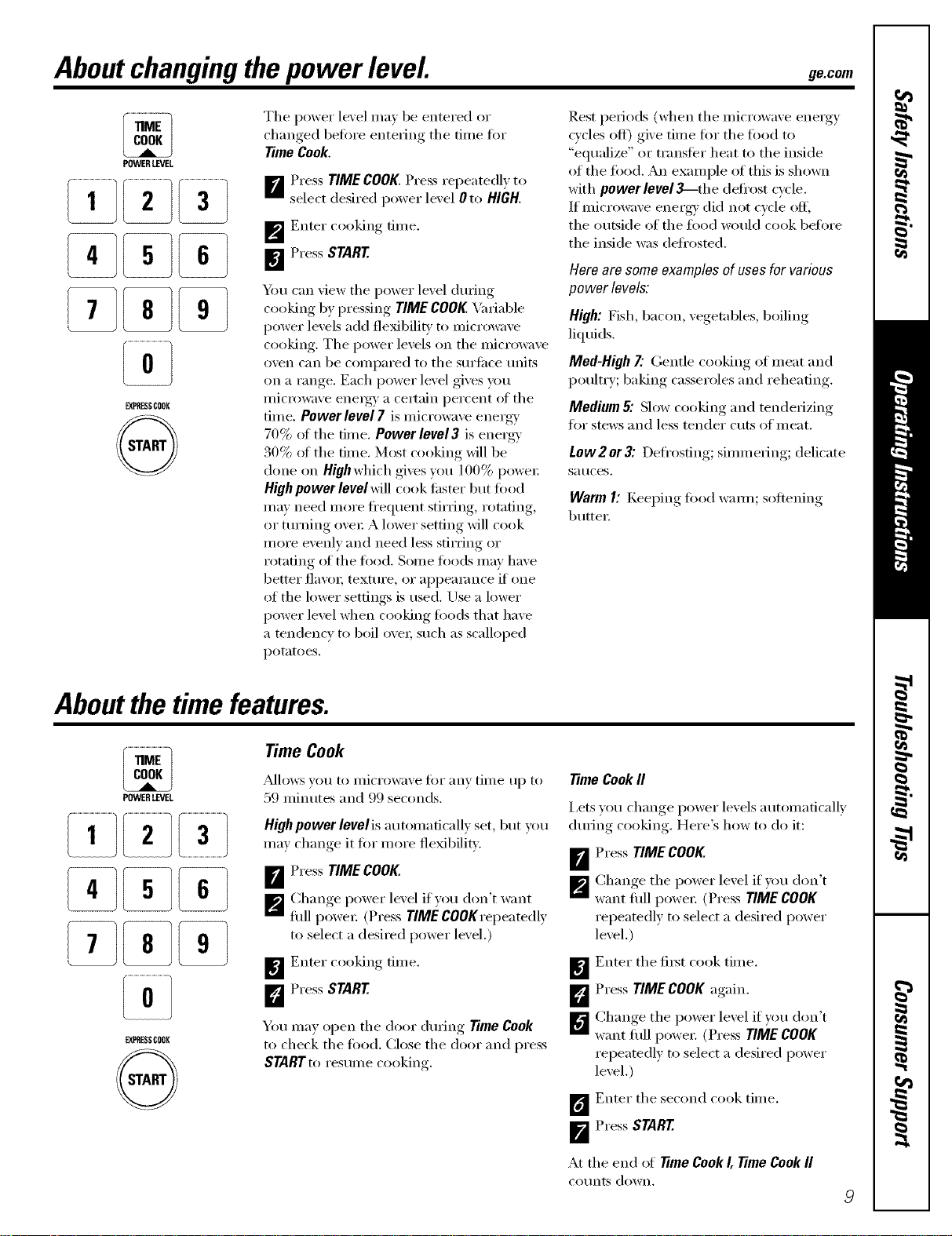
Aboutchangingthepower level gecom
POWERLEVEL
EXPREssCOOK
Tile power level ma) be entered or
changed before entering tile time for
Time Cook.
B Press TIME COOK.Press repeatedl)to
select desired power le'.el 0 to HIGH.
m Enter cooking time.
[]Press START
Ym can view tile power level dm'ing
cooking by pressing TIME COOK Variable
power levels add flexibility to micro_m'e
cooking. Tile i)owei" levels on the iilici'o_31ve
()veil can be coillpai'ed to the sui'fiice uIli{s
on a range. Each power level gives you
micro_\'e energy a cemfin percent of the
time. Power level 7 is microwave energy
70% of tile time. Power level3 is energy
30% ot the time. Most cooking will be
done on Highwhich gives you 100% power
High power level will cook tipster but food
may need more fl'equent stirring, rotating,
or turning over A lower setting will cook
more evenly and need less stirring or
rotating ot the fi)od. Some fi)ods may have
better flavo_; textm'e, or al/peamnce if one
of the lower settings is used. Use a lower
i/ower level when cooking fi)ods that have
a tendency to boil ove_; such as scalh)l/ed
l/otatoes.
Rest periods (when tile microwave energy
cycles off') give time for the toed to
"equalize" or transter heat to the inside
of the toed. An example of this is shown
with power levellY-the deti'ost cycle.
If microwave ener_' did not cycle off',
tile outside of tile toed would cook beflwe
the inside was detiosmd.
Hero am some examples of uses for various
power levels:
High: Fish, bacon, vegetables, boiling
liquids.
Med-High 7."Gentle cooking of meat and
poultry; baking casseroles and reheating.
Medium & Slow cooking and tenderizing
for stews and less tender cuts of nleat.
Low2or3: Defl'osfin ," simmering; delicate
Sauces.
Warm I: Keel)ing, fi)od waxm; softening,
butte_:
Aboutthe time features.
POWERLE'VEL
EXPRESSCOOK
@
Time Cook
J_dlo]vs _()/I to i/lici'owax, e tOT _lIly tiI/le tip to
59 minutes and 99 seconds.
High power levelis automaficall) set, but you
may change it fl)r more flexibility.
_ Press TIME COOK.
_'_ Change power level if you don't want
flfll l)owe_: (Press TIMECOOKrepeatedly
to select a desired power lexel.)
[] Enter cooking time.
D Press START
You may open tile door dtwing Time Cook
to check tile fi)od. Close tile door and press
STARTt(> I'eS/lI//e c()()king
Time Cook II
I,ets _ou change power lex els a utomaticallv
(ltwing cooking. Here's how to do it:
_ Press TIMECOOK
m
Change tile power lexel if you don't
want flfll powe_: (Press TIME COOK
repeatedly to select a desired power
level.)
_ Enter tile fi_t cook time.
D PressTIMECOOKagain.
_"_ Change tile power lexel if you don't
want fllll powei: (Press TIMECOOK
repeatedly to select a desired power
level.)
1_ Enter tile second cook time.
_"_ Press START
At tile end of Time Cook I, Time Cook fl
counts down.
9
Loading ...
Loading ...
Loading ...