Loading ...
Loading ...
Loading ...
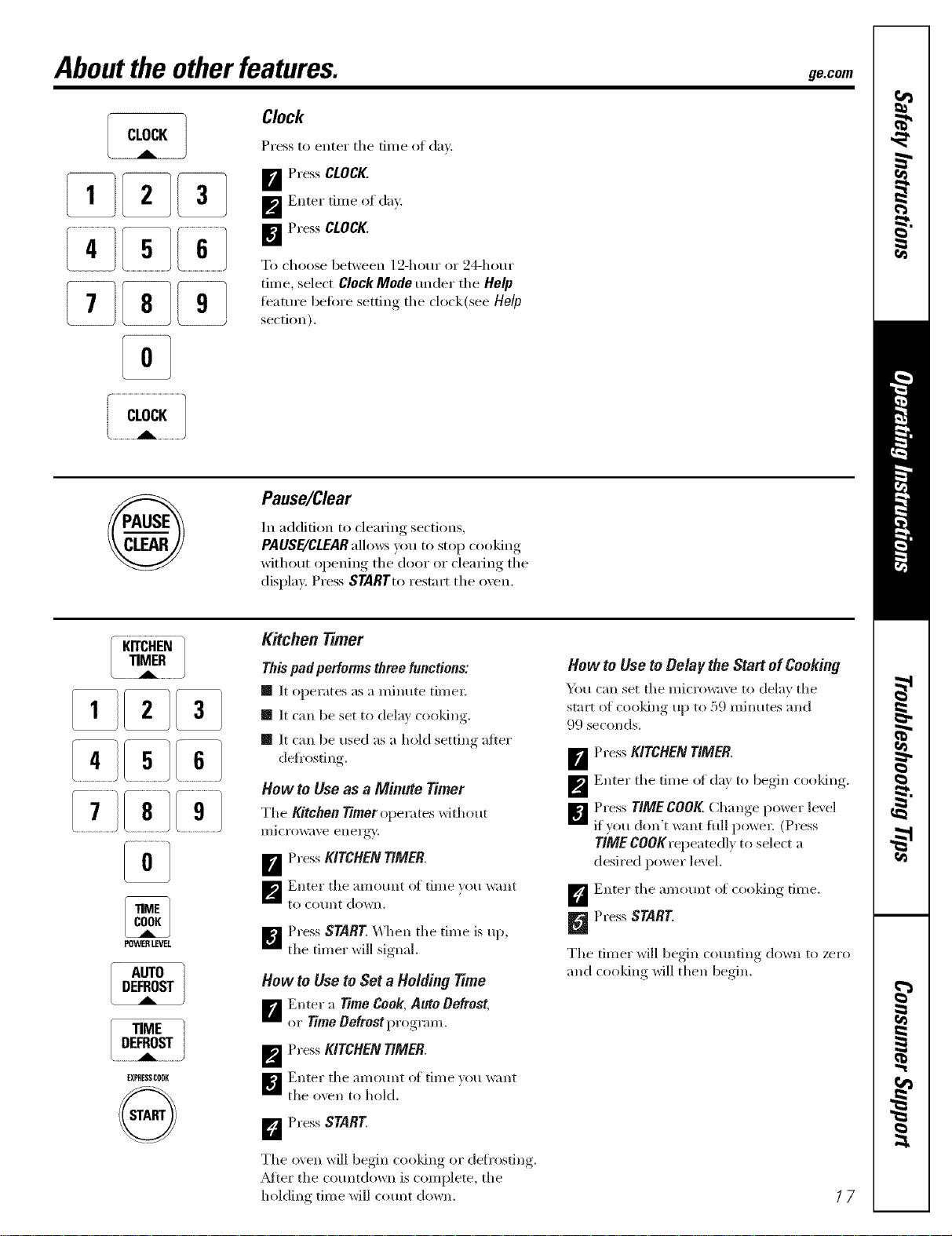
Aboutthe otherfeatures, gecom
I€:,
Clock
Press to enter the time of day.
[]Press CLOCK
_'J Enter time of day:
[] Press CLOCK.
To choose between 12-hour or 24-hour
time, select Clock Mode under the Help
feature heft)re setting tile clock(see Help
section).
Pause/Clear
In addition to clearing sections,
PAUSE/CLEARallows you to stop cooking
without opening tile door or clearing tile
display, Press STARTto restart tile ()veil.
POWERLEVEL
EXPRESSCODE
Kitchen Timer
This pad perionns three functions:
[] It operates as a minute timer.
[] It can be set to delay cooldng.
[] It call be used as a hold setting after
defl'osting.
How to Useas a Minute Timer
The Kitchen Timer operates without
I//iCl'O_N[Ive ellel'_y.
_r_ Press KITCHEN TIMER.
_'_ Ellter tile [|I//(){lllt ()1_ tin/e }otl Wallt
to cotlllt do_&'ll,
B Press START _'\qlen tile time is up,
tile timer will signal.
How to Useto Set a HoMing time
_ Enter a Time Cook, Auto Defrost,
or Time Defrost program.
_'_ Press KITCHEN TIMER.
B Enter tile amo/mt oI time }ou want
tile oven to hold.
D Press START
Ti_e ()_en wiii beoin (ooidng or defrosting.
_Mter tile c()/mtdown is c()mpiete, tile
iloiding time will cotlllt dowIl.
How to Useto Delay theStart of Cooking
YOU (ml set tile mi(iowa_e to dela} tile
staI_ of cooking up to 59 minutes and
99 seconds.
_ Press KITCHEN TIMER.
_'_ Enter tile time ot day t(> begin cooldng,
_j Press TIME COOK.(_hange power le'_el
if you don't >4rot fidl powel: (Press
TIME COOKrepeatedly to select a
desired power level.
D Enter tile amount (ff cooldng time.
_ Press START.
Tile timer will begin counting down to zero
and cooldng will then begin.
17
Loading ...
Loading ...
Loading ...