Loading ...
Loading ...
Loading ...
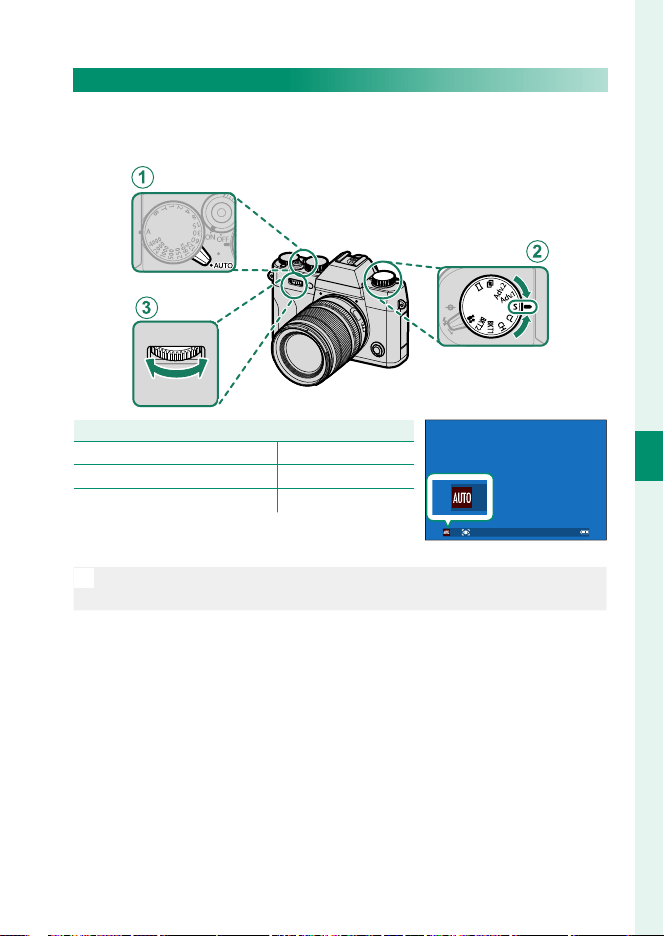
61
5
Taking Photographs
Choosing a Shooting Mode
Auto Mode
To take pictures in auto mode, rotate the auto mode selector lever
to w and rotate the front command dial to choose a scene.
SettingSetting
A
Auto mode selector lever
w
B
Drive dial S (single frame)
C
Front command dial Scene selection
Con rm that AUTO appears in the display.
N
You can also choose a scene using the A SHOOTING SETTING>
SCENE POSITION item in the shooting menu.
Loading ...
Loading ...
Loading ...
