Loading ...
Loading ...
Loading ...
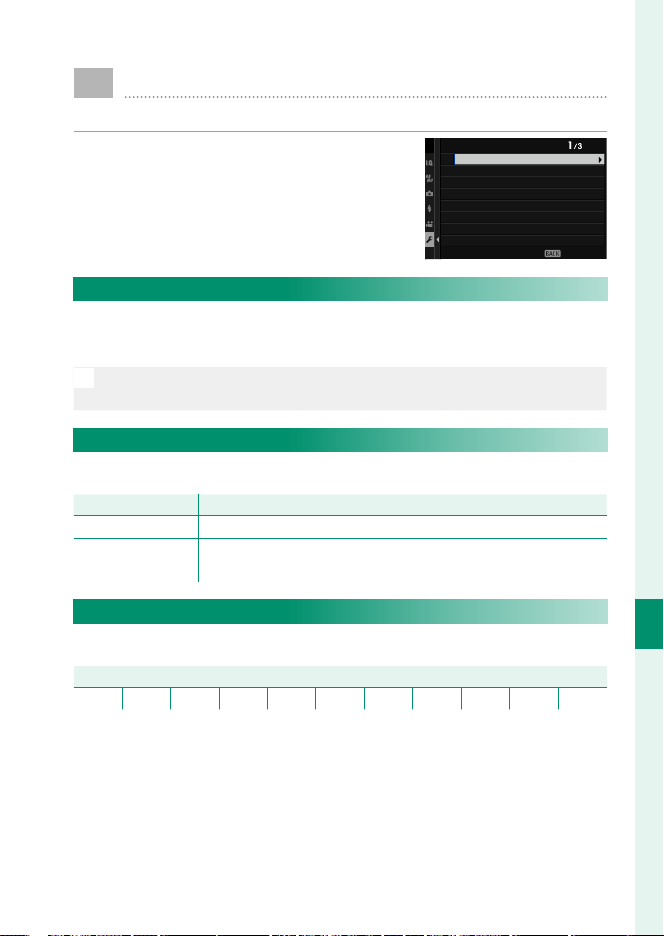
217
The Setup Menus
8
SCREEN SETTING
Make changes to display settings.
To access display settings, press MENU/OK,
select the D (SET UP) tab, and choose
SCREEN SET-UP.
SCREEN SETTING
EVF COLOR
VIEW MODE SETTING
EVF BRIGHTNESS
EVF COLOR ADJUSTMENT
LCD BRIGHTNESS
LCD COLOR
LCD COLOR ADJUSTMENT
IMAGE DISP.
EXIT
VIEW MODE SETTING
Adjust settings for eye sensor, EVF (electronic view nder), or LCD
monitor view modes (P 14).
N
Menus are not displayed in the LCD monitor when EVF ONLY is select-
ed; to change settings, put your eye to the view nder.
EVF BRIGHTNESS
Adjust the brightness of the display in the electronic view nder.
OptionOption DescriptionDescription
AUTO Automatic brightness adjustment.
MANUAL
Adjust brightness manually; choose from options between −7
and +5.
EVF COLOR
Adjust the saturation of the display in the electronic view nder.
OptionsOptions
−5 −4 −3 −2 −1 0 +1 +2 +3 +4 +5
Loading ...
Loading ...
Loading ...
