Loading ...
Loading ...
Loading ...
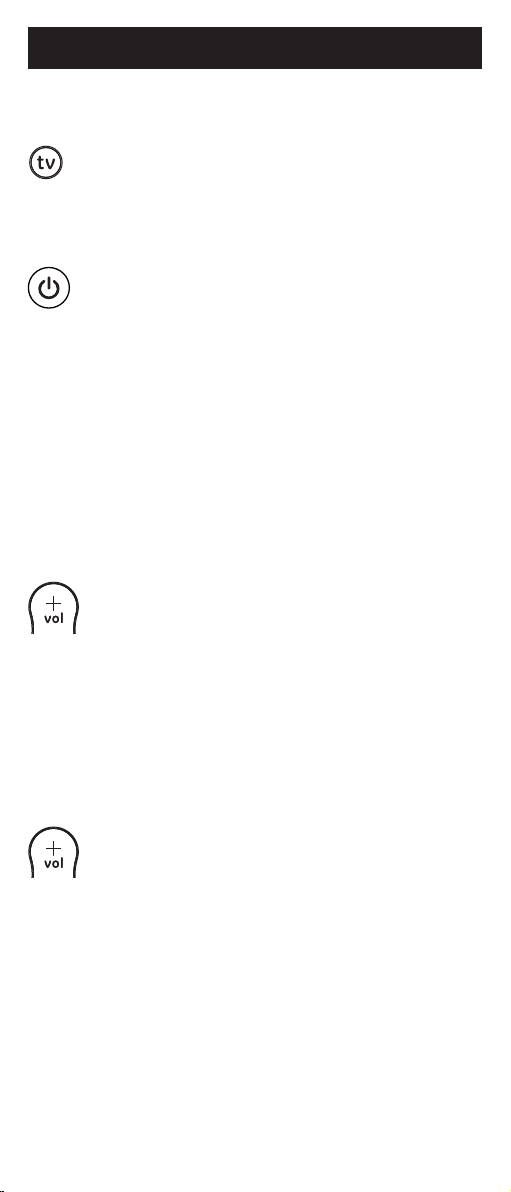
8
Note: The red light will either be a small light at the top
of the remote or the power ON/OFF button.
3. Press and release the device button on the
remote for the type of device you wish to
control, (for example TV, dvd, strm, aux).
The red light will blink once and remain on.
4. With the remote pointed at the device,
press and release the POWER button
on the remote. The remote will send 10
different codes to the device. The red light
will blink once for each code and remain on
after sending the 10 codes.
Did the device turn off?
• If YES, go to Step 5.
• If NO, repeat Step 4 to test the next
10 codes.
5. Manually turn the device back on.
6. With the remote pointed at the device,
press and release the VOL + button. The
remote will re-send the first code of the 10
codes from Step 4. The red light will blink
once and remain on.
Did the device turn off?
• If YES, you have found a code for the
device. Press and release the same device
button you pressed in Step 3. This will
store the code in the remote. Go to Step 7.
• If NO, continue to press and release the
VOL + button until the device turns off to
test the other 9 codes from Step 4.
Be sure to wait approximately 3 seconds
after each VOL + button press to allow
the device time to respond to the code.
When the device turns off, you have
found a code for your device. Press and
release the same device button pressed
in Step 3. This will store the code in the
remote. Go to Step 7.
Programming Your Remote
Loading ...
Loading ...
Loading ...