Loading ...
Loading ...
Loading ...
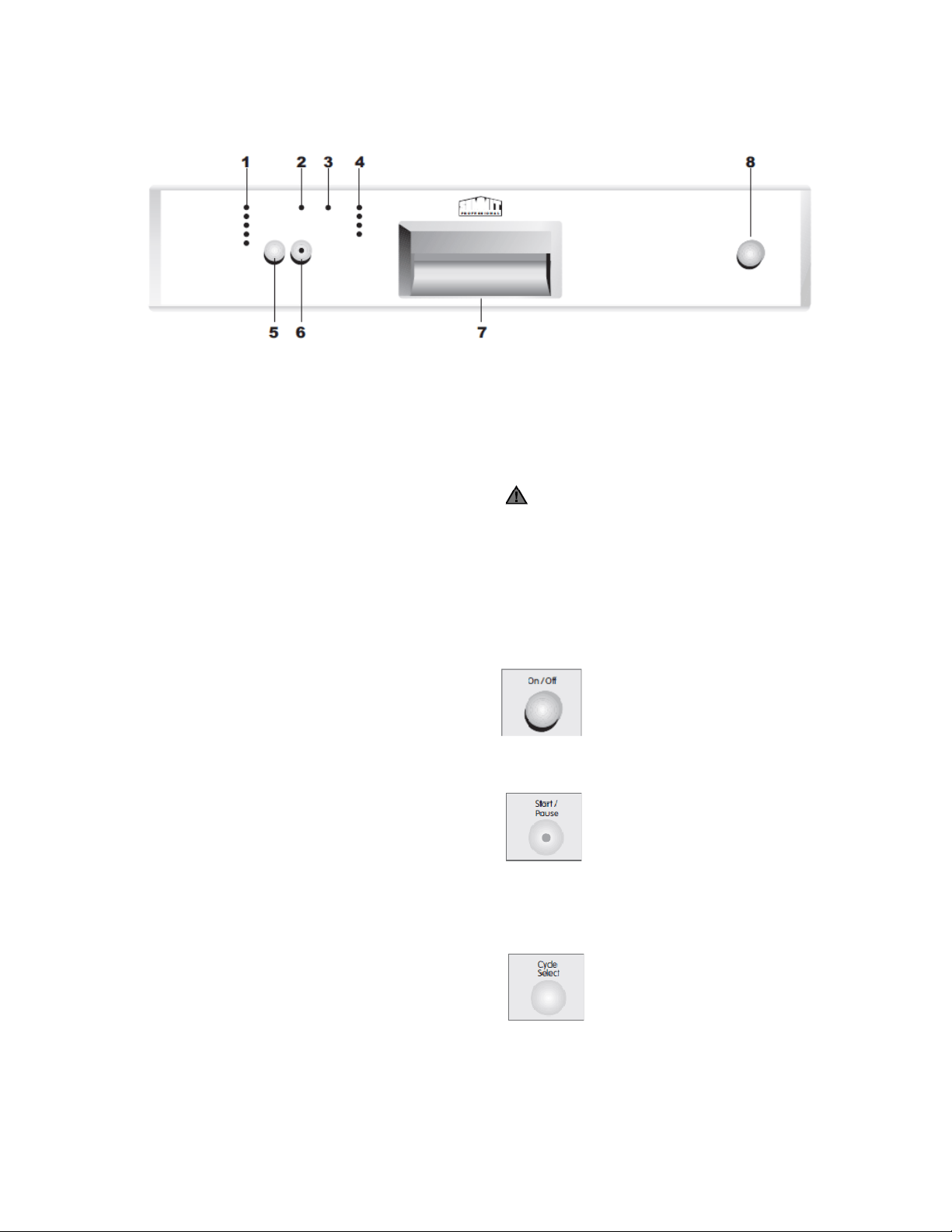
12
6. OPERATING THE DISHWASHER
HOW TO USE YOUR DISHWASHER:
1. Open the door by pulling the door handle 7.
2. Load the dishwasher.
3. Check that both upper and lower spray arms
move freely.
4. Fill enough detergent into the detergent
dispenser and close the lid.
5. Use the On/Off button 8 to turn the
dishwasher on.
6. Check the rinse aid level indicator light 2. If
necessary, refill rinse aid (depending on
model).
7. Check the salt level indicator light 3. If
necessary, refill salt (depending on model).
8. Use the Cycle Select button 5 to choose your
washing program.
9. Start the program with the Start/Pause button
6.
10. When the progress indicator light “End” 4
lights up, the wash cycle is completed. Use
the On/Off button 8 to turn the dishwasher off.
11. Allow your dishes to cool for 20 minutes, with
the door open.
12. Unload the dishes. Begin with the lower rack.
CAUTION
Avoid opening the door during the washing
process. This interrupts the washing
process, and hot steam will escape. Hot
steam can cause burns and other serious
injuries. When the door is closed, the
program will continue.
FUNCTION BUTTONS
On/Off button
Turn your dishwasher on
with the On/Off button. When
turning on, the icon on the
display module of the last used
program will light up.
Start/Pause button
Use this button to start the
selected program; the light on
the button lights up. Stop the
program with the Start/Pause
button if you would like to open the door
once the dishwasher’s washing program is
running.
Cycle Select button
Use the Cycle Select button
to select the desired program.
The diode of the corresponding
program will light up.
1. Program lights 6. Start/Pause button
2. Rinse aid level indicator light * 7. Door handle
3. Salt level indicator light * 8. On/Off button
4. Program follow-up lights
5. Cycle Select button (* Depending on model)
Loading ...
Loading ...
Loading ...
