Loading ...
Loading ...
Loading ...
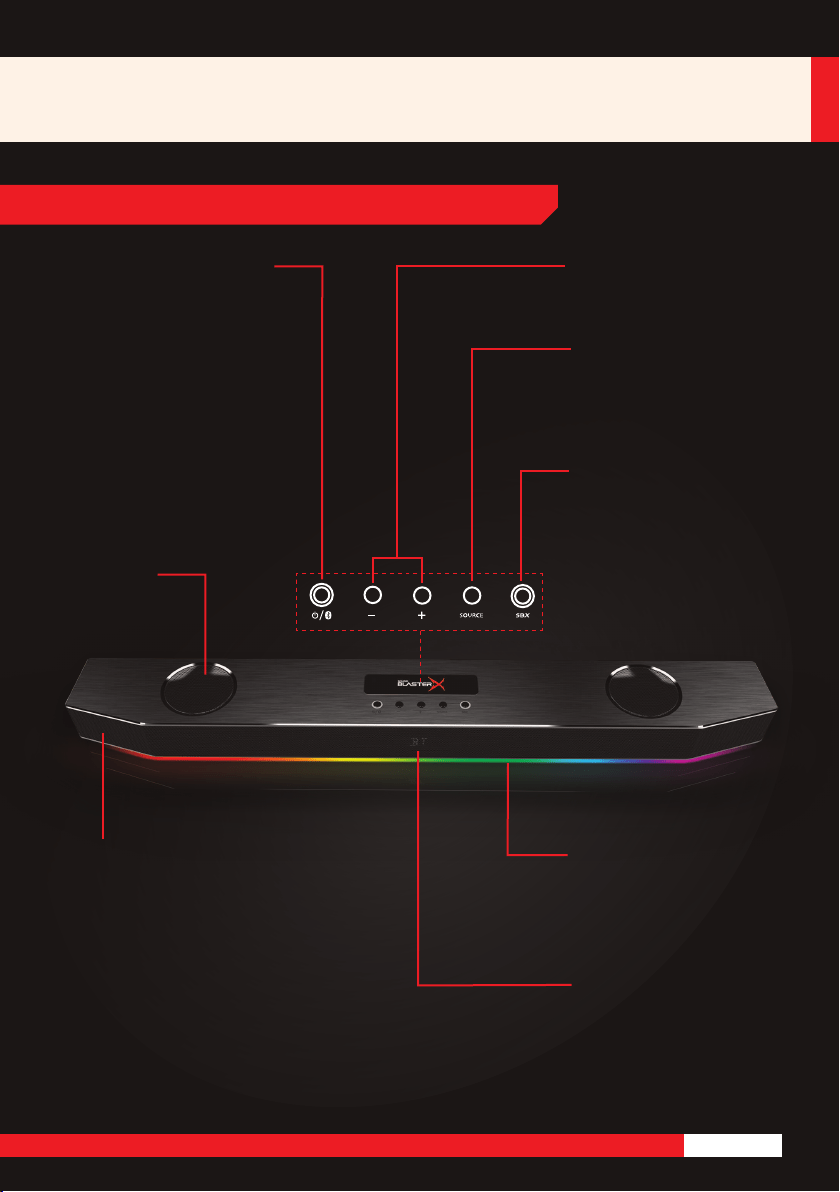
Sound BlasterX Katana: An Overview
Sound BlasterX Katana Experience Guide 3
Power/Bluetooth Button
& Indicator
•PressoncetoswitchON/OFF
(ON:whiteindicator)
•Pressandhold3secsto
perform Bluetooth pairing
(Connected:blueindicator)
ARCHITECTURE, CONTROLS & CONNECTORS
Volume Control
•Adjuststhevolumelevel
Source Button
•Presstoselectanaudiosource
(Computer,Bluetooth,AUX,
Optical,USB)
Audio/Lighting Preset
Button
•Cyclethroughdifferentaudio
and lighting presets
Up-Firing Midbass Drivers
•Up-ringtoreducemainunit’s
height
•High-powered2.5”conesdriven
bypowerfulNeodymiummotor
systems
•Highoutputwithgreatsonic
clarity for precise detailed mids
High-Excursion Tweeters
•Special1.34”invertedaluminumdome
diaphragms with wide polymer surround
with outstanding excursion capability
•Separatelychamberedwithverylow
resonant frequency
•Optimizedforlowcrossoverfrequency
providing seamless driver integration with
midbass drivers
•Locatedonbothendstoproduceasuperior
intrinsic soundstage – unobstructed even
when placed behind a laptop
Aurora Reactive
Lighting
•Fullyprogrammable
LED lighting with up to
16.8millioncolors
Display
•Showsthesourceand
current status
Loading ...
Loading ...
Loading ...