Loading ...
Loading ...
Loading ...
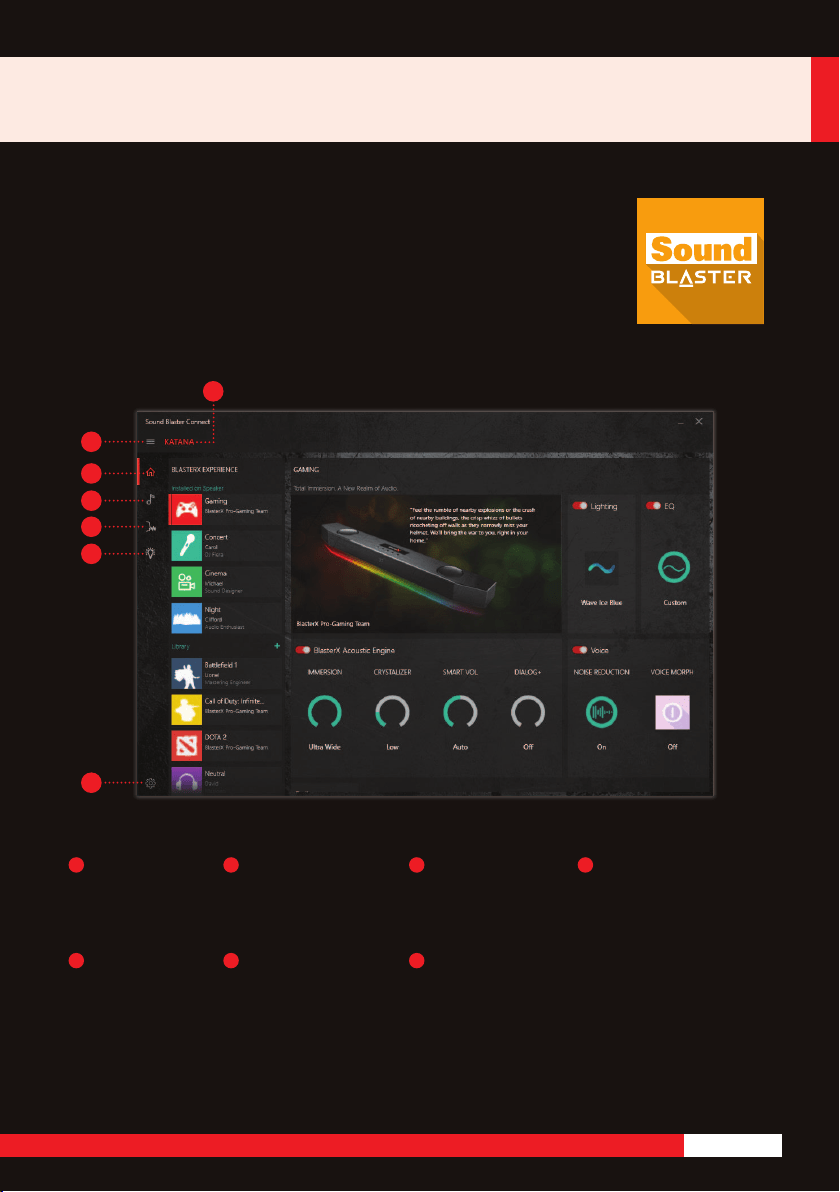
11Sound BlasterX Katana Experience Guide
AvailableforWindows
®
, the fully customizable Sound Blaster Connect
software gives you complete control over your listening experience with our
professionally tweaked enhancements that intelligently decreases distractions
and enhances game play. You can also tweak the lighting effects of your
BlasterX product to create a fully customized gaming space.
Connected Devices
•Selectthedeviceto
congure
Sound Blaster Connect for PC
Overview
Open/Collapse Menu
•Openorcollapsethe
sidebar menu
Sound
•ModifyEQsettings
•Personalizeaudiosettings
•CustomizeDolbyDigital5.1
Voice
•Improvevoiceclarity
•Havefunwithvoice
morph
2
3
4
5
6
1
7
1 2
Dashboard
•Quickoverviewofaudio
and visual settings
3 4
5
Lighting
•ChooseorcustomizeRGB
lighting presets to match
your mood and space
6
Settings
•Changelanguagesettings
•ModifySBConnectsettings
•Checksoftwareandrmwarestatus
•Restoredefaultsettings
7
Enhancing Audio Playback
Loading ...
Loading ...
Loading ...