Loading ...
Loading ...
Loading ...
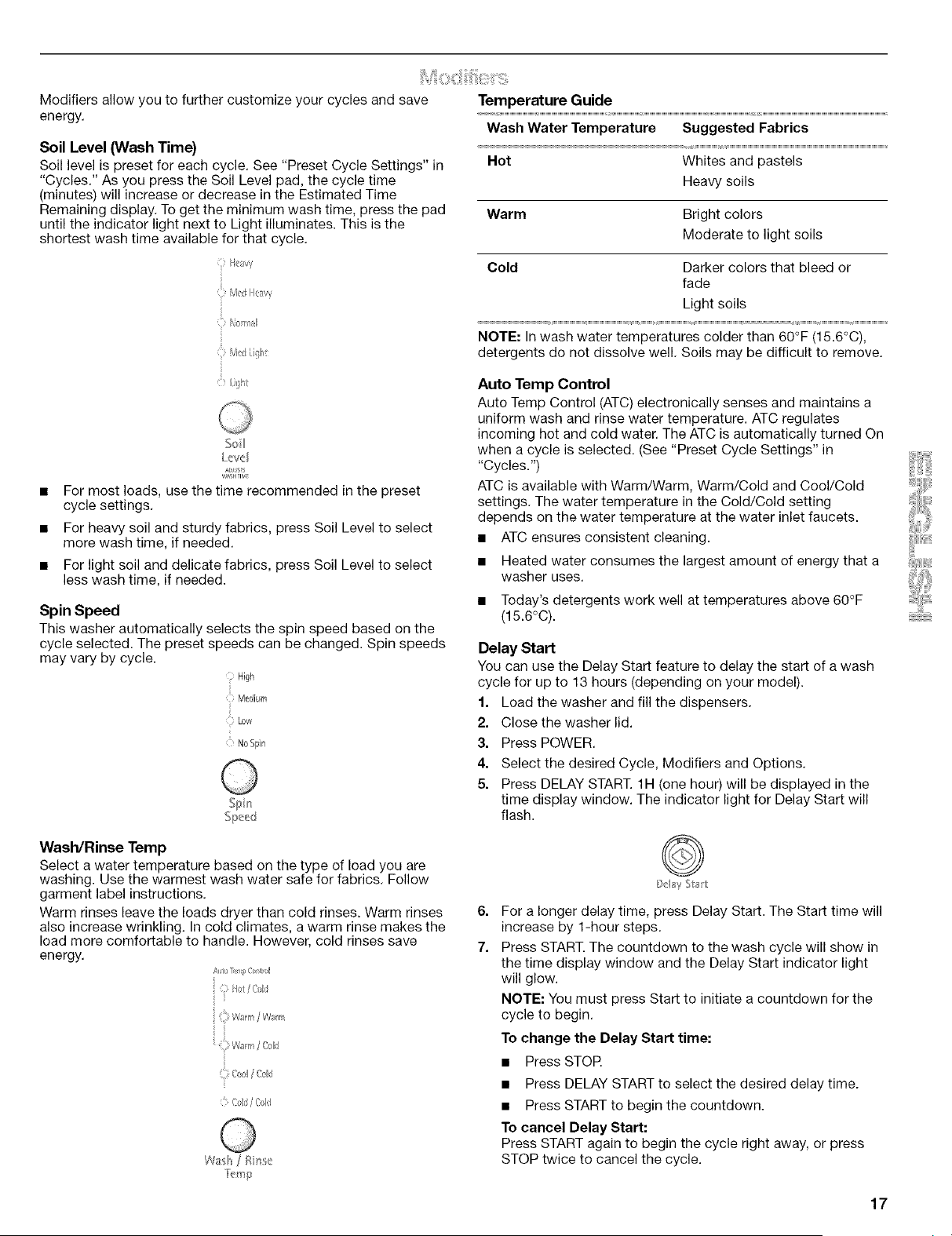
Modifiers allow you to further customize your cycles and save
energy.
Soil Level (Wash Time)
Soil level is preset for each cycle. See "Preset Cycle Settings" in
"Cycles." As you press the Soil Level pad, the cycle time
(minutes) will increase or decrease in the Estimated Time
Remaining display. To get the minimum wash time, press the pad
until the indicator light next to Light illuminates. This is the
shortest wash time available for that cycle.
Temperature Guide
Wash Water Temperature Suggested Fabrics
Hot Whites and pastels
Heaw soils
Warm Bright colors
Moderate to light soils
i
MedI:aw
i
i
{iii¸¸ _/_ [i_//_
i
L_w_A
^DJS
'¢d_SHTIM8
• For most loads, use the time recommended in the preset
cycle settings.
• For heavy soil and sturdy fabrics, press Soil Level to select
more wash time, if needed.
• For light soil and delicate fabrics, press Soil Level to select
less wash time, if needed.
Spin Speed
This washer automatically selects the spin speed based on the
cycle selected. The preset speeds can be changed. Spin speeds
may vary by cycle.
i
) Low
No Spin
Spi_'/
Spe_,_d
Cold Darker colors that bleed or
fade
Light soils
NOTE: In wash water temperatures colder than 60°F (15.6°C),
detergents do not dissolve well. Soils may be difficult to remove.
Auto Temp Control
Auto Temp Control (ATC) electronically senses and maintains a
uniform wash and rinse water temperature. ATC regulates
incoming hot and cold water. The ATC is automatically turned On
when a cycle is selected. (See "Preset Cycle Settings" in
"Cycles.")
ATC is available with Warm/Warm, Warm/Cold and Cool/Cold
settings. The water temperature in the Cold/Cold setting
depends on the water temperature at the water inlet faucets.
• ATC ensures consistent cleaning.
• Heated water consumes the largest amount of energy that a
washer uses.
• Today's detergents work well at temperatures above 60°F
(15.6°C).
Delay Start
You can use the Delay Start feature to delay the start of a wash
cycle for up to 13 hours (depending on your model).
1. Load the washer and fill the dispensers.
2. Close the washer lid.
3. Press POWER.
4. Select the desired Cycle, Modifiers and Options.
5. Press DELAY START. 1H (one hour) will be displayed in the
time display window. The indicator light for Delay Start will
flash.
Wash/Rinse Temp
Select a water temperature based on the type of load you are
washing. Use the warmest wash water safe for fabrics. Follow
garment label instructions.
Warm rinses leave the loads dryer than cold rinses. Warm rinses
also increase wrinkling. In cold climates, a warm rinse makes the
load more comfortable to handle. However, cold rinses save
energy.
Alto _,_ Crx_t /I
Fd!¢o#
ii Cooli Cold
i Coil/C_II
6=
7.
[]_'Isy SI;art
For a longer delay time, press Delay Start. The Start time will
increase by 1-hour steps.
Press START. The countdown to the wash cycle will show in
the time display window and the Delay Start indicator light
will glow.
NOTE: You must press Start to initiate a countdown for the
cycle to begin.
To change the Delay Start time:
• Press STOR
• Press DELAY START to select the desired delay time.
• Press START to begin the countdown.
To cancel Delay Start:
Press START again to begin the cycle right away, or press
STOP twice to cancel the cycle.
17
Loading ...
Loading ...
Loading ...