Loading ...
Loading ...
Loading ...
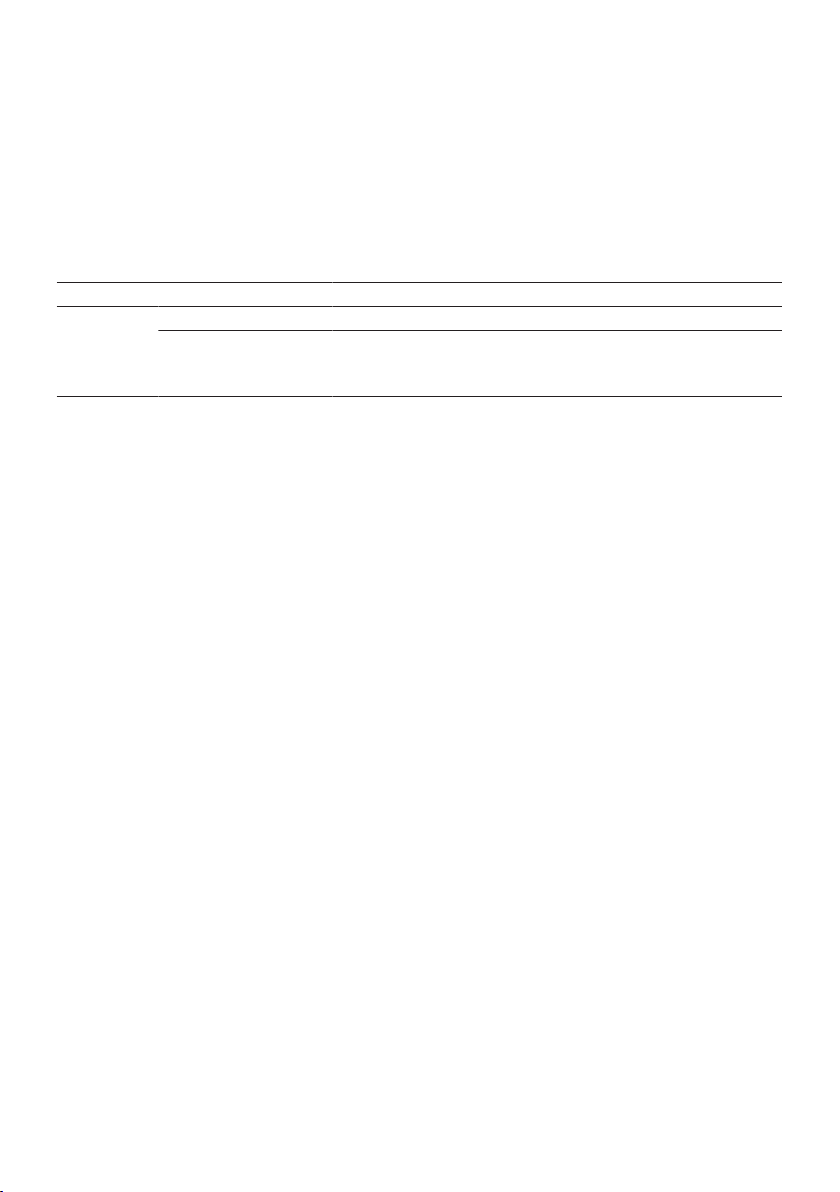
Setting the zone initial volume for when the unit is turned on
Sets the zone initial volume for when the unit is turned on.
Setup menu
“Multi Zone” > (zone) > “Volume” > “Initial Volume”
Settings
OffSets the level at the volume level when it last entered standby mode.
On
MuteMutes the audio output.
-80.0 dB to +10.0 dB
[0.5 to 90.5]
Sets the level to the specified volume level.
This setting works only when the volume level is set lower than “Max
Volume”.
NOTE
This setting is available only when “Volume” is set to “Variable”.
Related links
(
“Setting the use of volume adjustments for zone output”(p.235)
(
“Setting the zone upper limit of the volume”(p.236)
(
“Basic operation of the Setup menu”(p.177)
237
CONFIGURATIONS > Configuring various functions (Setup menu)
Loading ...
Loading ...
Loading ...
