Loading ...
Loading ...
Loading ...
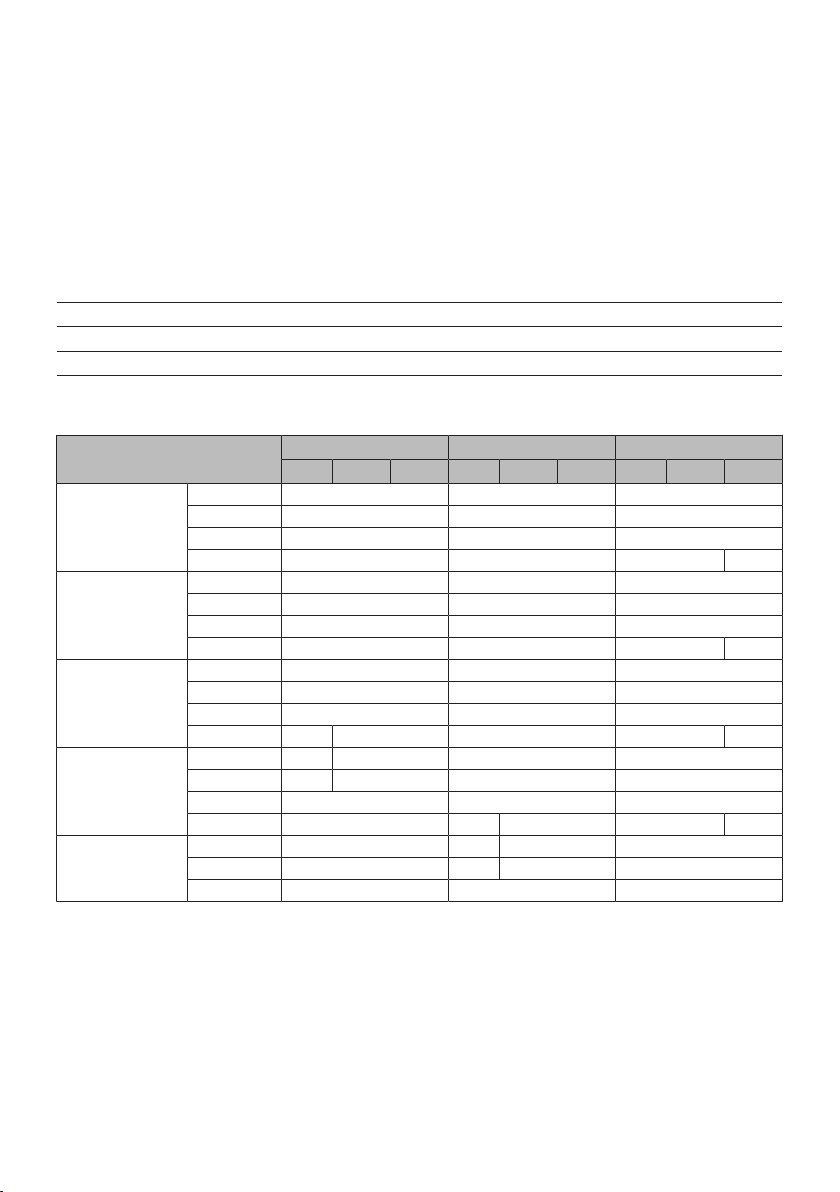
Setting the HDMI 4K/8K signal format
Selects the format of signals input/output at the unit when HDMI 4K/8K compatible TV and playback device
are connected to the unit. This setting is applied separately to each HDMI input jack.
Setup menu
“HDMI” > “HDMI Video Format” > (HDMI input)
Settings
4K Mode 1Inputs/outputs 4K signals shown in the following table.
4K Mode 2Inputs/outputs 4K signals shown in the following table.
8K ModeInputs/outputs 4K/8K signals shown in the following table.
Format
4K Mode 14K Mode 28K Mode
8-bit10-bit12-bit8-bit10-bit12-bit8-bit10-bit12-bit
8K/60, 50 Hz
RGB 4:4:4––(
YCbCr 4:4:4––(
YCbCr 4:2:2––(
YCbCr 4:2:0––( –
8K/30, 25, 24 Hz
RGB 4:4:4––(
YCbCr 4:4:4––(
YCbCr 4:2:2––(
YCbCr 4:2:0––) –
4K/120, 100Hz
RGB 4:4:4––(
YCbCr 4:4:4––(
YCbCr 4:2:2––(
YCbCr 4:2:0) ––) –
4K/60, 50 Hz
RGB 4:4:4) ––)
YCbCr 4:4:4) ––)
YCbCr 4:2:2) –)
YCbCr 4:2:0) ) –) –
4K/30, 25, 24 Hz
RGB 4:4:4) ) –)
YCbCr 4:4:4) ) –)
YCbCr 4:2:2) ) )
*“)” means supported video format.
*“(” means that only DSC (Display Stream Compression) video format is supported. DSC is a video
compression technique standardized by VESA.
NOTE
(
The HDMI 1-3 jacks support 8K signals in the HDMI input jacks on the unit. “8K Mode” is applied to only the HDMI 1-3 jacks.
(
Depending on the connected device or HDMI cables, video may not be displayed correctly. In this case, select another format.
(
When “8K Mode” is selected, use a Ultra High Speed HDMI Cable or Ultra High Speed HDMI Cable with Ethernet.
(
When “4K Mode 1” is selected, use a Premium High Speed HDMI Cable or Premium High Speed Cable with Ethernet.
208
CONFIGURATIONS > Configuring various functions (Setup menu)
Loading ...
Loading ...
Loading ...
