Loading ...
Loading ...
Loading ...
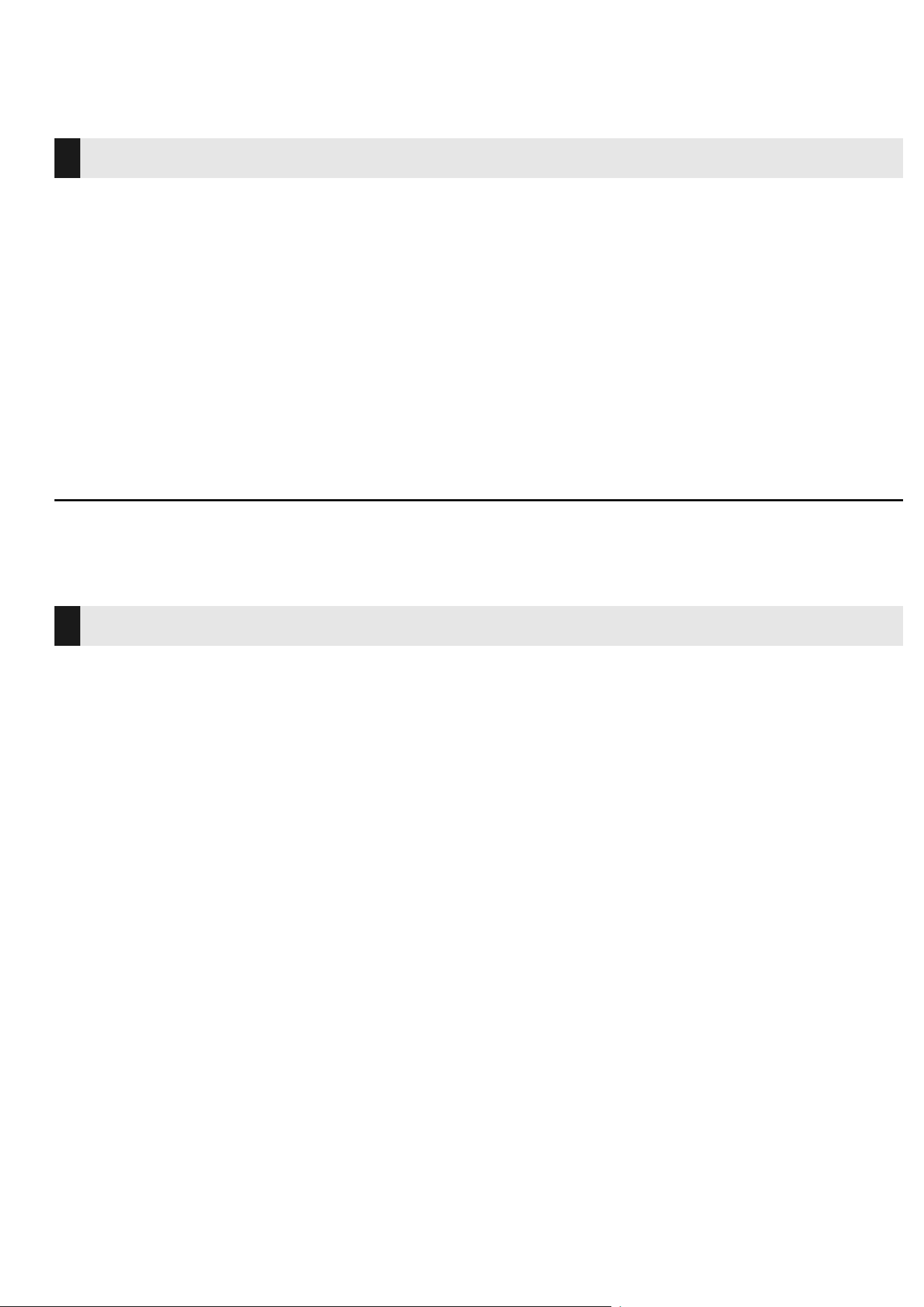
Time and alarm settings
Thisisa24-hourclock.
(Onlywhentheunitisinstandbymode)
1
Pressandhold[
j
TIMESET]foratleast2seconds.
2
Setthetime.(Hoursandminutes)
≥
Press[HOUR]repeatedlytoadjustthehour.
≥
Press[MINUTE]repeatedlytoadjusttheminute.
3
Press[SNOOZE/BRIGHTNESS/ENTER].
≥
Resettheclockregularlytomaintainaccuracy.
Youcansettwoalarmswithdifferentdesiredsettings.
Preparation
≥
Ensurethetimeisset.
≥
TosetFMasthealarmsource,ensuretopresetyourdesiredstationstotheFMchannels.
(Onlywhentheunitisinstandbymode)
1
Pressandhold[ALARM/
j
SET,1]or[ALARM/
j
SET,2]foratleast2seconds.
2
Setthealarmtime.
≥
Press[HOUR]repeatedlytoadjustthehour.
≥
Press[MINUTE]repeatedlytoadjusttheminute.
3
Press[SNOOZE/BRIGHTNESS/ENTER]toconfirmthealarmtime.
4
Press[TUNE/SELECT
X
,
W
]toselectdesireditemorsettingandthenpress
[SNOOZE/BRIGHTNESS/ENTER].
≥
Settheaudiosource.
Source:BUZZ,FM
IfFMisset,selectapresetstationastheaudiosource.
≥
Setthevolume(8(minimum)to16(maximum))
Thealarmstartsatalowvolumeandincreasesgraduallytothepresetlevel.
(Volumeadjustmentmadeusing[VOLUME
j
,
i
]willnotaffectthealarmvolume.)
Afteryoucompletethealarmsetup,thecorrespondingalarmwillbeturnedon.
Time
Alarm
Loading ...
Loading ...
Loading ...