Loading ...
Loading ...
Loading ...
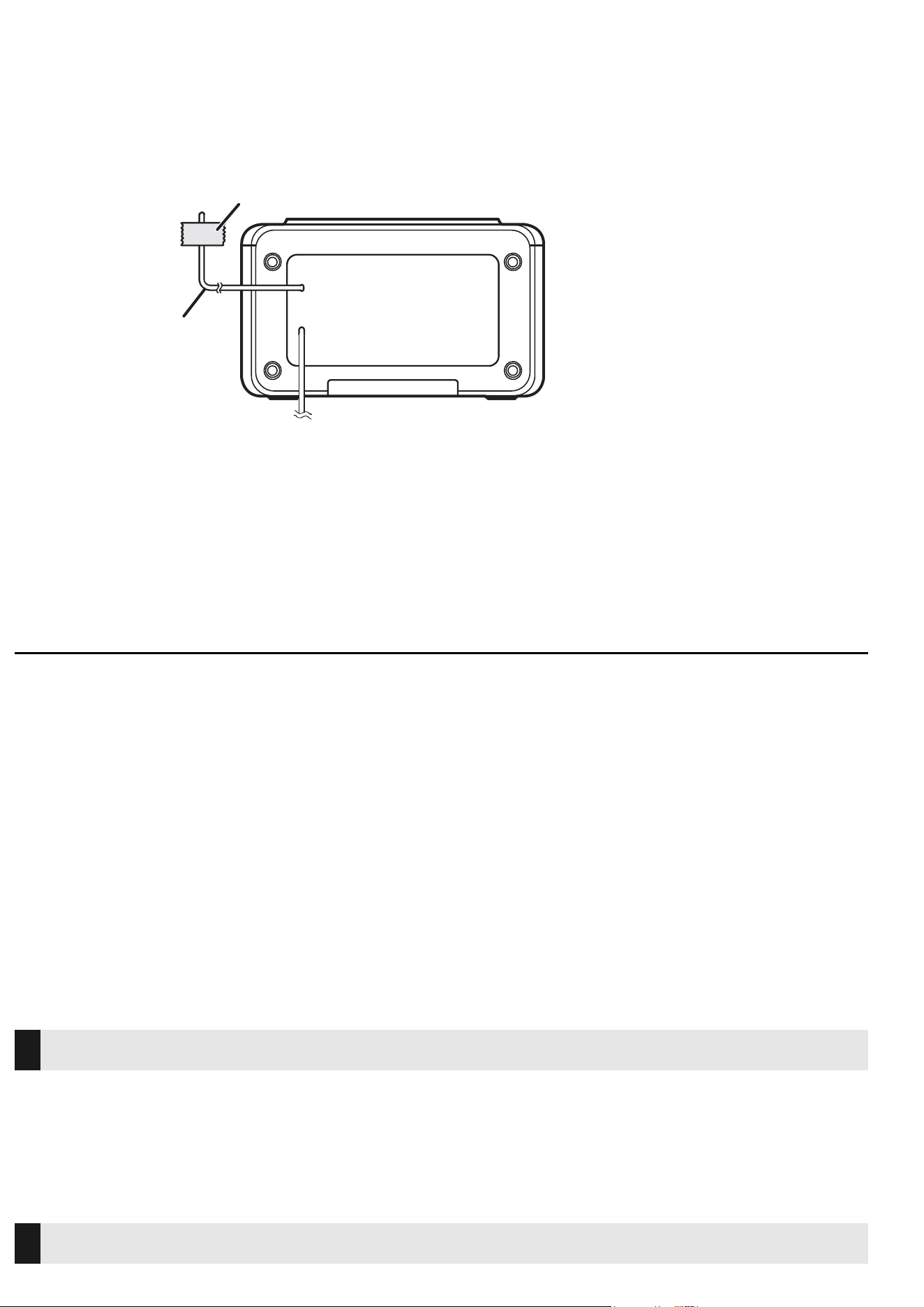
Preparing the antenna
Tapetheantennatoawallorcolumninapositionwiththeleastamountofinterference.
Unit on/standby
Press[
Í
/I]toturnontheunit.
≥
TheunitwillenterFMmode.(ThecurrentFMfrequencyisdisplayed.)
Ifthereisnooperationforabout10seconds,thedisplaywillshowthetime.
≥
Press[
Í
/I]againtoswitchtheunittostandbymode.
≥
Theunitisnotturnedoffcompletelyeveninthestandbycondition.Intheinterestofenergy
conservation,ifyouwillnotbeusingtheunitforanextendedperiodoftime,werecommend
disconnectingthemainsplugfromthemainssocketorremovingthebatteries.Theunit
consumesasmallamountofpowereveninthestandbycondition.(
l
“Specifications”)
≥
Instandbymode,thetimeisdisplayed.
Listening to FM radio
Youcanpresetupto10FMchannels.
Preparation
≥
Turntheuniton.
Pressandhold[
j
AUTOPRESET]foratleast2 seconds.
≥
Autopresetbeginswiththelowestfrequency.
≥
Thetunerstartstopresetallthestationsitcanreceiveintothechannelsinascendingorder.
≥
Tocancel,press[TUNE/SELECT
X
,
W
].
Presettingstationsautomatically
Listeningtopresetstations
Antenna
Adhesivetape(notsupplied)
Loading ...
Loading ...
Loading ...