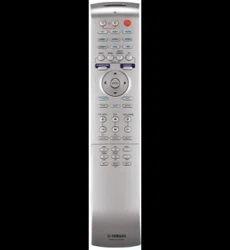Loading ...
Loading ...
Loading ...
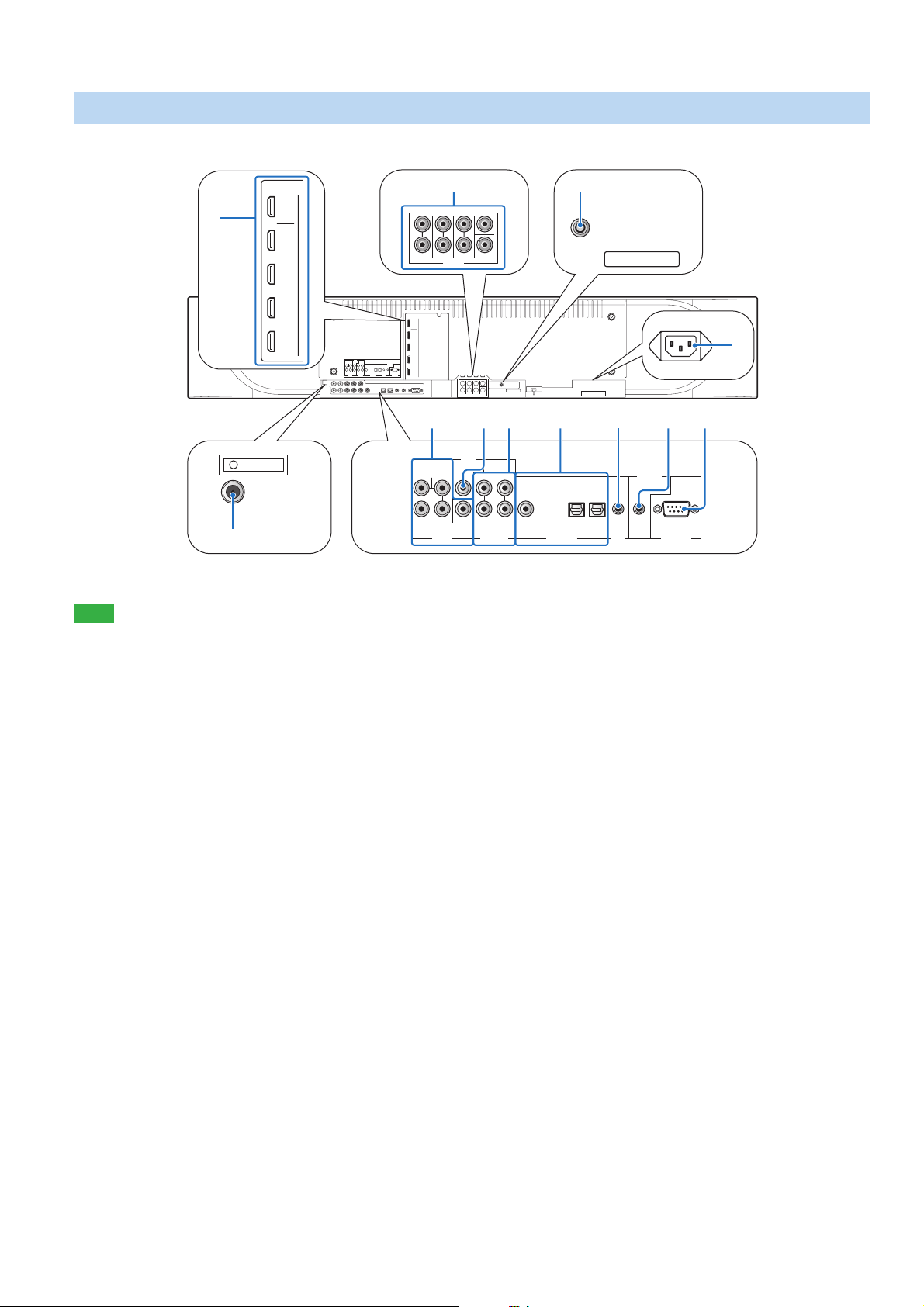
8 En
Note
• The rear panel illustration shows jacks and their names to help you find them easily. They are not exactly the same as the ones on the actual rear panel of this
unit.
1 HDMI jacks
Connect your HDMI components (page 12).
2 FM ANTENNA jack
Connect the FM antenna (page 14).
3 VIDEO jacks
Connect to the video jacks of your external components (page 12).
4 SUBWOOFER jack
Connect your subwoofer (page 13).
5 AUDIO IN jacks
Connect to the analog audio output jacks of your external
components (page 12).
6 DIGITAL IN jacks
Connect to the digital audio output jacks of your external components
(page 12).
7 IR IN terminal
This is a control expansion terminal for commercial use only.
8 SYSTEM CONNECTOR terminal
Use to connect a Yamaha subwoofer equipped with a SYSTEM
CONNECTOR terminal to this unit (page 13).
9 RS-232C terminal
This is a control expansion terminal for commercial use only.
0 AC IN
Connect the supplied power cable (page 12).
A IR-OUT terminal
This is a control expansion terminal for commercial use only.
B PRE OUT jacks
Connect your external amplifier (page 38).
Rear panel
AUX 1 TV
OUT
HDMI
AUX 2AUX 1 TVOUTIN
FRONT
PRE OUT
SURROUND SUR. BACK
CENTER
L
R
L
R
L
R
SUB
WOOFER
IR IN
SYSTEM
CONNECTOR
SUB
WOOFER
COMPONENT
DIGITAL INAUDIO INVIDEO
RS-232C
VIDEOVIDEO
Y
P
R PB
RR
LL
IN 1
IN 2
IN 3
IN 4
IR-OUT
AC IN
IR-OUT
OUT
HDMI
IN 1
IN 2
IN 3
IN 4
FM ANTENNA
FRONT
PRE OUT
SURROUND SUR. BACK
AUX 1 TVAUX 2AUX 1 TVOUTIN
IR IN
SYSTEM
CONNECTOR
SUB
WOOFER
COMPONENT
DIGITAL INAUDIO INVIDEO
RS-232C
1
0
7
A
2
93 5 6
B
4 8
Loading ...
Loading ...
Loading ...