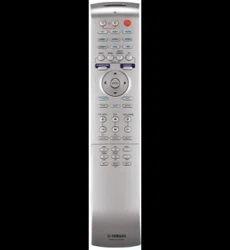Loading ...
Loading ...
Loading ...
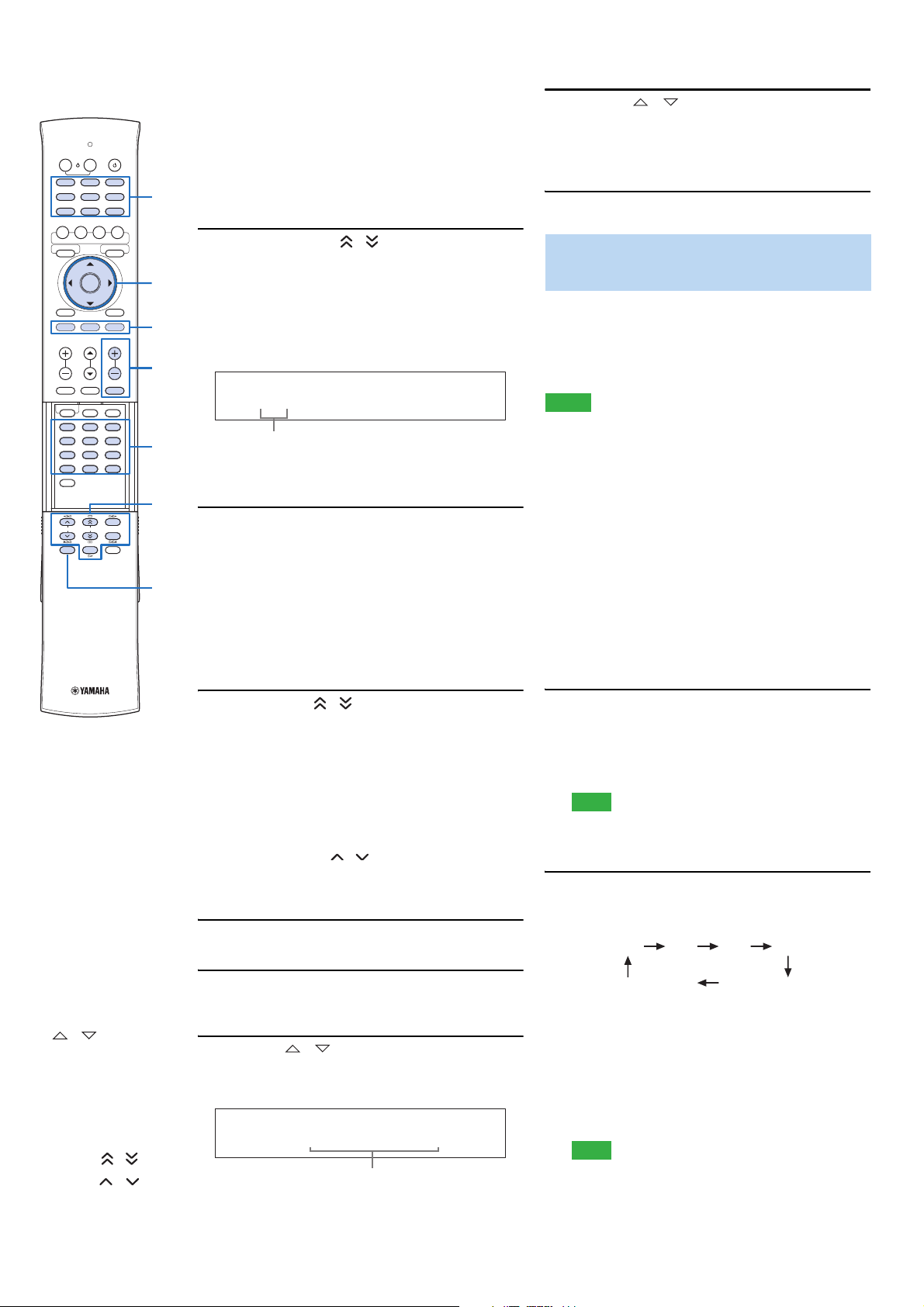
26 En
“Manual Preset” appears on the front panel display,
followed soon by the preset number to which the
station will be registered.
y
• By holding down PMEMORY for more than 2 seconds,
you can skip the following steps and automatically register
the selected station to an empty preset number (next to the
lastly-registered preset number).
3 Press PPRESET / to select the preset
number to which the station will be
registered.
When you select a preset number to which no station
is registered, “Empty” appears. When you select a
preset number to which any station has been already
registered, the frequency of the station is displayed.
y
• You can also specify a preset number using the NNumeric
keys.
4 Press PMEMORY.
When registration is complete, the front panel display
returns to the original state.
y
• To cancel registration, press IRETURN or leave this unit
without any operations for about 30 seconds.
■ Calling a preset station (Preset tuning)
You can call preset stations registered automatically or
manually.
Press PPRESET / to select the desired
preset number.
y
• Preset numbers to which no stations are registered are skipped.
• “No Presets” is displayed if no stations are registered.
• You can directly select a preset number by pressing the
NNumeric keys while calling a preset station.
• When you press NNumeric keys during normal frequency
tuning, a frequency is entered. Set the tuner to the preset tuning
mode using PTUNING / prior to the operation.
■ Clearing preset stations
Use to clear the preset FM stations.
1 Press DFM to select the FM station as the
input source.
2 Press IOPTION.
The option menu (page 28) appears on the front panel
display.
3 Press G / to select “Clear Preset” and
then press GENTER.
A preset station is displayed.
y
• To cancel the clearing operation, press IRETURN.
4 Press G / to select a preset station to
be cleared, and then press GENTER.
The selected preset station is cleared. If the operation
is completed, “Cleared” appears. To clear the
multiple preset stations, repeat step 4.
5 To exit from the menu, press IOPTION.
Radio Data System is a data transmission system used by
FM stations. You can display the four types of the Radio
Data System information: PS (program service), PTY
(program type), RT (radio text), and CT (clock time). The
corresponding indicators light up in the front panel display.
Notes
• You can select the Radio Data System display modes only when
the corresponding Radio Data System indicators are lit in the
front panel display. It may take a while for this unit to receive
all of the Radio Data System data from the station.
• If the signals being received are not strong enough, this unit
may not be able to utilize the Radio Data System data. In
particular, the “RT” mode requires a large amount of data and
may not be available even when the other Radio Data System
display modes are available.
• In case of poor reception conditions, tune into the desired
station manually (page 25).
• In case the signal strength is weakened by external interference
while this unit is receiving the Radio Data System data, the
reception may be cut off unexpectedly and “...WAIT” appears in
the front panel display.
• If the reception is cut off when the “CT” mode is selected, “CT
WAIT” appears in the front panel display.
1 Tune into the desired Radio Data System
broadcasting station.
We recommend automatic preset tuning to tune into
the Radio Data System broadcasting stations
(page 25).
Note
The AUTO PS feature of this unit changes the frequency
display to the “PS” mode if the Radio Data System station
broadcasts the PS data.
2 Press RINFO repeatedly to select the desired
Radio Data System display mode.
• Select “PS” to display the name of the Radio Data
System program.
• Select “PTY” to display the type of Radio Data
System program.
• Select “RT” to display the information on the
Radio Data System program.
• Select “CT” to display the current time.
Note
In the “RT” mode, this unit can scroll the display with a
maximum of 64 alphanumeric characters, including the
umlaut symbol. Unavailable characters are displayed with
the “_” (underscore).
MEMORY
P02:Empty
Preset number
C01:FM 92.50MHz
Preset station
Displaying the Radio Data System
information (Europe model only)
CTRTPTYPS
FrequencyDecoder
DFM
DiPod
GENTER
G /
IOPTION
IRETURN
KVOLUME +/–
NNumeric keys
PMEMORY
PPRESET /
PTUNING /
RINFO
0 +10
ENT
7 8 9
4 5 6
1 2 3
HDMI 4 iPod FM
ENTER
SURROUND STEREO
OFF
ENTER
TAINMENT
MUSIC
CINEMA DSP
MOVIE
HDMI 1 HDMI 2 HDMI 3
TV AUX 1 AUX 2
TV AV
MENUTOP MENU
OPTION
TV
MUTE
CODE SET
UNIVOLUME SUR. DECODE INTELLIBEAM
TV
INPUT MUTE
TV VOL CH VOLUME
SETUP RETURN
MEMORY
SLEEPINFO
TUNING PRESET
0 +10
ENT
7 8 9
4 5 6
1 2 3
N
MEMORY
P
INFO
R
OPTION SETUP RETURN
I
ENTER
G
HDMI 4 iPod
HDMI 1 HDMI 2 HDMI 3
TV AUX 1 AUX 2
D
FM
MUTE
K
Loading ...
Loading ...
Loading ...