Loading ...
Loading ...
Loading ...
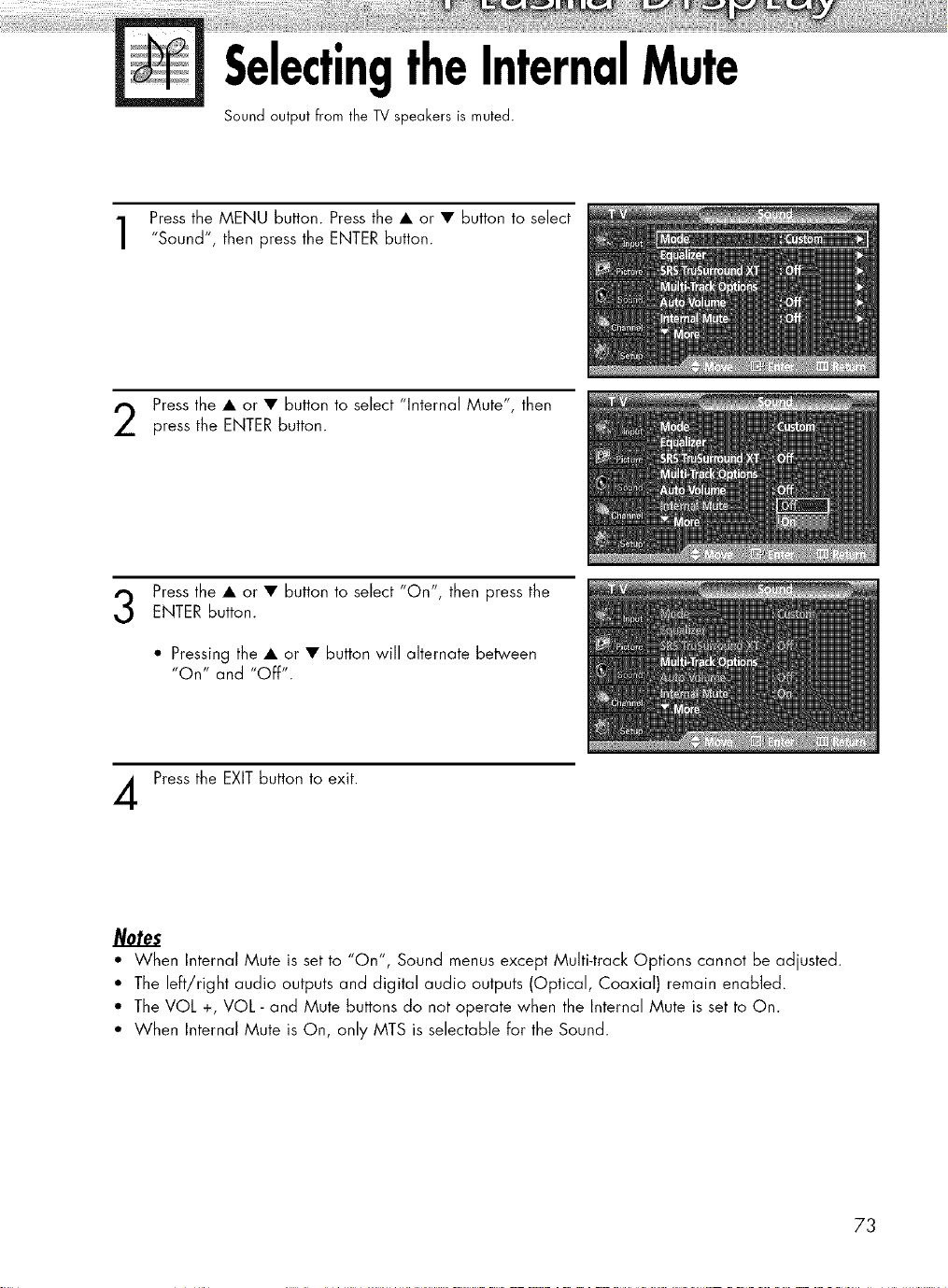
SelectingtheInternalMute
Sound output from the TV speakers is muted.
Press the MENU button. Press the • or • button to select
"Sound", then press the ENTER button.
Press the • or • button to select "Internal Mute", then
press the ENTER button.
Press the • or • button to select "On", then press the
ENTER button.
• Pressing the • or • button will alternate between
"On" and "OFf".
Press the EXIT button to exit.
Notes
• When Internal Mute is set to "On", Sound menus except Multi-track Options cannot be adjusted.
• The left/right audio outputs and digital audio outputs (Optical, Coaxial) remain enabled.
• The VOL +, VOL - and Mute buttons do not operate when the Internal Mute is set to On.
• When Internal Mute is On, only MTS is selectable for the Sound.
73
Loading ...
Loading ...
Loading ...