Loading ...
Loading ...
Loading ...
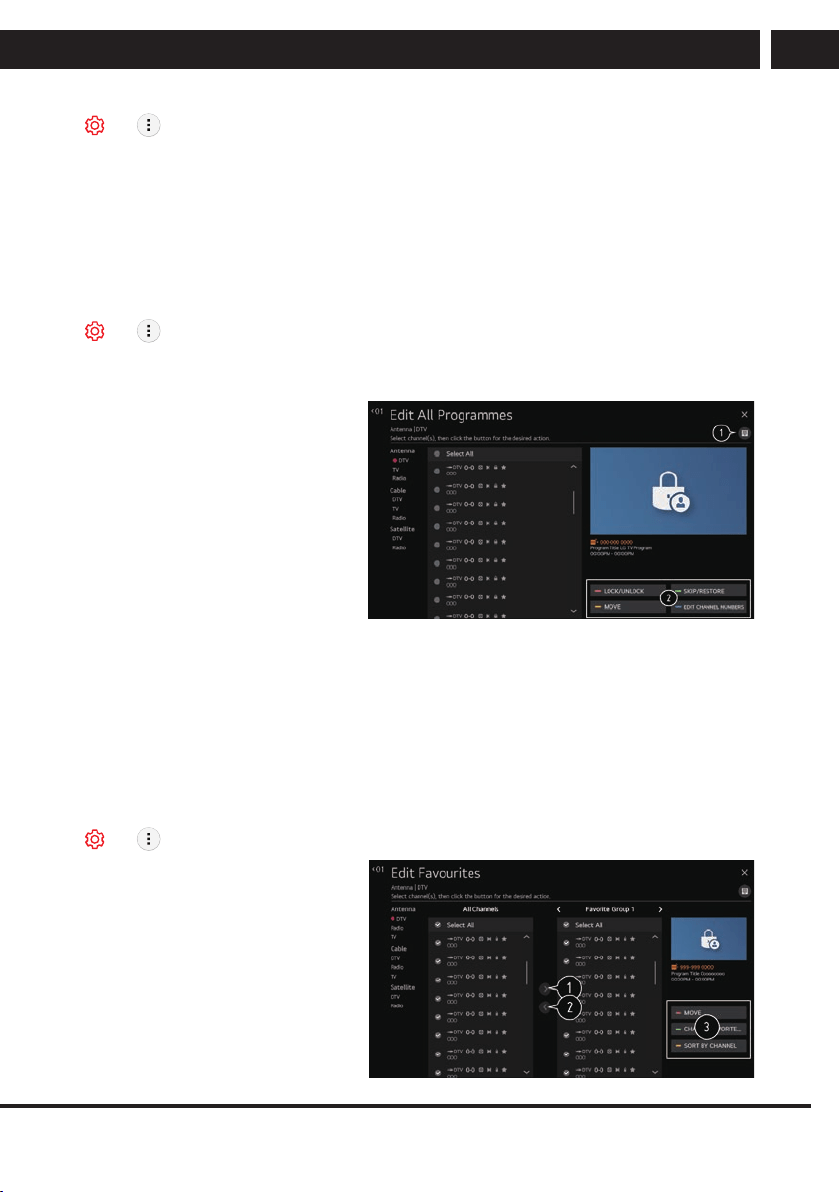
EN 29
EN
Revision 06/2021Copyright © 2021, Fast ČR, a. s.
Settings
t t Programmes t Programme Tuning (Programme Tuning & Settings) t
Signal Test
Shows the MUX and Service information etc.
Signal test is only available in Antenna or Cable mode.
Programme Manager
Edit Programmes
You can edit the selected programmes from all the stored programmes or add/delete them
to/from the favourite programmes.
Edit All Programmes List
t t Programmes t Programme Manager t Edit All Programmes
You can lock or unlock the selected programmes from all the stored programmes, or you
can set them to be skipped when switching programmes.
1. Set the sorting option.
2. Lock/Unlock: Lock the
selected programmes
or unlock the locked
programmes.
Skip / Restore : Set the selected
programmes to be skipped when
switching programmes,
or disable the skipping option of
the programmes previously set to
be skipped.
Move : Move the selected programmes.
Edit Programme Numbers : Change the numbers of the selected programmes.
Delete : Delete the selected programmes.
Available features may vary depending on the broadcast signal.
For a model that supports satellite programmemes, you can manage the satellite
programmes in Edit Satellite Programmes (Advanced).
Edit Favourite Programmes List
t t Programmes t Programme Manager t Edit Favourites
You can add/delete desired programmes to/from the favourite programmes, change their
positions, etc
1. Select the desired
programmes from the all
programmes list and press
the button to add them to the
favourite programmes list.
Loading ...
Loading ...
Loading ...
