Loading ...
Loading ...
Loading ...
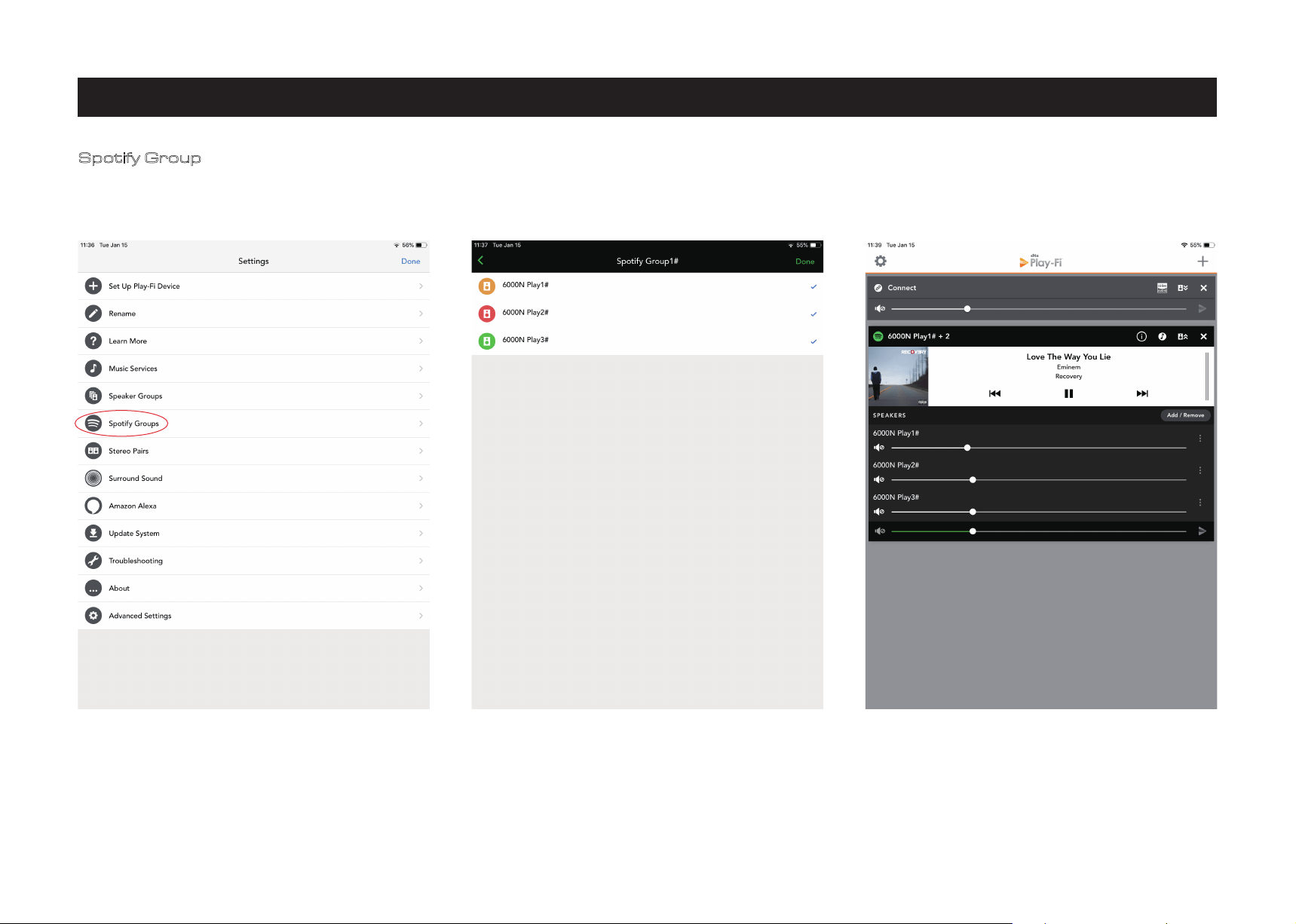
10.APP operations - 4
Page 15
Spotify Group
Open Set Up in the DTS Play-Fi APP; click the Spotify Group. Create a new group and name for it, then select any DTS Play-Fi enabled products you want in this group (on the right side). Any speakers that
can't be joined to a Spotify Group will be greyed out. Once you’re satisfied, head to the Spotify app to start streaming.
So far, Audiolab 6000N Play can’t support the playing of “Surround Sound”. For common problems in utilization and fault diagnosis, you can open the APP settings to find the "Fault diagnosis", then enter
the DTS Play-Fi website knowledge base which has detailed information.
If the system is updated, click “Update System” and the process will carry on automatically. Click “About”, you can see DTS Play-Fi’s APP version and the status of network connection, IP address and versions
of the module software and MCU. For 'Advanced Settings' you can choose from various options - the default mode is recommended.
Loading ...
Loading ...
Loading ...
