Loading ...
Loading ...
Loading ...
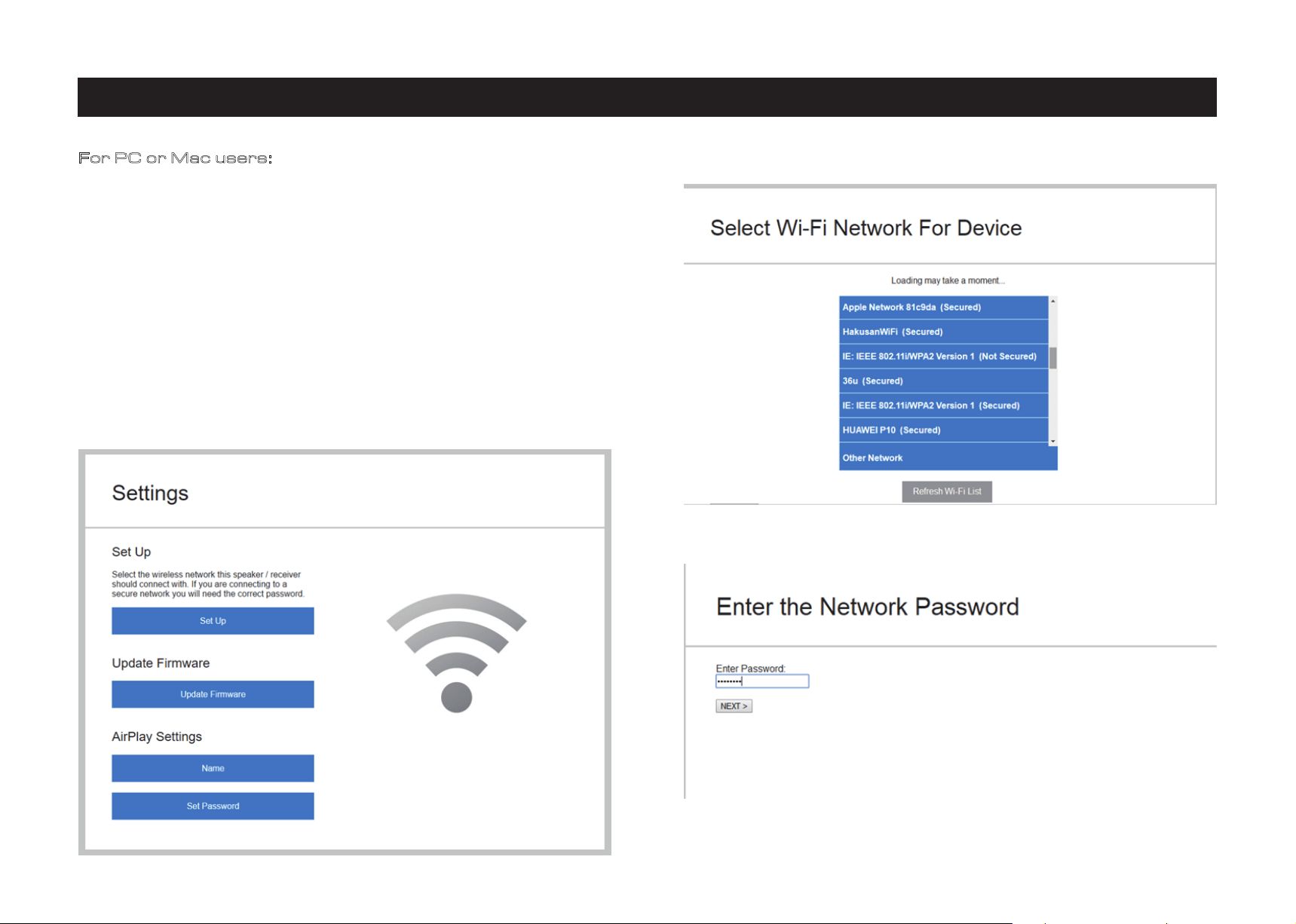
9.Wi-Fi connection setup using a Windows PC or Mac
Page 11
For PC or Mac users:
If you cannot connect using the DTS Play-Fi APP, or you need to do some high-level option such
as setting the static IP configuration, you can setup the Audiolab 6000N Play using a web
browser from your Windows PC or a Mac.
Set the 6000N to Standard Setup mode, then follow these steps:
(1) Connect your computer to the wireless Wi-Fi of the 6000N - it will show as
'PlayFiXDeviceXXXXXX' or similar name. After connecting your computer may show 'No
Internet Connection' - this is normal.
(2) Open your Internet Browser and type: 192.168.0.1/index.html in the address bar.
(3) Click the Enter key or click 'Continue' option in your Internet Browser.
(4) This will open the Play-Fi configuration.
(5) Select the 'Set Up' button.
(6) Select your wireless router Wi-Fi network.
(7) Enter the password for your wireless network. Then click the 'NEXT' button.
(8) You can then name your 6000N Device and click 'NEXT'. The Wi-Fi connection will be made
and you can use the device.
Loading ...
Loading ...
Loading ...
