Loading ...
Loading ...
Loading ...
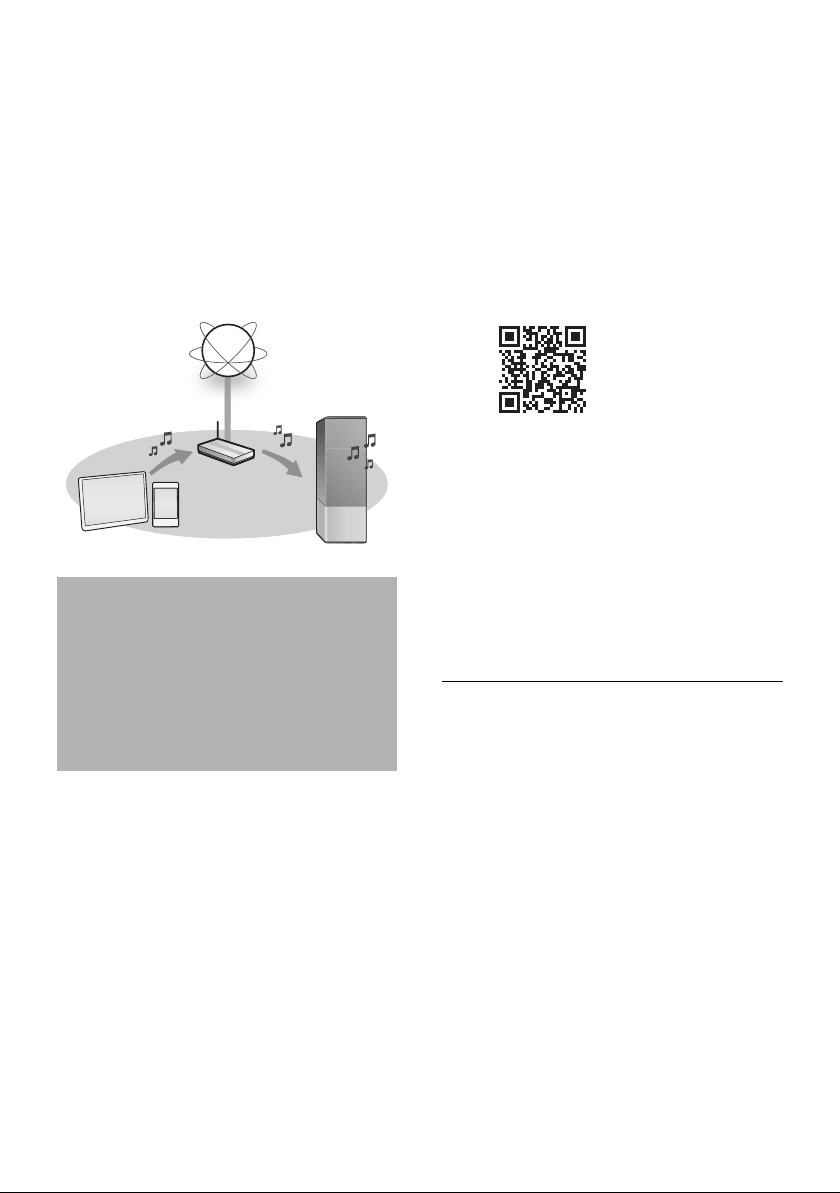
8
TQBJ2055
Network setup
You can stream online music services or music
stored on your devices to this unit.
This unit has the Google Assistant built in. You
can ask it questions and tell it to do things.
≥ For more information about your Google
Assistant, visit
g.co/assistant
To use these features, this unit must join the
same internet-connected network as the device.
Preparation
≥ Make sure that the Wi-Fi function is activated
on your smartphones/tablet.
≥ Make sure the unit is on.
1 Download the free app “Google
Home” on your smartphone/tablet.
≥ To download the Google Home app, visit
https://www.google.com/cast/setup/
2 Start the app and follow the
on-screen instructions.
3 Check that the connection has
completed.
≥ When the connection is established, the
Network selector indicator will stop
blinking and will light up.
≥ If the connection is failed, the Network
selector indicator will blink slowly. In this
case, try the setting again.
≥ This unit will be displayed as “Panasonic GA10-” if
the device name is not set. (“” stands for a character
that is unique to each set.)
≥ You can check your network information (SSID, MAC
address and IP address) from the “Google Home” app or
“Panasonic Music Control” app (l 10).
≥ Certain on-screen display items, etc. of the “Google
Home” app may not apply to this unit.
Availability and performance of certain
features, services and applications are
device- and network-dependent and may not
be available in all countries/regions;
subscription(s) may be required, and
additional terms, conditions and/or changes
may apply.
The Google Assistant is not available in all
languages or countries/regions.
SC-GA10-TQBJ2055.book 8 ページ 2017年12月4日 月曜日 午前9時11分
Loading ...
Loading ...
Loading ...