Loading ...
Loading ...
Loading ...
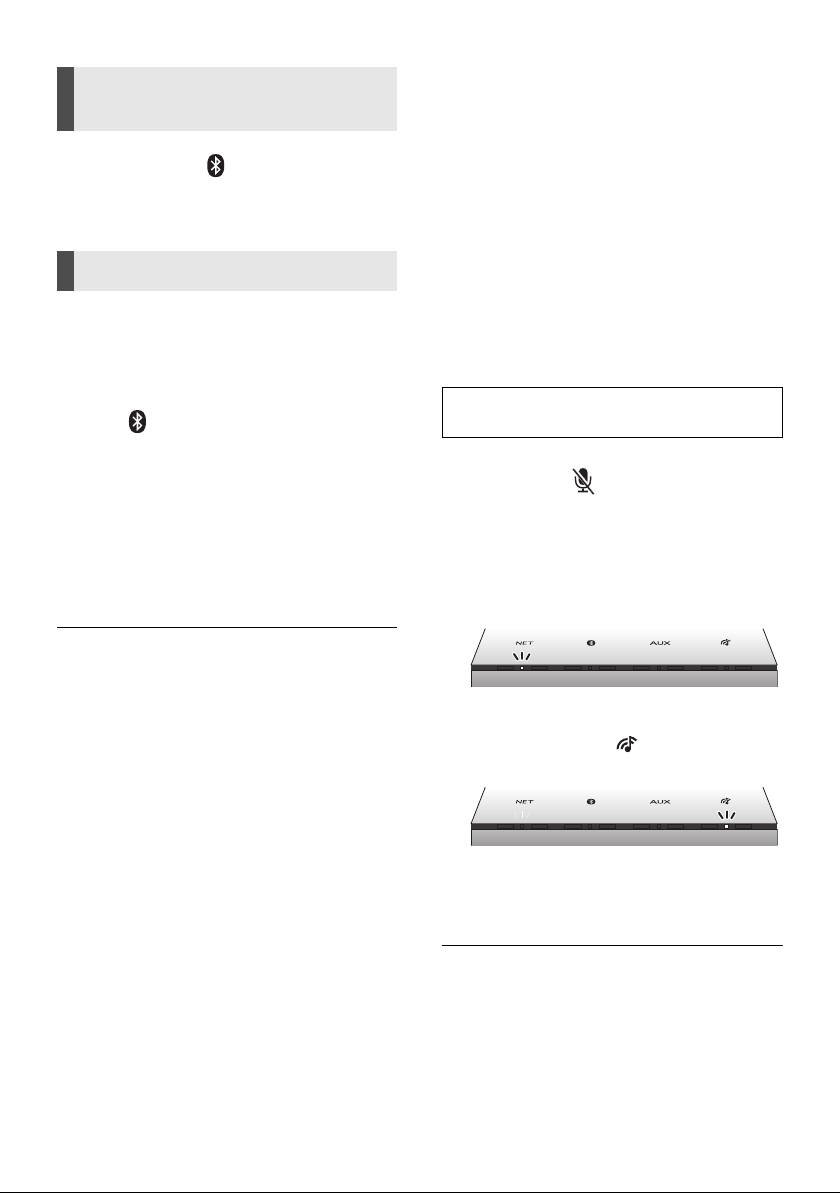
TQBJ2055
13
Touch and hold [ ] for at least 2
seconds to disconnect it.
You can change the link mode to prioritise
connectivity quality or sound quality.
Preparation
≥ Make sure the unit is on.
≥ Touch [ ].
≥ If a Bluetooth
®
device is already connected,
disconnect it.
Change the setting by “Panasonic
Music Control” app. (l 10)
Mode 1: Emphasis on connectivity
Mode 2: Emphasis on sound quality
≥ Select Mode 1 if the sound is interrupted.
≥ When enjoying video contents with this function, the
video and audio output may not be synchronised. In this
case, select Mode 1.
≥ The factory default is Mode 2.
AUX input
You can listen to music from an external music
device through this unit.
Preparation
≥ Connect an external music device. (l 7)
≥ For details, refer to the operating instructions
of the device.
1Touch [AUX].
≥ The AUX selector indicator lights up.
2 Start playback on the connected
device.
1 While in AUX mode, touch and hold
[AUX] and [ ] for at least
4 seconds.
≥ The selector indicator shows the current
input level.
Network selector indicator blinks
Normal level
“Panasonic Music Control” mode
selector indicator ( ) blinks
High level
2Touch [j VOLUME](normal level) or
[VOLUME i](high level) to change
the input level.
≥ The factory default is high level.
≥ Turn the volume of the external device down to reduce
the input signal. High level of input signal will distort the
sound.
≥ When enjoying video contents with this function, the
video and audio output may not be synchronised.
≥ Your Google Assistant works for some basic playback
operations such as volume adjustment or muting. (l 9)
Disconnecting a Bluetooth
®
device
Bluetooth
®
link mode
To select the sound input level of
the external device
SC-GA10-TQBJ2055.book 13 ページ 2017年12月4日 月曜日 午前9時11分
Loading ...
Loading ...
Loading ...