Loading ...
Loading ...
Loading ...
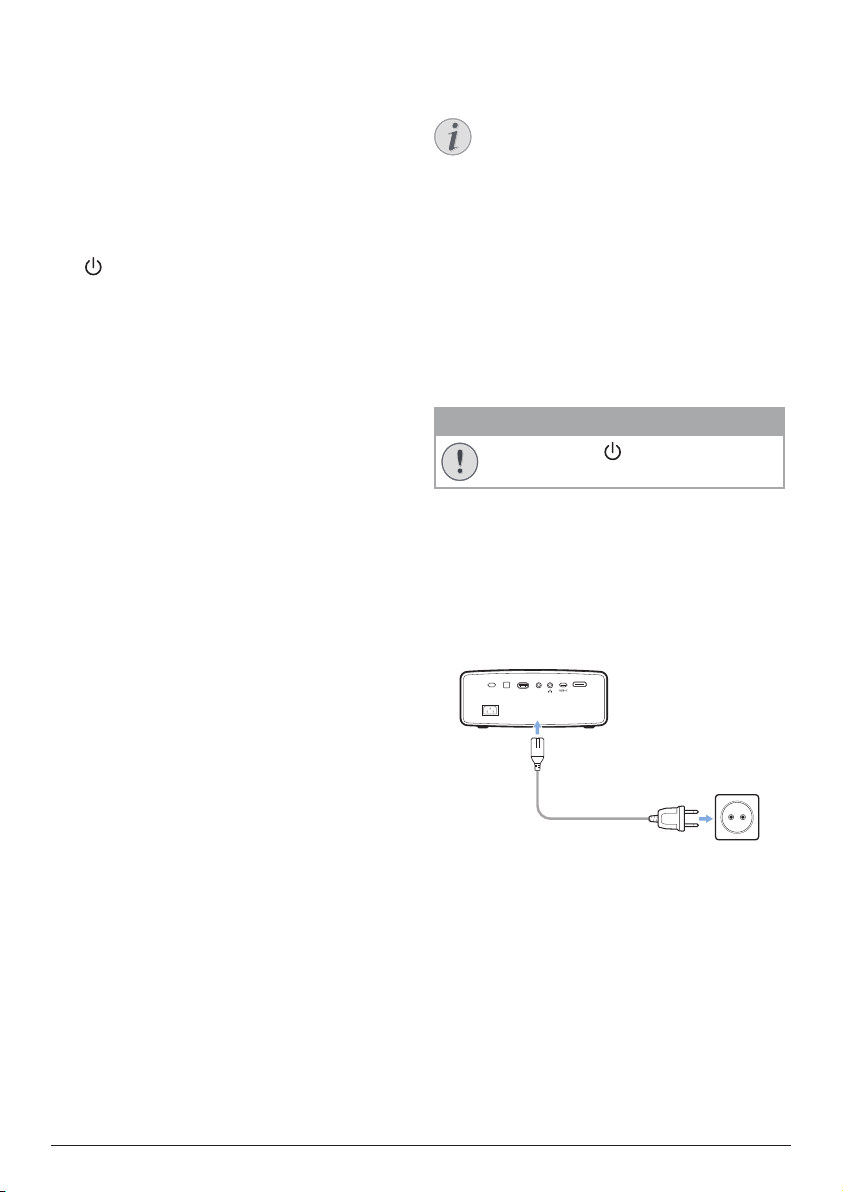
Initial setup 7
k
LED indicator
• Each time you press a button on the
remote control, the LED lights up briefly
then off.
• Blue light indicates the remote control
is in Android TV mode and navigation of
Android TV interface is possible.
• Red light indicates the remote control is
accessing the projector system settings
and navigation of Android TV interface
is not possible.
l
Switch the projector on or to standby.
3 Initial setup
Notice
Make sure all devices are disconnected
from their power supplies before
establishing or changing any
connections.
Place the projector
Place the projector on a flat surface such as a
table in front of the projection surface.
You can also install the projector in different
configurations (see Placement, page 9).
Connect to power supply
CAUTION!
Always use the button to turn the
projector on and off.
1 Select a supplied power cable with the
correct plug (EU/UK/US/CH).
2 Connect one end of the power cable to the
power socket on the back of the projector
and the other end to an electrical socket.
• The LED on the projector lights up in
red.
HDMI
SPDIF
USB
AV
Loading ...
Loading ...
Loading ...