Loading ...
Loading ...
Loading ...
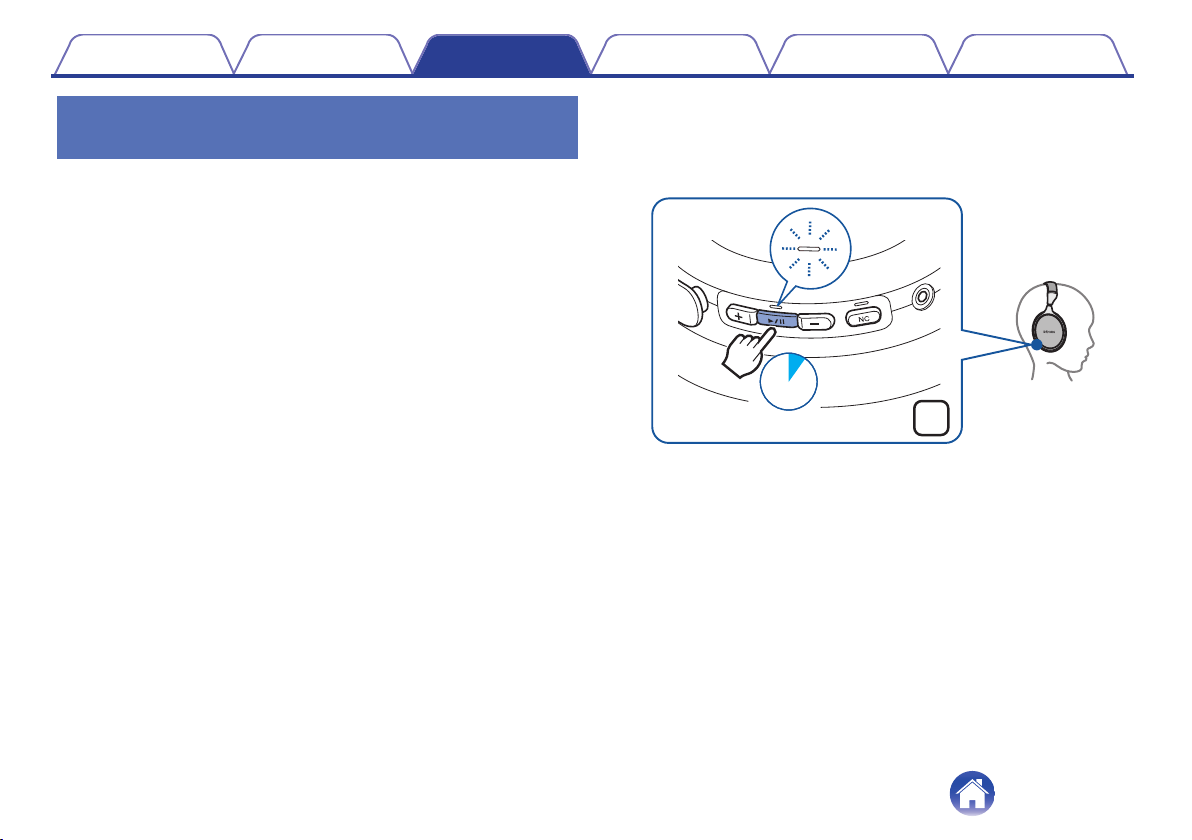
Simultaneously connecting multiple
Bluetooth devices (Multipoint function)
Two Bluetooth devices can be simultaneously connected to the
headphones, but of these only one device can be used to listen to music
or make phone calls at any time. It is convenient to connect devices that
you use frequently so that you do not need to re-connect each time you
want to switch devices.
o
Connecting to a second Bluetooth device
1
Turn off the Bluetooth function of the 1st paired
Bluetooth device. (For details, see the Owner’s Manual
of the Bluetooth device that you want to connect.)
2
Turn off the headphones and then pair the 2nd
Bluetooth device.
When pairing is completed and the Bluetooth connection is
established, the Bluetooth LED lights for approximately 5 seconds.
.
4sec.
R
0
See “1: Connecting to the headphones for the first
time” (v p. 14) for details on how to pair devices.
Contents
Preparation Connections Operation Troubleshooting Appendix
17
Loading ...
Loading ...
Loading ...