Loading ...
Loading ...
Loading ...
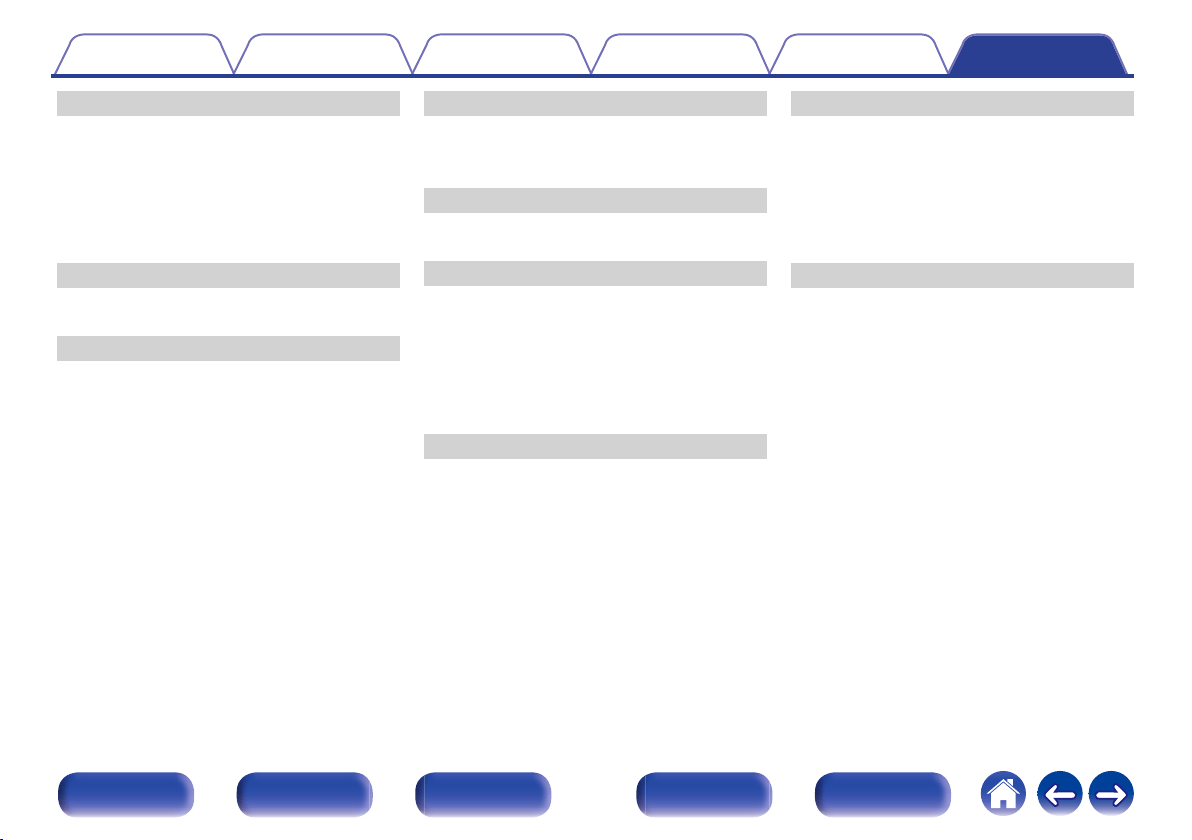
v I
Input Assign ................................................. 172
Input settings ........................................ 147, 172
Input signal ................................................... 261
Input source ................................................... 68
Internet Radio ................................................. 89
v L
Listening position ......................................... 176
v M
Media player .................................................. 56
Menu map .................................................... 146
Muting ............................................................ 69
v N
NAS ............................................................... 91
Network settings ................................... 147, 198
v O
Original sound mode .................................... 123
v P
Pairing ...................................................... 75, 76
PC .................................................................. 91
PCM multi-channel sound mode .................. 123
Protection circuit .......................................... 273
Pure direct .................................................... 120
v Q
Queue ................................................ 71, 92, 99
Quick select plus .......................................... 133
v R
Rear panel ...................................................... 21
Remote control unit ........................................ 24
Resetting factory settings ............................. 243
Resetting network settings ........................... 244
Restorer ....................................................... 156
v S
Satellite tuner ................................................. 55
Set-top box ..................................................... 55
Setup Assistant ............................................ 149
Sleep timer ................................................... 131
Sound mode ................................. 118, 256, 258
Speaker connection ....................................... 35
Speaker settings .................................. 147, 176
Spotify .......................................................... 107
Stereo sound mode ...................................... 124
Contents Connections Playback Settings Tips Appendix
282
Front panel Display Rear panel Remote Index
Loading ...
Loading ...