Loading ...
Loading ...
Loading ...
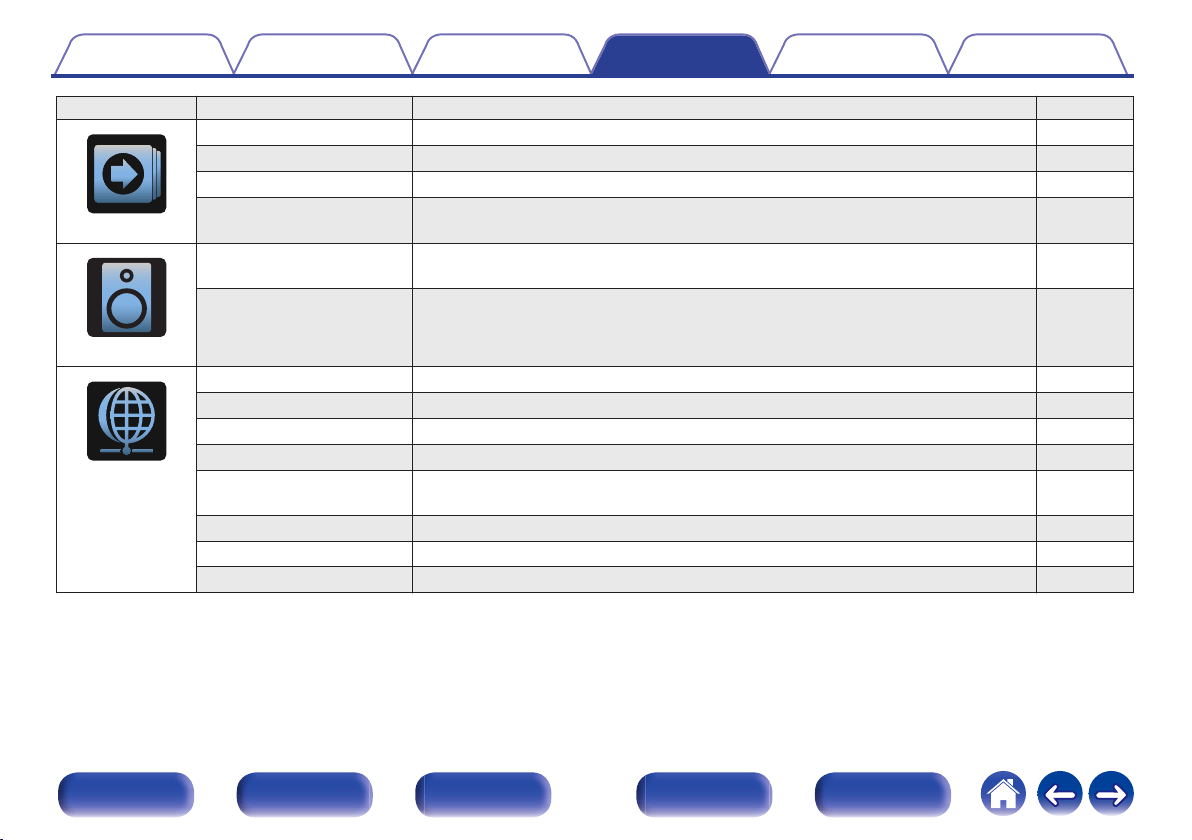
Setting items Detailed items Description Page
.
Inputs
Input Assign Changes input connector assignment and the audio input mode. 172
Source Rename Changes the display name for input source. 175
Hide Sources Removes from the display input sources that are not used. 175
Source Level Adjusts the playback level of the audio input. 175
.
Speakers
Audyssey
®
Setup
The acoustic characteristics of the connected speakers and listening room are
measured and the optimum settings are made automatically.
176
Manual Setup
Sets up the speakers manually or changes Audyssey
®
Setup settings.
187
.
Network
Information Displays network information. 198
Connection Selects whether to connect the home network to a wireless LAN or a wired LAN. 198
Settings Used for manually setting the IP address. 200
Network Control Enables network communication in standby power mode. 202
Friendly Name The “Friendly Name” is the name of this unit displayed on the network. You can change
the Friendly Name according to your preferences.
202
Diagnostics Used to check the network connection. 203
AirPlay Settings for Apple AirPlay. 203
Wi-Fi and Bluetooth Toggles power to the Wi-Fi and Bluetooth radios. 204
Contents Connections Playback Settings Tips Appendix
147
Front panel Display Rear panel Remote Index
Loading ...
Loading ...
Loading ...