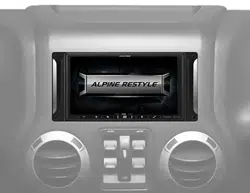Loading ...
Loading ...
Loading ...

42-EN
Changing the Display
Text information, such as the channel name, artist name/
feature, and song/program title, is available with SiriusXM.
The unit can display this text information as explained
below.
Touch [Info].
Each time you touch this button, the Channel Info. mode
and the Song Info. mode switch alternately. For displayed
contents, see “SiriusXM main screen example (Song Info.
Mode)” (
page 41).
Checking the SiriusXM Radio ID
Number
To subscribe to the SiriusXM Satellite Radio service, it is
necessary to locate and identify the Radio ID of your
SiriusXM Tuner. You can check the Radio ID on the bottom
surface of the SiriusXM Tuner box. You can also check it
from this unit by performing the following procedure.
1 While receiving SiriusXM Radio, touch [
] or
[
] to select channel “0”.
The unit displays the Radio ID number.
2 To cancel the Radio ID number display,
change the channel to a channel other than
“0”.
• The SiriusXM Radio ID does not contain the letters I, O, S, or
F.
Storing Channel Presets
You can store 6 of your favorite SiriusXM channels for easy
recall with Preset buttons.
1 Touch and hold the Preset number you want
to store for at least 1 second to store the
channel.
2 Repeat the procedure to store up to 5 other
channels.
A total of 6 channels can be stored in the preset
memory.
• If you store a new channel into a preset which already has a
channel assigned, the current channel will be cleared and
replaced with the new one.
Tuning Channels using Presets
Touch any one of the Preset numbers you have
already stored in the Preset mode screen.
The preset channel is received.
Search Function
1 Touch [
].
The Search list screen appears.
Search item:
All Channels / Category Name*
∗ The Category name for the channel currently being
received is displayed.
• You can switch the category by touching [
] or [ ] on the
List screen after selecting a Search item.
• You can switch the display format by touching [Info] in the
List screen after selecting a Search item.
Channel No./Channel Name
Channel No./Artist Name
Channel No./Song Title Channel No./Content Info
Channel No./Channel Name
Searching by Channel
2 Touch [All Channels].
All Channels will be displayed in a list.
3 Touch the selected channel.
The channel you selected is received.
Searching by Category
2 Touch Category Name.
The channels within the category of the current channel
are listed.
3 Touch the selected channel.
The channel you selected is received.
Selecting the Channel Directly
You can directly select the channel number by using the
numeric keypad.
1 Touch [Direct Tune].
The numeric keypad input screen is displayed.
2 Touch to input the channel number.
3 Touch [OK].
The selected channel is received.
Loading ...
Loading ...
Loading ...