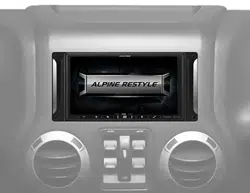Loading ...
Loading ...
Loading ...
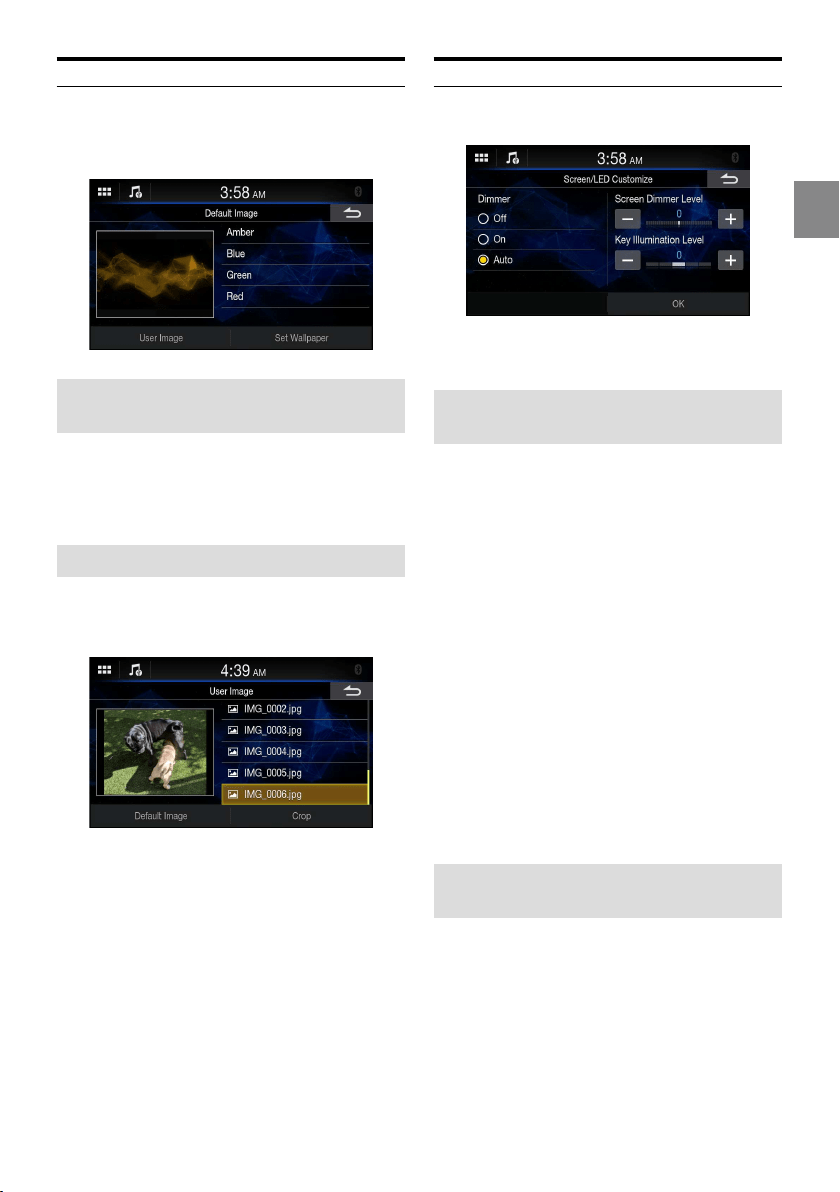
17-EN
Wallpaper Setup
[Wallpaper And Theme] is selected on the General Setup
Menu screen.
You can change the wallpaper of the display screen from 4
different colored default images or your image.
Setting a Wallpaper using a default
image
Setting contents:
Amber / Blue / Green / Red
Touch the desired image, and then touch [Set
Wallpaper].
Setting a Wallpaper using your image
1 Touch [User Image].
The image selecting screen is displayed.
2 Select an image stored on the connected USB
Flash drive.
The selected image thumbnail is displayed.
If not using an image as a wallpaper, touch [Default
Image] to return to the previous screen without
selecting.
3 Touch [Crop].
4 Touch the area to be trimmed for a wallpaper.
If the image is 800 × 480 pixel, this step is not necessary.
5 Touch [Set Theme] to change the theme color.
6 Touch the desired color.
7 Touch [Set Wallpaper].
Screen/LED Customize Setup
[Screen/LED Customize] is selected on the General Setup
Menu screen.
Setting item:
Dimmer / Screen Dimmer Level / Key Illumination Level
Setting the Brightness of the
Backlighting (Dimmer)
Backlighting is provided by LEDs light built into the liquid
crystal panel. The illumination control adjusts the
brightness of the backlighting based on the car ambient
lighting for easier viewing.
Setting item:
Dimmer
Setting contents:
Off / On / Auto (Initial setting)
Off: Deactivate Auto Dimmer mode to keep
the background illumination of the
monitor bright.
On: Keep the background illumination of
the monitor dark.
Auto: Adjust the brightness of the background
illumination of the monitor
automatically to the brightness of the
car interior.
• When [On] is set, the setting is also applied for the button
lighting in “Adjusting the Dimmer of Button Lighting at Night”
(
page 17) and “Adjusting the Minimum Level of Backlight”
(
page 18).
Adjusting the Minimum Level of
Backlight
You can adjust the brightness of the backlight. This function
could be used, for instance, to change the screen brightness
while traveling at night.
Setting item:
Screen Dimmer Level
Setting contents:
-15 to 15 (Initial setting: 0)
• This setting is only available when “Dimmer” is set to [On] or
[Auto].
Loading ...
Loading ...
Loading ...