Loading ...
Loading ...
Loading ...
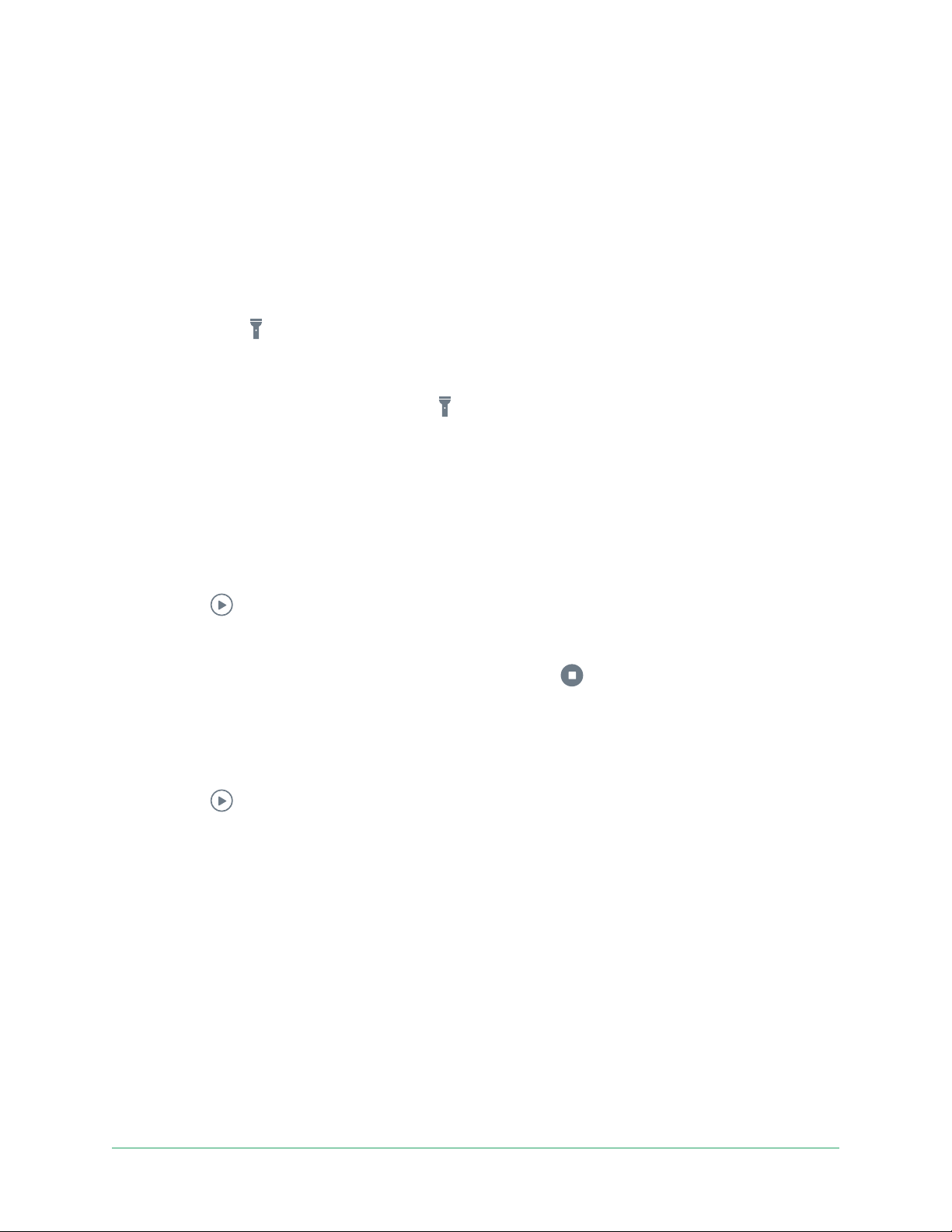
27Use your Pro 4 Spotlight Camera
Pro 4 Spotight Camera
User Manual
Turn the camera spotlight on and o manually
You can use your Pro 4 Spotlight Camera’s spotlight at night for better video quality. When
your camera is armed and detects motion at night the spotlight turns on automatically. You
can also adjust the spotlight behavior and turn it on and o.
1. Open the Arlo app.
2. Tap the camera feed.
3. Tap Spotlight
.
4. To adjust the brightness, tap and hold the icon and adjust the slider.
5. To turn o the spotlight, tap Spotlight
.
For information about how to customize the spotlight settings, see Change the Low Light
settings for your camera on page 61.
View your camera feeds
1. Open the Arlo app.
2. Tap Play
on the camera feed.
The camera feed updates and camera feed icons display.
3. To stop viewing and listening to the live feed, tap Stop
.
Pan and zoom your video feed
1. Open the Arlo app.
2. Tap Play
on the camera feed.
On a mobile device, use the pinch gesture to zoom, and touch-and-drag to move around
the zoomed-in frame.
On a computer, double-click to zoom. Le-click and hold and drag to move around the
zoomed-in frame.
Aer zooming in, the image stops and buers for about ve seconds to improve the quality
of video. When the buering stops, your zoomed-in video renders in high quality.
Local 2K Live Streaming from an optional SmartHub or base
station
This feature is available if you pair your camera to an optional Arlo SmartHub or base station
(sold separately). You can live stream in 2K resolution from your camera in the Arlo app on
Loading ...
Loading ...
Loading ...