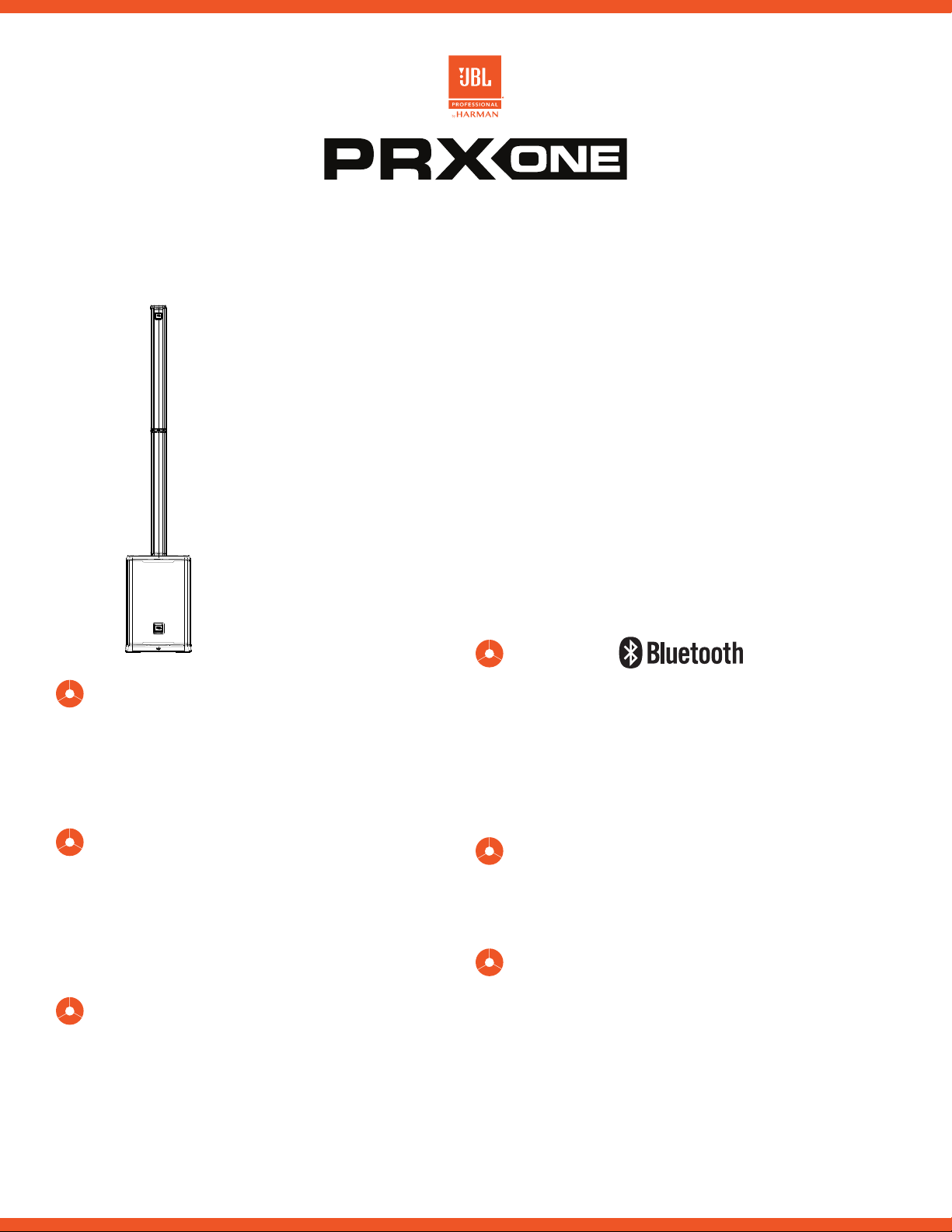
QUICKSTART GUIDE
JBL A.I.M. ACOUSTICS | 7CH MIXER WITH EFFECTS | POWERFUL APP CONTROL
1. POWER ON THE UNIT
1. Connect the power cord to the
Power Inlet (J).
2. Press the Power Button [A] for 2
seconds to engage power. The LCD will
light when power on is successful.
2. PLUG IN THE INPUTS
1. Press the Mode Select button (F) until
all Dynamic LEDs (D) are illuminated.
2. Turn the Mixer knobs [C] to the left until
their LCD value is reflected as -100db.
3. Connect your devices to the input
Jacks (K-N)
Channel Strip mode is initiated by
pressing the Mixer knobs [C] of the
channel you wish to edit. Channel Strip
mode allows you to edit a group of effects
with the twist of a knob. The feature
outlined below the respective knob tells
you which effect it controls.
1. Select a channel by pressing down the
respective Mixer knob [C]
2. When the Dynamic LEDs (D) is lit, the
Mixer knobs [C] now control the effect
listed below each knob (i.e GAIN, BASS, et
al). All edits will be reflected in the LCD
3. To select another channel to edit, press
down the respective Mixer knob [C]
3. ENABLE CHANNEL
STRIP MODE
The JBL PRX ONE has a dynamic mixer
that features two modes, Mix Mode
and Channel Strip Mode. Mix Mode is
enabled with the Mode Select button (F)
and is indicated when all Dynamic LEDs
(D) are lit, allowing you to control the gain
of each channel.
1. Press the Master Volume / Menu
Encoder (G)
2. Scroll down to settings, and then BT
Pairing mode. Select Audio to pair Audio
and select control to pair for control.
3. Locate the JBL PRX ONE in your device’s
Bluetooth menu.
4. PAIR
®
AUDIO
5. POWER OFF THE UNIT
1. To power off the unit, hold the Power
Button (A) until the unit turns off.
6. DOWNLOAD JBL PRO
CONNECT APP FROM APP
STORE/GOOGLE PLAY.
It is recommended you ensure your
device is running the current firmware
through the application.
Loading ...
