Loading ...
Loading ...
Loading ...
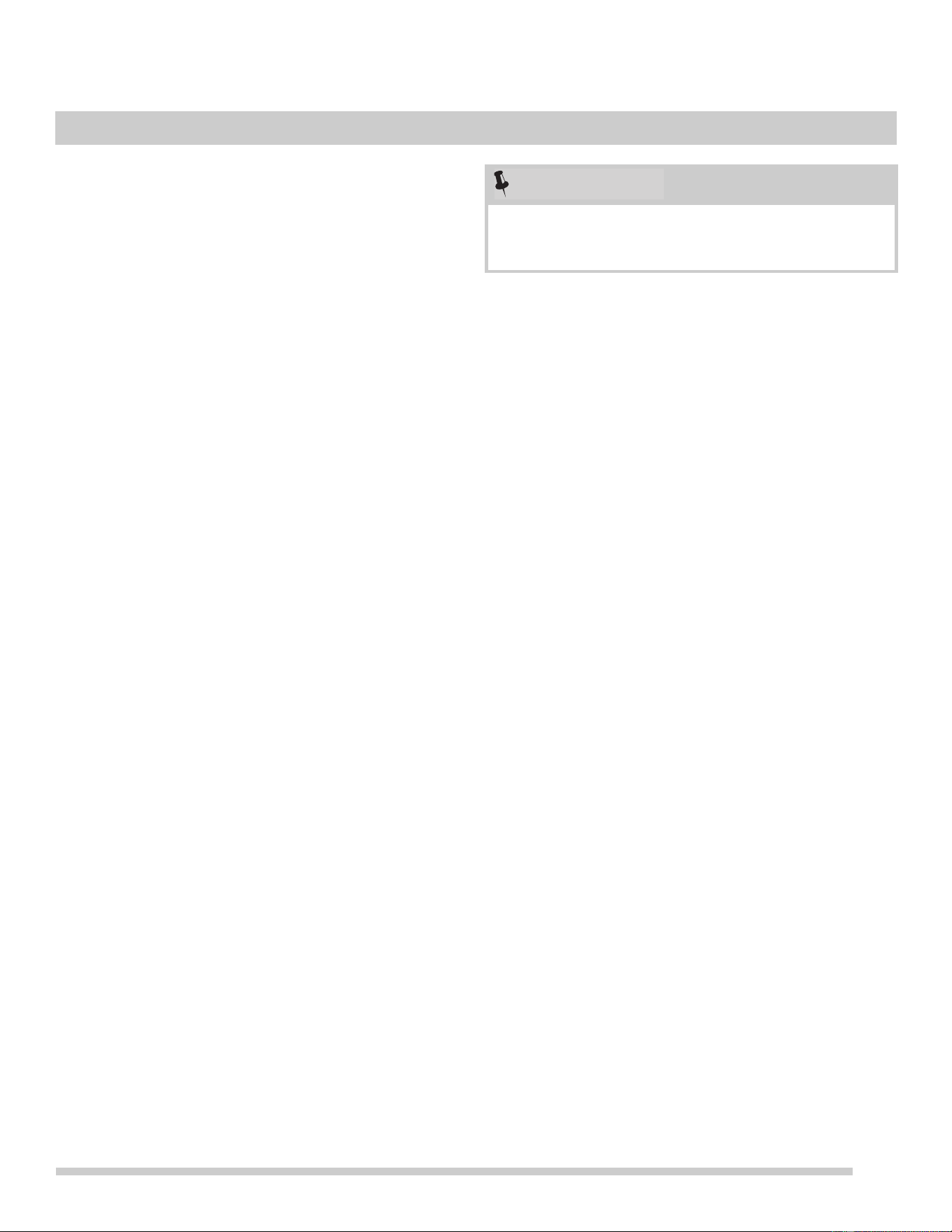
The Keep Warm Feature
The keep warm control turns on and maintains an oven
temperature of 170°F (77°C). The keep warm feature may
be used without any other cooking operations or can be set
to function after cooking has finished using delay start with
bake time or bake time. The keep warm feature will keep
oven baked foods warm for up to 3 hours after cooking has
finished. After 3 hours, the keep warm feature will shut the
oven off automatically.
Warm tips:
• Always start with hot food. Do not use the warm feature
to heat cold food.
Food in heat-safe glass and glass ceramic containers
may need higher temperature settings compared to
food in regular containers.
Avoid repeated openings of the oven. It will allow hot air
to escape and the food to cool.
Aluminum foil may be used to cover food to increase
moisture content.
To set keep warm:
1. Arrange the interior oven racks and place baked food in
oven.
2. Press keep warm. m m _ will appear in the display
and the keep warm indicator light will turn on.
3. Press the up or down arrow to start. Hid will appear in
the display.
4. To turn keep warm off at any time, press clear off.
After selecting keep warm, you must press start within 6
seconds, or the keep warm function will turn off automati-
cally.
Adjusting the oven temperature
The oven thermostat is factory calibrated. If the oven is
cooking too hot or cool for the recipe times, you can adjust
the thermostat, so the oven cooks hotter or cooler than the
temperature displayed.
To adjust the oven temperature:
1. Press and hold the bake key for 6 seconds. If the oven
control has the original factory calibration, the display
will read 0.
,
,
The temperature can be adjusted up or down 35°F
(19°C) by pushing and holding the up or down arrow.
Adjust until the desired temperature adjustment
appears in the display. When lowering the oven temper-
ature, a minus sign (-) will appear before the number
displayed.
When you have made the desired adjustment, wait 6
seconds or press clear off to accept the change.
To set keep warm to turn on automatically:
,
,
,
Arrange the interior oven racks and place food in the
oven. Set the oven for timed bake or delayed start with
timed bake. See "Timed Bake and Delay Start Features"
on page 11.
Press keep warm. _ _ _ will appear in the display
and the keep warm indicator light will turn on.
Press the up or down arrow to start. Keep warm is set
to turn on automatically after timed bake or delayed
start bake has finished.
4. To turn keep warm off at any time, press clear off. The
keep warm indicator light will turn off.
Loading ...
Loading ...
Loading ...