Loading ...
Loading ...
Loading ...
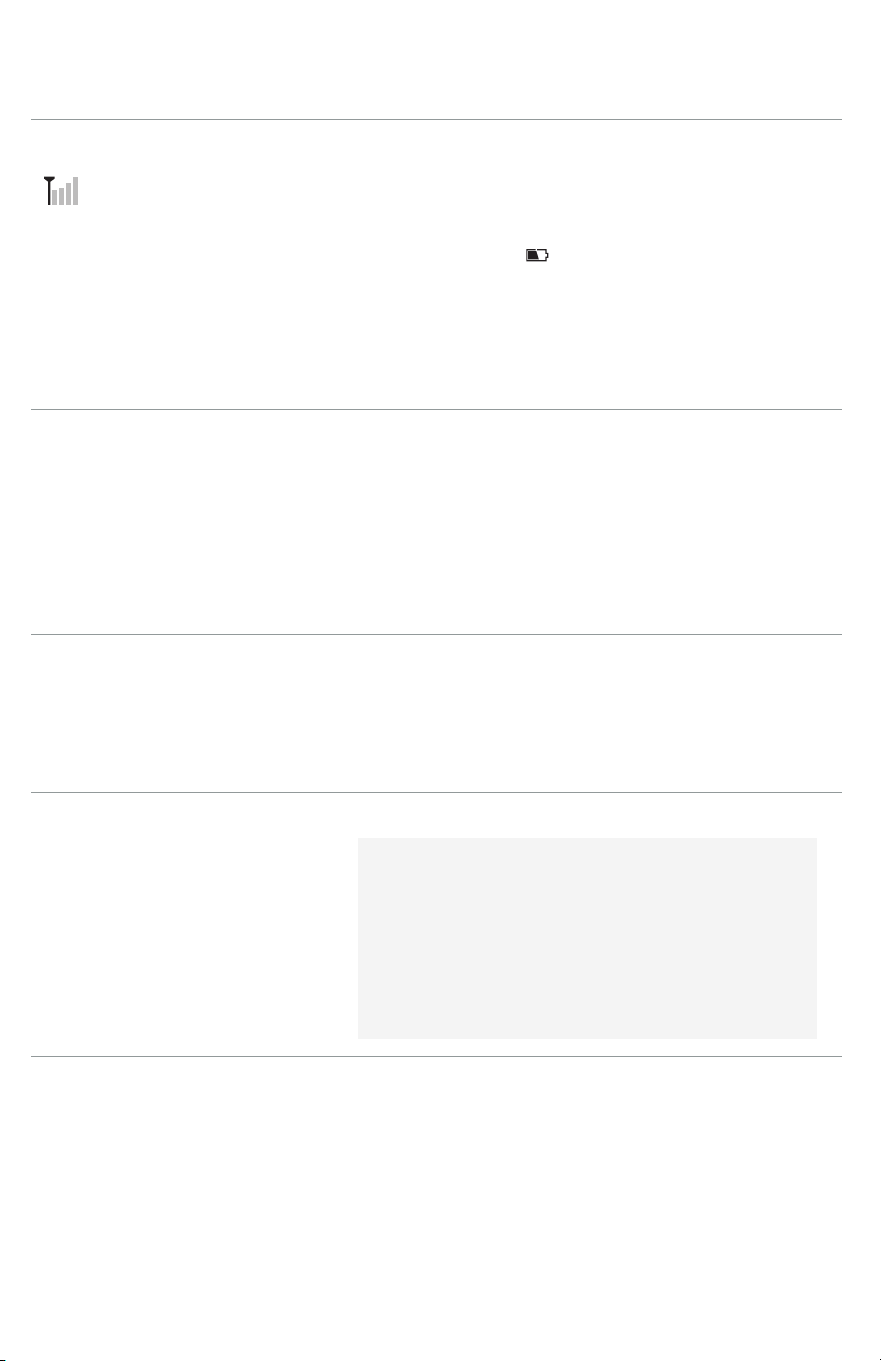
76
PROBLEM CAUSE CORRECTION
No bars shown No wireless connection
between devices
Verify device locations and low battery indicator:
• Verify the devices are within 165 feet (50 meters) of each other. You may need to
relocate the Indoor Display or Wireless Outdoor Sensor to get a better signal strength.
• Verify both devices are located 3 feet (0.9 meters) away from electronics that may
interfere with their wireless signal, such as televisions, microwaves, or computers.
• If a low battery indicator is shown, replace the device batteries. Be sure to
use high-quality alkaline batteries. Heavy duty or rechargeable batteries are not
recommended. Only use Lithium batteries in the Wireless Outdoor Sensor when the
outdoor temperature is below -4ºF/-20ºC for extended periods of time.
When batteries are replaced, it may take up to five (5) minutes for the devices to
establish a wireless connection. When connected, the Indoor Display will show the
Outdoor Conditions.
Outdoor Conditions
readings are flashing or
showing dashes (---)
Wireless interference or
loss of signal
Reset devices' wireless connection:
1. Bring the Wireless Outdoor Sensor indoors and place it within 2 feet (0.6 meters) from
the Indoor Display.
2. Remove one battery from both devices.
3. Reinsert the Wireless Outdoor Sensor battery.
4. Reinsert the Indoor Display battery. The display searches for and wirelessly connects to
the Wireless Outdoor Sensor.
5. Let the devices sit within a couple of feet of each other for approximately five (5)
minutes to establish a strong wireless connection.
Inaccurate temperature Device location
affecting its readings
Verify both devices are not located:
• In direct sunlight.
• Near heat sources such as vents, stoves, or other elements that emit heat.
• On or near a window or other uninsulated surface, such as a brick wall, that can get
much warmer or cooler.
• In a confined location where the air may not circulate enough.
Indoor Display is blank No battery power Verify batteries are installed correctly. You may need to replace the batteries.
Note
When the Indoor Display batteries are replaced or after a loss of battery power, you
will need to reset its time, date, and temperature units.
When batteries are replaced or after a loss of battery power, it may take up to
five (5) minutes for the devices to reestablish their wireless connection. When
connected, the Indoor Display will show the Outdoor Conditions and the Wireless
Outdoor Sensor red LED
TROUBLESHOOTING
REGISTER ONLINE
Thank you for your purchase. Register your product nowfor:
• WARRANTY SERVICE: Registering your product will help you obtain more efficient warranty service in case there is a
problem with yourproduct.
• CONFIRMATION OF OWNERSHIP: In case of an insurance loss, such as fire, flood or theft, your registration of
ownership will serve as your proof ofpurchase.
• FOR YOUR SAFETY: Registering your product will allow us to contact you in the unlikely event a safety notification is
required under the Federal Consumer SafetyAct.
Register online at www.craftsman.com/registration
Loading ...
Loading ...
Loading ...