Loading ...
Loading ...
Loading ...
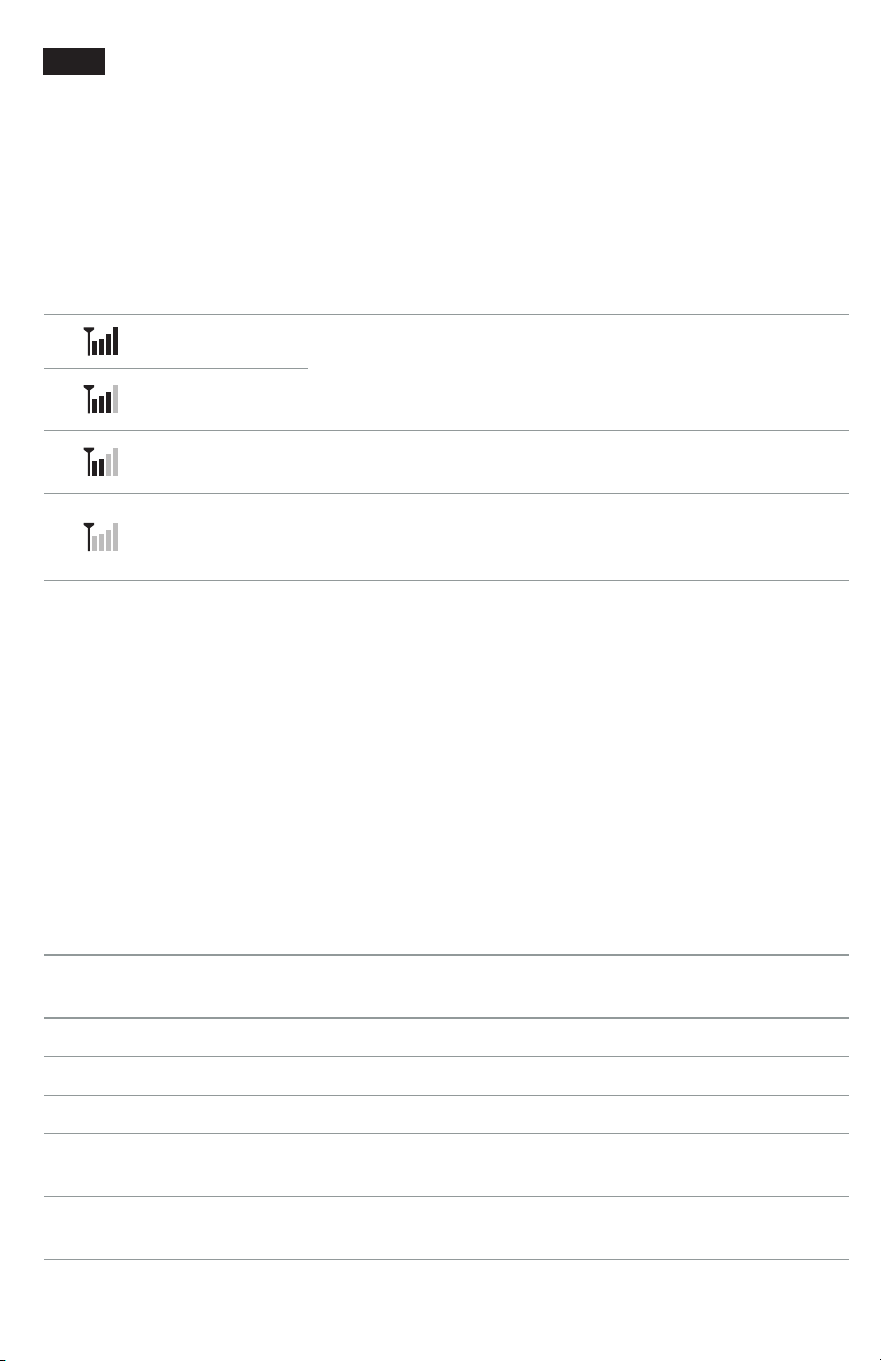
54
Where to Place the
Wireless Outdoor Sensor
• In a well-shaded area, away from direct sunlight
When placed in direct sunlight, the heat from the sun
may cause the temperature readings to be higher than
the actual ambient air temperature. The best location is
commonly on the north side of your home.
• 4 to 8 feet (1. 2 to 2.4 meters) above the ground
Too low and it will pick up excess heat from the ground.
Too high and it will cool from the wind.
• In an area that has good airflow
This keeps the air circulating freely around the sensor. If
placed too close to a solid object, the readings may not
be accurate.
• Above a natural (grassy or dirt) surface
Concrete, pavement, and stone absorb heat and will
impact readings.
• Protected from direct weather elements
The sensor is water-resistant and for general outdoor
use. Weather elements, such as rain or snow, or a damp
or excessively humid area, may damage the device.
How to Mount the
Wireless Outdoor Sensor
• Using the mounting hanger: attach a string (not
included) to its mounting hanger and secure string
to a solid object, such as a tree branch.
STEP 4
Place Indoor Display And Wireless Outdoor Sensor
Both devices are sensitive to their surrounding environment and location. Proper placement is required for accurate
readings and wireless communication.
Important Location Guidelines For Wireless Communication
The following guidelines are very important to ensure both devices have signal strength to connect wirelessly.
• Locate within 165 feet (50 meters) of each other
If located farther away, the devices may have trouble connecting.
• Away from large solid objects
Thick walls, metal surfaces, concrete, or other objects may limit wireless communication.
• At least 3 feet (0.9 meters) away from electronic devices
Televisions, computers, microwaves, radios, and other electronic devices may cause wireless interference.
3 feet
(.9 m)
165 feet maximum (50 meters)
STEP 5
Verify Wireless Connection and Signal Strength
• Verify the Indoor Display shows the Outdoor Conditions
• After placing the Wireless Outdoor Sensor, it may take up to five (5) minutes to display the Outdoor Conditions.
• Verify the Wireless Outdoor Sensor red LED flashes every 30 seconds, which indicates readings are being
sent to the Indoor Display.
• From the Indoor Display, verify the Wireless Outdoor Sensor signal strength.
SIGNAL ICON SIGNAL STRENGTH WHAT IT INDICATES
Excellent
Indoor Display can receive the Outdoor Conditions.
Good
Fair
May result in loss of connection or the Outdoor Conditions may not be accurate.
Refer to Troubleshooting section in this guide for more information.
No Signal
(flashing)
Indoor Display cannot receive the Outdoor Conditions.
Outdoor Conditions may be flashing or showing dashes (---) or may not be accurate.
Refer to Troubleshooting section in this guide for more information.
Temperature range
Indoor temperature: 32º to 122º F / 0º to 50º C
Outdoor temperature: -40º to 158º F / -40º to 70º C
Humidity range 1% to 99% Relative Humidity (RH)
Wireless communication 433 MHz wireless radio frequency (RF)
Wireless signal range Up to 165 feet (50 meters)
Power
Indoor Display: three AAA alkaline batteries
Wireless Outdoor Sensor: two AA alkaline or lithium batteries
Display update interval
Indoor conditions: every 60 seconds
Outdoor conditions: every 30 seconds
SPECIFICATIONS
Where to Place the Indoor Display
Be sure to remove the protective film from its LCD screen, locate the tab and peel off the film.
• Place on a flat surface or mount to a solid wall surface in dry area free of dirt and dust
• Keep out of direct sunlight
• Keep away from heat sources
Loading ...
Loading ...
Loading ...