Loading ...
Loading ...
Loading ...
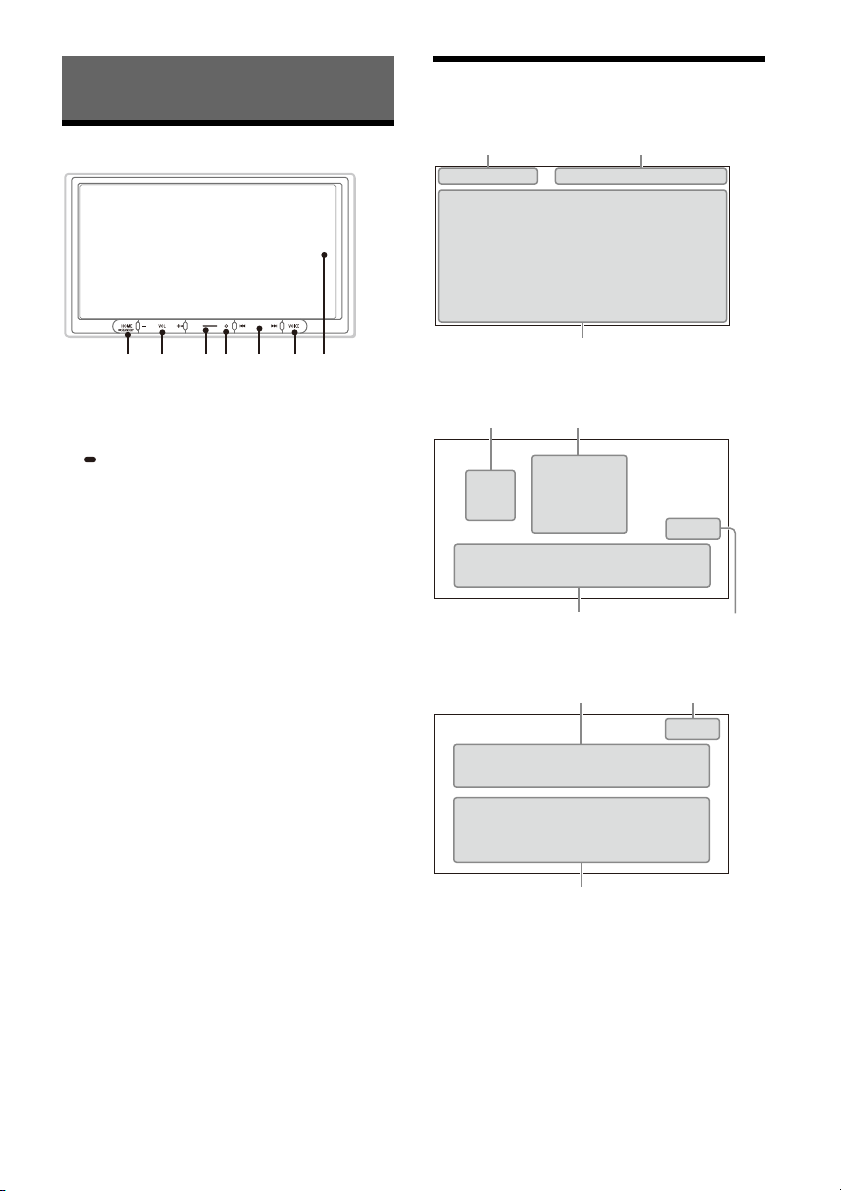
4GB
Main Unit
The VOL (volume) + button has a tactile dot.
HO
ME
Displays the HOME screen.
STANDBY
Press and hold to turn off the unit.
Press and hold for more than 10 seconds to reset
the unit.
VOL (volume) +/–
Custom
Registers functions (Mute, Disp. Off, Source
Change).
To register, select [Settings] [Customize]
[Custom Button].
Receptor for the remote commander
/ (previous/next)
Functions differently depending on the selected
source:
– [Radio]: select a preset station.
– [USB]/[Bluetooth Audio]: move to the
previous/next content.
– [Apple CarPlay]/[Android Auto]: move to the
previous/next content.
Press and hold to:
– [Radio]: tune into a station automatically
(SEEK+/SEEK–).
– [USB]/[Bluetooth Audio]: fast-reverse/fast-
forward.
VOICE
Activates the voice command function for Apple
CarPlay and Android Auto™.
Display/touch screen
About the remote commander (RM-X400)
For details on how to operate the supplied remote
commander (RM-X400), refer to “Help Guide” by
accessing the QR code or URL on the front cover.
Screen Displays
Playback screen:
HOME1 screen:
HOME2 screen:
Guide to Parts and Controls
ȩȪ ȬȫȭȮȯ
Ǵǵ
Ƕ
ǷǸ
ǹ
Ǻ
ǹǻ
Ǽ
Loading ...
Loading ...
Loading ...