Loading ...
Loading ...
Loading ...
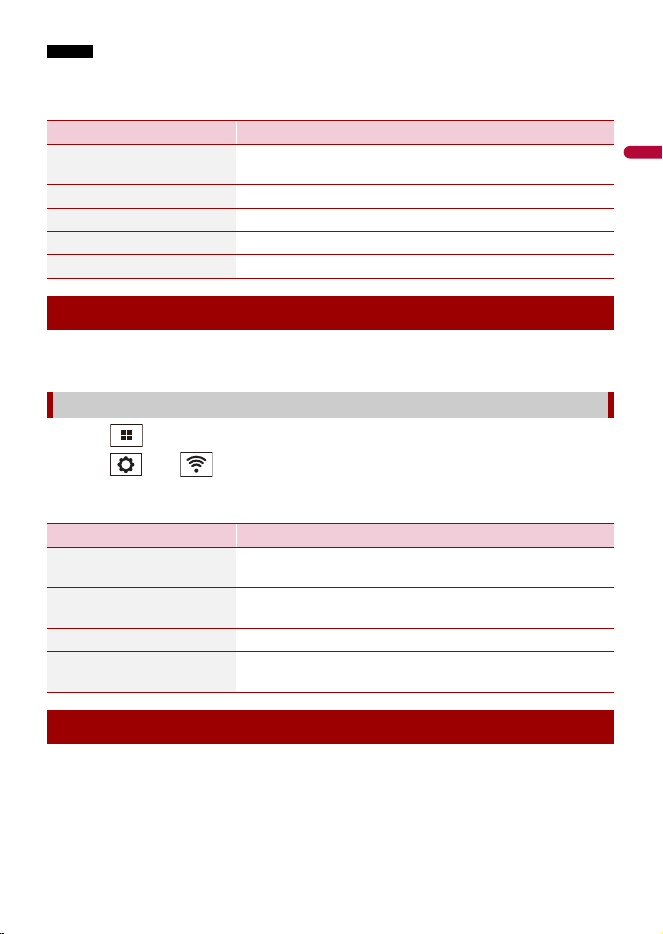
English
- 37 -
NOTE
This setting is available only when you stop your vehicle in a safe place and apply the parking brake.
The menu items vary according to the source/application.
This unit can be an access point of the infrastructure mode network. Use this unit as an
access point to use Apple CarPlay or Android Auto via Wi-Fi network.
1 Touch then swipe left on the screen.
2 Touch then .
3 Touch [Wireless Settings: Smartphone].
Using the CarAVAssist app and wireless data from your connected mobile device, you
can use the functions (Sports, Browser, etc.) that require an internet connection.
– Compatible Pioneer receiver, compatible mobile device with CarAVAssist app, and
wireless services data plan required.
– This unit's firmware must be version 2.00 or later.
Menu Item Description
[Wi-Fi]
[On] [Off]
Switch Wi-Fi connection on or off.
[Hotspot setting] Set up the Wi-Fi access point (page 34).
[Easy setup] Set up the Wi-Fi connection via WPS access (page 36).
[MAC Address] Displays the MAC address.
[IP Address] Displays the IP address.
Access point via Wi-Fi
Access point settings
Menu Item Description
[Access point]
[On] [Off]
Select [On] to enable the access point of the infrastructure
mode network.
[Device Information] Displays this unit's infrastructure mode network
information.
[Password] Displays the infrastructure mode network password.
[Password reset] Touch [OK] to reset the infrastructure mode network
password.
Using Receiver Internet Access
Loading ...
Loading ...
Loading ...