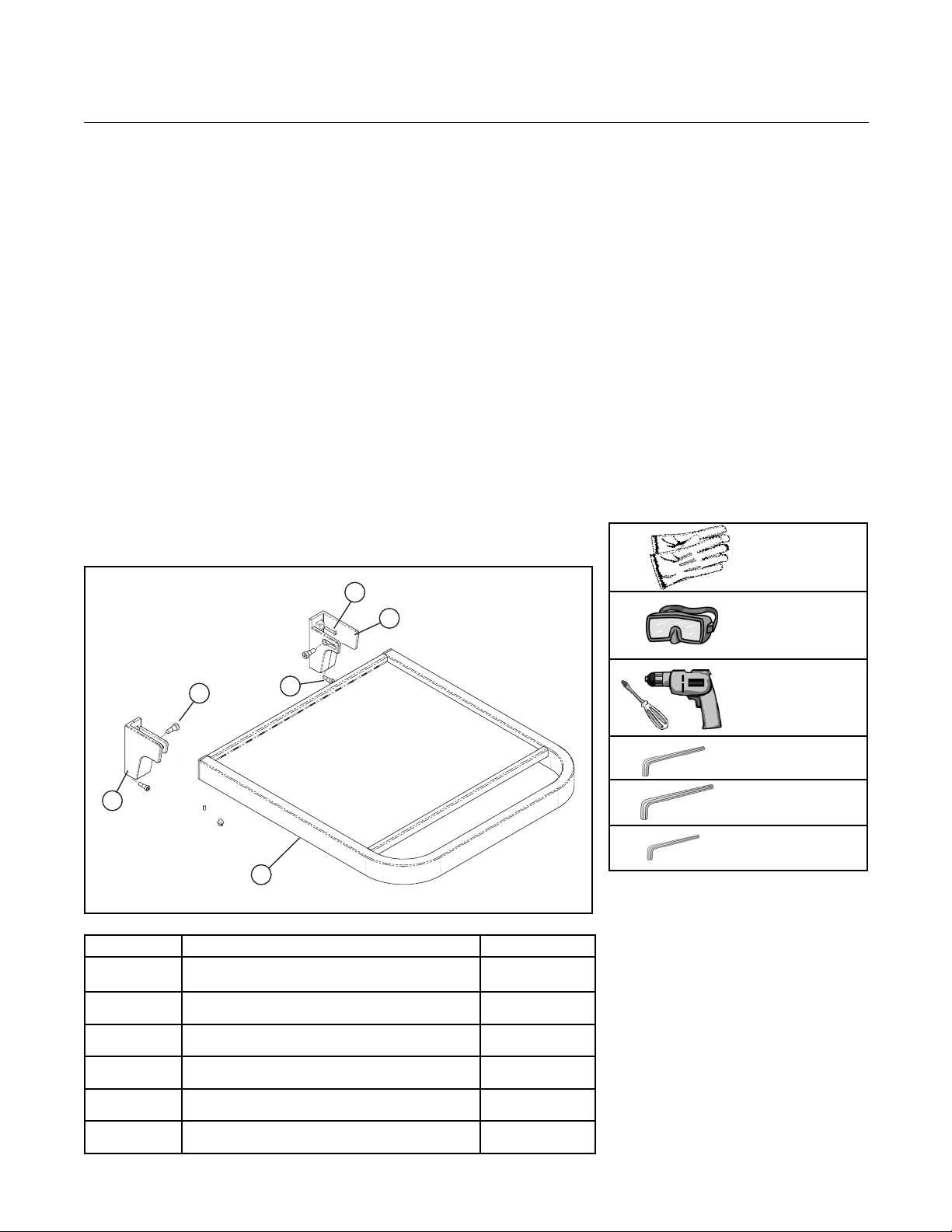
1
IMPORTANT:
Read all instructions before you begin. Do not jump ahead or skip any step.
CAUTION:
Some parts have sharp edges; care must be taken when handling the various components to
avoid injury. Be sure to use adequate manpower to assemble and install the side shelf to prevent
personal injury or damage to the unit.
NOTE: Avoid using side shelf to move cart. Push or pull cart by grasping corners of grill head. Never attempt to move a
hot grill. Allow unit to cool before touching.
GETTING STARTED
■ Remove packaging.
Contents Included:
Your side shelf is packaged in one box. The box contains your side
shelf, brackets, and installation hardware.
Tools Required:
Item No. Description Quantity
1
1
1
2
2
2
Shelf
(optional)
Work Gloves
5/32” Allen Wrench
3/16” Allen Wrench
Power Screwdriver or
Variable Speed Drill
with Phillips - tip
#2 Attachment
Bracket, Shelf-left
3/32” Allen Wrench
Bracket, Shelf-right
Bolt Shoulder, 5/16 x 1/4-20
Shoulder Bolt, 3/8 x 3/8 x 5/16-18
Screw, 10-24 X 1-1/8
1
2
5
3
4
6
SIDE SHELF (CAD-SK 70853)
INSTALLATION INSTRUCTIONS
1
2
3
4
5
6
Eye Protection
Loading ...
Loading ...
Loading ...

