Loading ...
Loading ...
Loading ...
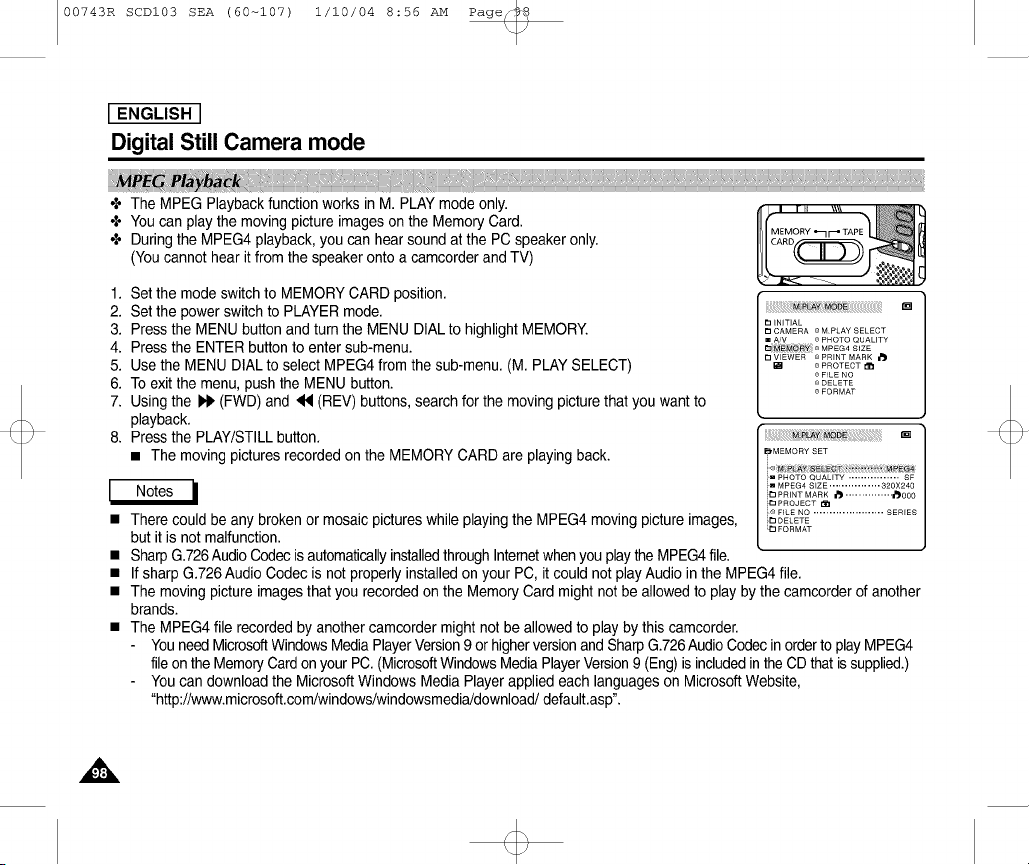
00743R SCDI03 SEA (60-107) 1/10/04 8:56 AM Page_
I ENGLISHI
Digital Still Camera mode
•I, The MPEG Playback function works in M. PLAY mode only.
•I, You can play the moving picture images on the Memory Card.
•I, During the MPEG4 playback, you can hear sound at the PC speaker only.
(You cannot hear it from the speaker onto a camcorder and TV)
1. Set the mode switch to MEMORY CARD position.
2. Set the power switch to PLAYER mode.
3. Press the MENU button and turn the MENU DIAL to highlight MEMORY.
4. Press the ENTER button to enter sub-menu.
5. Use the MENU DIAL to select MPEG4 from the sub-menu. (M. PLAY SELECT)
6. To exit the menu, push the MENU button.
7. Using the I_ (FWD) and _ (REV) buttons, search for the moving picture that you want to
playback.
8. Press the PLAY!STILL button.
• The moving pictures recorded on the MEMORY CARD are playing back.
There could be any broken or mosaic pictures while playing the MPEG4 moving picture images,
but it is not malfunction.
Sharp G.726 Audio Codec is automatically installed through Intemet when you play the MPEG4 file.
))))))))))))
IN(TIAL
E3 CAMERA ® MPLAY SELECT
m A/V @ PHOTO QUALITY
_Y ® MPEG4 SIZE
[3V(EWER @PRINTMARK I_
@ PROTECT I_1
@ FILE NO
@ DELETE
@ FORMAT
" 1
m
_'MEMORY SET
-o
g PHOTO QUAUT¥ ................ SF
I MPEG4 SIZE ................ 320X240
I_PRINT MARK _ ............... _000
E3 PROJECT I_
@ FILE NO
......................
SERIES
D DELETE
_3 FORMAT
If sharp G.726 Audio Codec is not properly installed on your PC, it could not play Audio in the MPEG4 file.
The moving picture images that you recorded on the Memory Card might not be allowed to play by the camcorder of another
brands.
The MPEG4 file recorded by another camcorder might not be allowed to play by this camcorder.
You need MicrosoftWindows Media Player Version 9 or higherversion and Sharp G.726 Audio Codec in order to play MPEG4
file on the MemoryCard on your PC. (MicrosoftWindows Media Player Version9 (Eng) is included in the CD that is supplied.)
You can download the Microsoft Windows Media Player applied each languages on Microsoft Website,
"http://www.microsoft.com/windows/windowsmedia/download/default.asp".
Loading ...
Loading ...
Loading ...