Loading ...
Loading ...
Loading ...
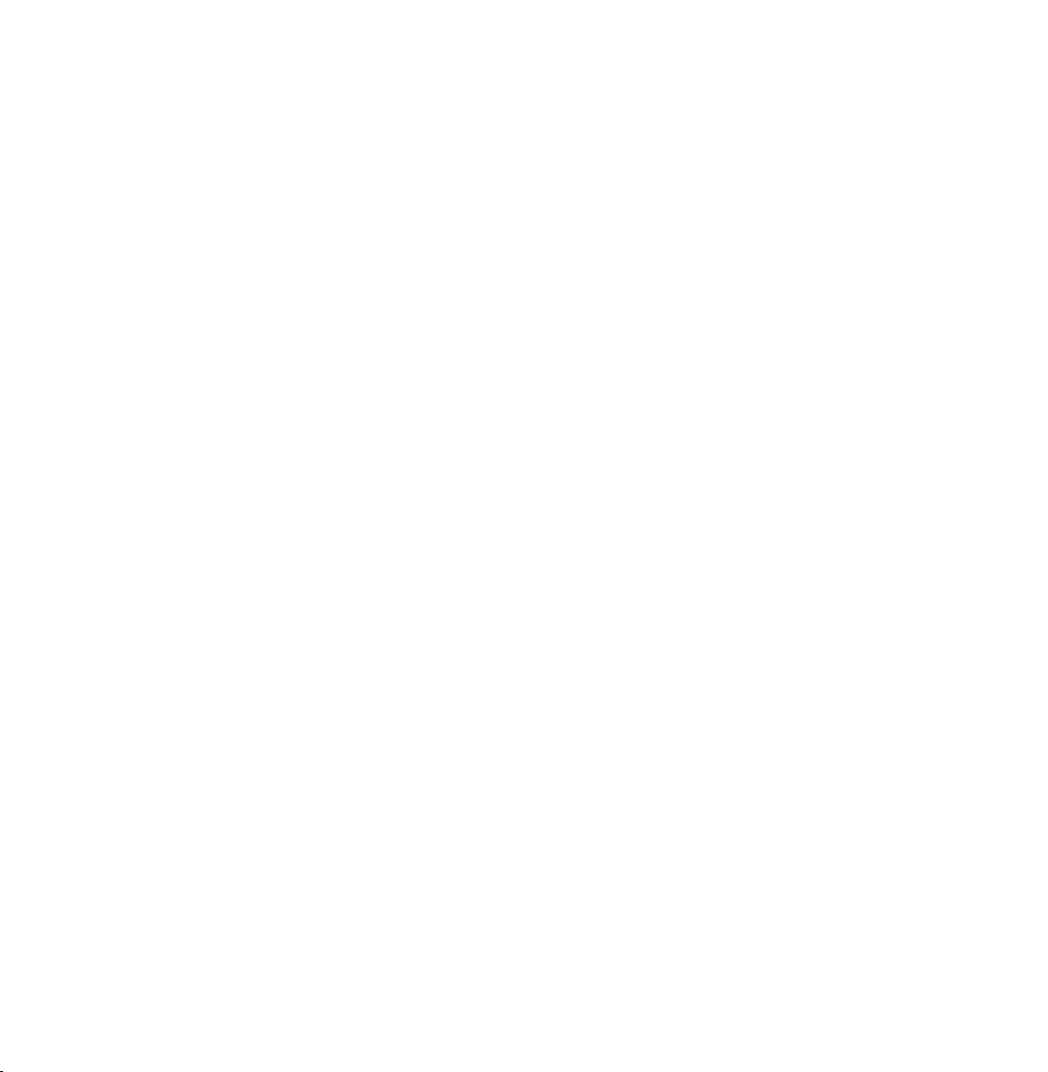
home screen.
1.
Go to AllShare Play home screen. (
™
→ AllShare Play)
2.
Select any category except My List,
and then press the
E
button.
3.
Select a desired USB device, and
then press the TOOLS
T
button. The
Tools menu appears.
4.
Select Safely Remove USB, and then
wait until the selected USB device is
disconnected. You can remove a USB
Loading ...
Loading ...
Loading ...