Loading ...
Loading ...
Loading ...
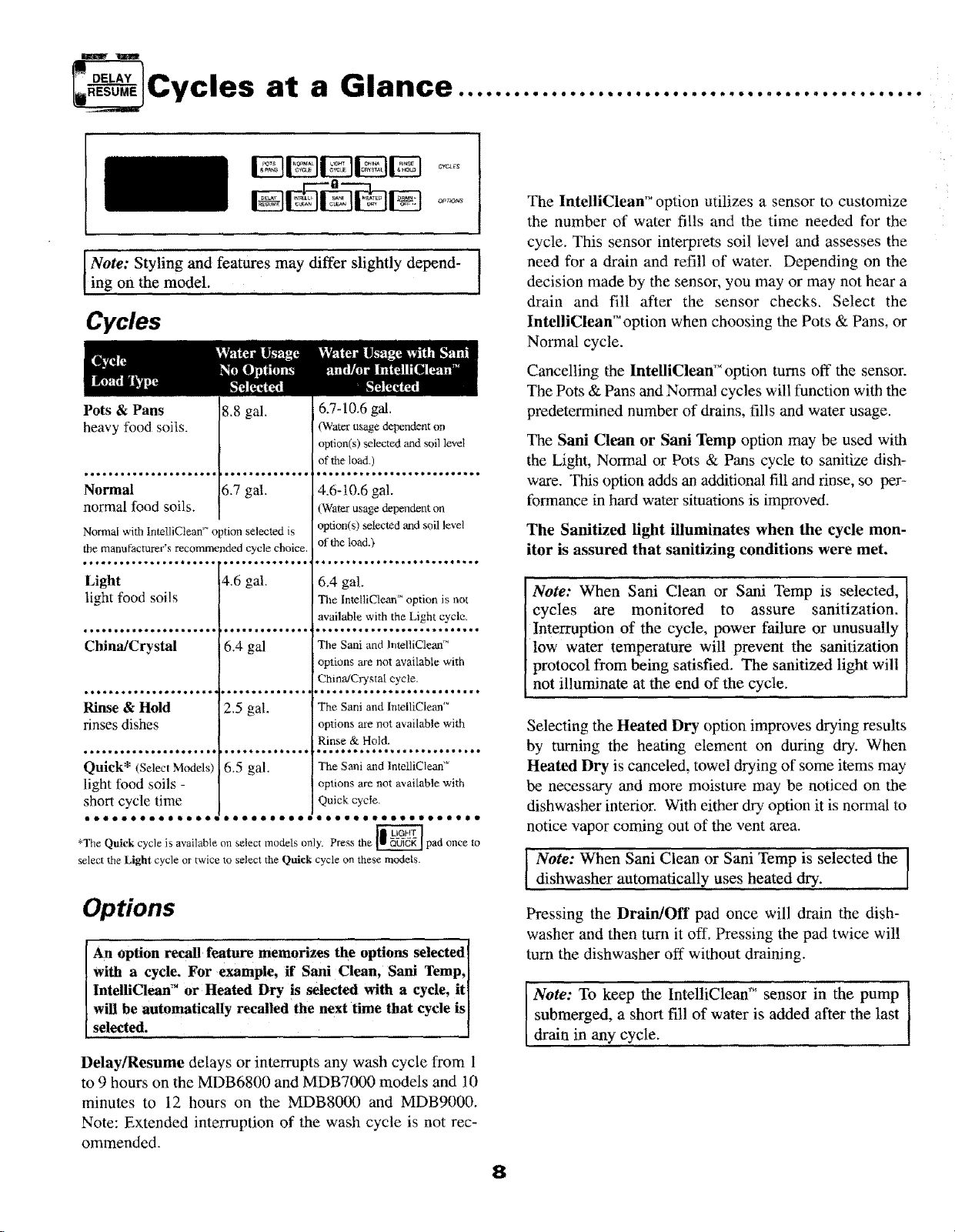
u
Cycles at a Glance ..................................................
opr_s
Note: Styling and features may differ slightly depend- I
ing on the model.
I
Cycles
Pots & Pans 8.8 gaL
heavy food soils.
..oo *.l******o*o*.,*** ao****.***_*_*
Normal 6.7 gal.
normal food soils.
Normal with tntelliClean '_ o tion selected is
the manufacturer's recommended cycle choice,
Light 4,6 gal.
light food soils
China/Crystal 6.4 gal
Rinse'"'"'*'"'"'"'""2"'*'*'"'&Hold ,5 gal. "'"
rinses dishes
Quick* (Select Models 6.5 gal.
light food soils -
short cycle time
6.7-10.6 gal.
(Water u_ge dependent on
option(s) selected and soil level
of the load.)
4.6-10.6 gal.
(Water usage dependent on
option(s) selected and s_il level
of the load.)
6.4 gal.
The InlelliClean '_option is not
_vailable with the Light cycle.
The Sani and IntelliClean TM
options are not available with
China/Crystal cycle.
The Sani and lntelliClean '_
options are not available with
Rinse & Hold.
The Sani and lntelliClean '_
options are not available with
Quick cycle.
,;;T:;212;; o'.Z22"2;'22" 2Z2
select the Light cycle or twice to select the Quick cycle on these models.
Options
An option rec_ feature memorizes the options selected I
with a cycle. For example, if Sani Clean, Sanl Temp,]
IntelliClean or Heated Dry is selected with a cycle, it[
will be automatically recalled the next time that cycle is[
selected. [
Delay/Resume delays or interrupts any wash cycle from 1
to 9 hours on the MDB6800 and MDB7000 models and 10
minutes to 12 hours on the MDBS000 and MDB9000.
Note: Extended interruption of the wash cycle is not rec-
ommended.
8
The IntelliClean TM option utilizes a sensor to customize
the number of water fills and the time needed for the
cycle. This sensor interprets soil level and assesses the
need for a drain and refill of water. Depending on the
decision made by the sensor, you may or may not hear a
drain and fill after the sensor checks. Select the
IntelliClean TM option when choosing the Pots & Pans, or
Normal cycle.
Cancelling the IntelliClean _"option turns off the sensor.
The Pots & Pans and Normal cycles will function with the
predetermined number of drains, fills and water usage.
The Sani Clean or Sani Temp option may be used with
the Light, Normal or Pots & Pans cycle to sanitize dish-
ware. This option adds an additional fill and rinse, so per-
refinance in hard water situations is improved.
The Sanitized light illuminates when the cycle mon-
itor is assured that sanitizing conditions were met.
Note: When Sani Clean or Sani Temp is selected,
cycles are monitored to assure sanitization.
Interruption of the cycle, power failure or unusually
low water temperature will prevent the sanitization
protocol from being satisfied. The sanitized light will
not illuminate at the end of the cycle.
Selecting the Heated Dry option improves drying results
by turning the heating element on during dry. When
Heated Dry is canceled, towel drying of some items may
be necessary and more moisture may be noticed on the
dishwasher interior. With either dry option it is normal to
notice vapor coming out of the vent area.
Note: When Sani Clean or Sani Temp is selected the
dishwasher automatically uses heated dry.
Pressing the Drain/Off pad once will drain the dish-
washer and then turn it off. Pressing the pad twice wil!
turn the dishwasher off without draining.
Note: To keep the IntelliClean TM sensor in the pump [
submerged, a short fill of water is added after the last
drain in any cycle.
Loading ...
Loading ...
Loading ...