Loading ...
Loading ...
Loading ...
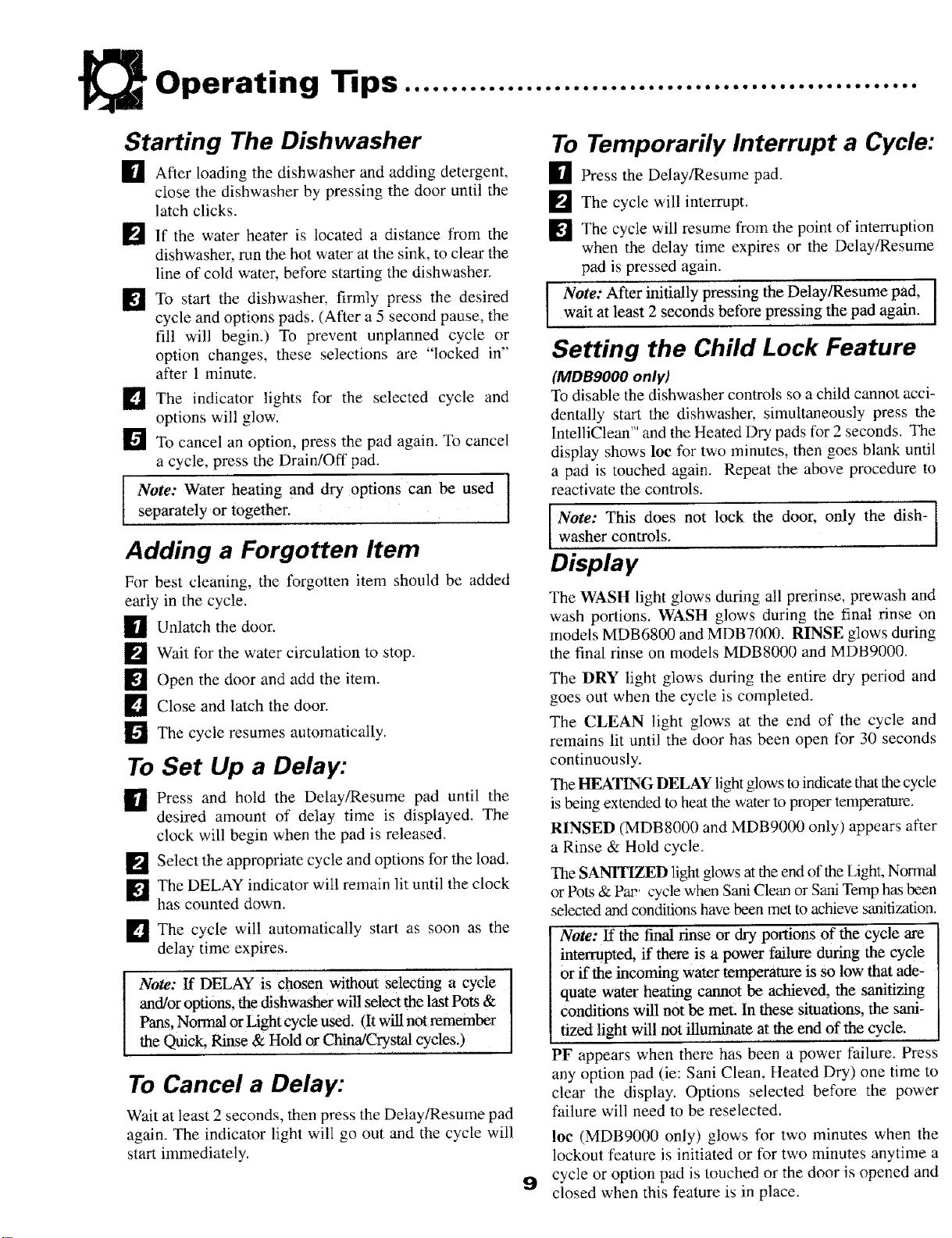
Operating Tips .......................................................
Starting The Dishwasher
E After loading the dishwasher and adding detergent,
close the dishwasher by pressing the door until the
latch clicks.
]]_If the water heater is located a distance from the
dishwasher, run the hot water at the sink, to clear the
line of cold water, before starting the dishwasher.
_'1 To start the dishwasher, firmly press the desired
cycle and options pads. (After a 5 second pause, the
fill will begin.) To prevent unplanned cycle or
option changes, these selections are "locked in"
after 1 minute.
_'J The indicator lights for the selected cycle and
options will glow.
_[_ To cancel an option, press the pad again. "Ib cancel
a cycle, press the Drain/Off pad.
Note: Water heating and dry options can be used
separately or together.
Adding a Forgotten Item
For best cleaning, the forgotten item should be added
early in the cycle.
_{'J Unlatch the door.
_'_ Wait for the water circulation to stop.
_'_ Open the door and add the item.
_3 Close and latch the door.
D The cycle resumes automatically.
To Set Up a Delay:
_J Press and hold the Delay!Resume pad until the
desired amount of delay time is displayed. The
clock will begin when the pad is released.
[] Select the appropriate cycle and options for the load.
The DELAY indicator will remain lit until the clock
has counted down.
_]The cycle will automatically start as soon as the
delay time expires.
Note: If DELAY is chosen without selecting a cycle
and/or options, the dishwasher will select the last Pots &
Pans, Normal or Light cycle used. (It will not remember
the Quick, Rinse & Hold or China/Crystal cycles.)
To Cancel a Delay:
Wait at least 2 seconds, then press the Delay/Resume pad
again, The indicator light will go out and the cycle will
start immediately.
9
To Temporarily Interrupt a Cycle:
IN Press the Delay/Resume pad.
F_The cycle will interrupt.
_'1 The cycle will resume from the point of interruption
when the delay time expires or the Delay/Resume
pad is pressed again.
I Note: After initially pressing the Delay/Resume pad, [wait at least 2 seconds befbre pressing the pad again.
I
Setting the Child Lock Feature
(MDB9000 only)
To disable the dishwasher controls so a child cannot acci-
dentally start the dishwasher, simultaneously press the
IntelliCleaff" and the Heated Dry pads for 2 seconds. The
display shows loc for two minutes, then goes blank until
a pad is touched again. Repeat the above procedure to
reactivate the controls.
Note: This does not lock the door, only the dish-
washer controls.
Display
The WASH light glows during all prerinse, prewash and
wash portions. WASH glows during the final rinse on
models MDB6800 and MDB7000. RINSE glows during
the final rinse on models MDB8000 and MDB9000.
The DRY light glows during the entire dry period and
goes out when the cycle is completed.
The CLEAN light glows at the end of the cycle and
remains lit until the door has been open for 30 seconds
continuously.
The HEATING DELAY light glows to indicate that the cycle
is being extended to heat the water to proper temperature.
RINSED (MDB8000 and MDB9000 only) appears after
a Rinse & Hold cycle.
The SANITIZED light glows at the end of the Light, Normal
or Pots & Par. cycle when Sani Clean or Sail Temp has been
_lected and conditions have been met to achieve sanitization,
Note: If the final rinse or dry portions of the cycle are
interrupted, if there is a power failure during the cycle
or if the incoming water temperature is so low that ade-
quate water heating cannot be achieved, the sanitizing
conditions will not be met. In these situations, the sani-
tized light will not illuminate at the end of the cycle.
PF appears when there has been a power failure. Press
any option pad (ie: Sani Clean, Heated Dry) one time to
clear the display. Options selected before the power
failure will need to be reselected.
loe (MDB9000 only) glows for two minutes when the
lockout feature is initiated or for two minutes anytime a
cycle or option pad is touched or the door is opened and
closed when this feature is in place.
Loading ...
Loading ...
Loading ...