Loading ...
Loading ...
Loading ...
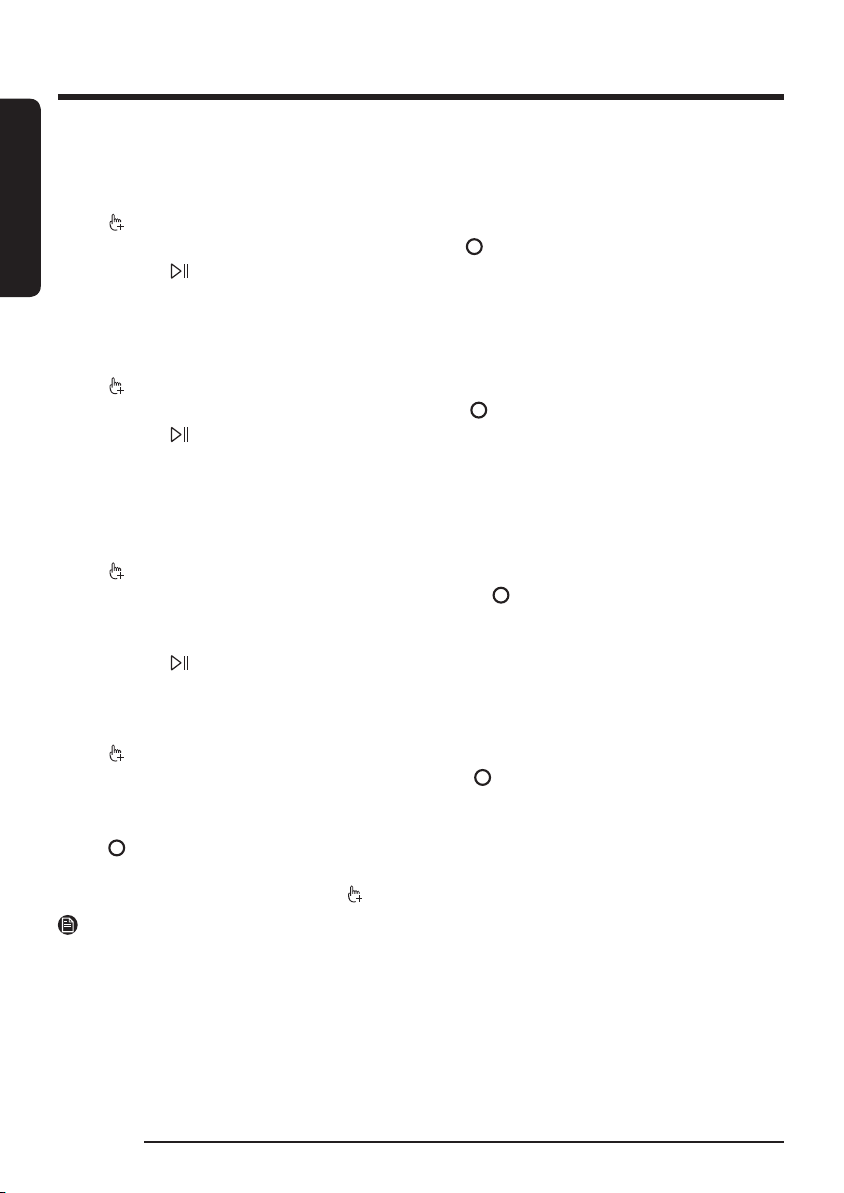
English
Operations
English46
Prewash
You can add a preliminary washing cycle before the main wash cycle.
1. Select a cycle and change the cycle settings as necessary.
2. Tap .
3. Turn the Navigation dial to select Prewash, and then tap .
4. Tap and hold .
Intensive
For badly soiled laundry. The operation time for each cycle is longer than normal.
1. Select a cycle and change the cycle settings as necessary.
2. Tap .
3. Turn the Navigation dial to select Intensive, and then tap .
4. Tap and hold .
Bubble Soak
This function helps remove a wide variety of stubborn stains. With Bubble Soak selected, laundry is
thoroughly soaked in water bubbles for effective washing.
1. Select a cycle and change the cycle settings as necessary.
2. Tap .
3. Turn the Navigation dial to select Bubble Soak, and then tap .
- Bubble Soak is available with and adds up to 30 minutes to these cycles: Cotton, Synthetics,
Bedding, and Super Speed.
4. Tap and hold .
My Cycles
Add or remove cycles to create a personal cycle list.
1. Tap .
2. Turn the Navigation dial to select My Cycles, and then tap .
- You can only edit a cycle to create a personal cycle when the washing machine is not operating.
3. Turn the Navigation dial to select a desired cycle.
4. Tap to add or remove the selected cycle.
- Addition and removal of the course is saved automatically.
5. Once you finish creating My Cycles, tap to return to the cycles screen.
NOTE
• The Drum Clean+ cycle cannot be removed from the cycles list.
• You can also edit My Cycles in the SmartThings app.
Untitled-1 46 2021-05-13 10:14:47
Loading ...
Loading ...
Loading ...