Loading ...
Loading ...
Loading ...
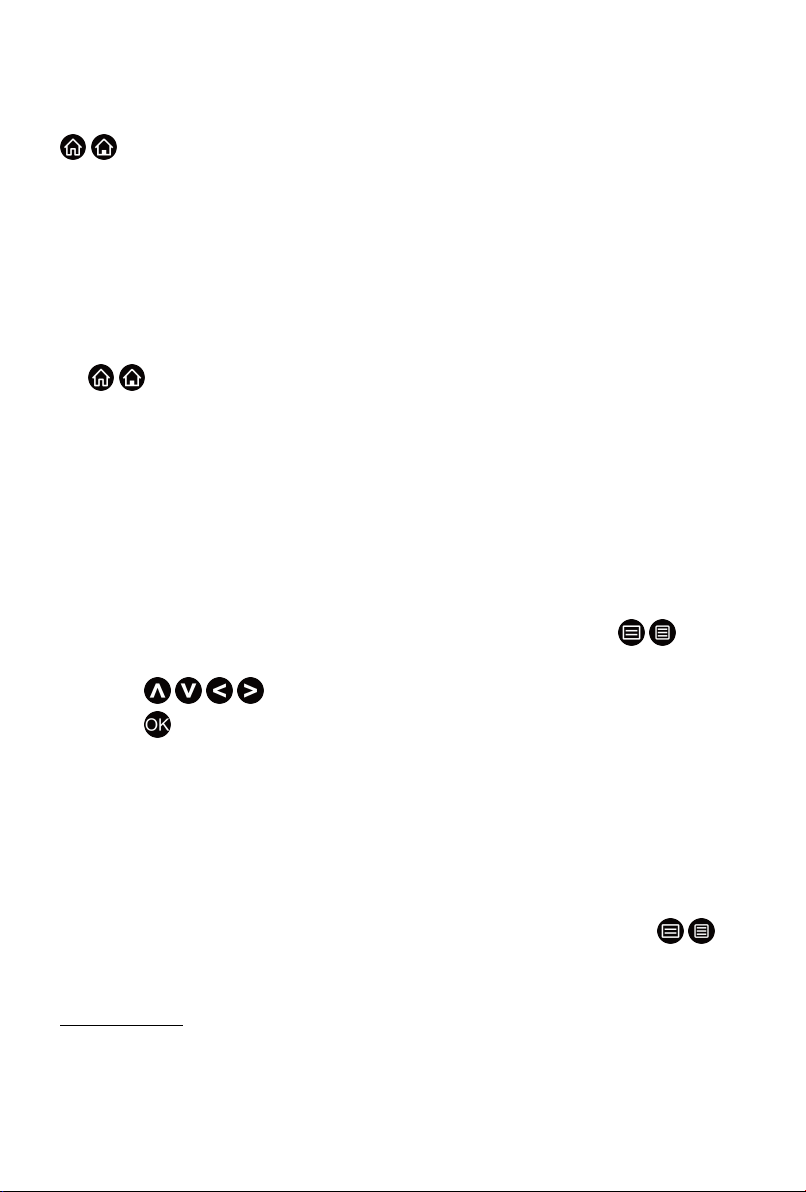
• Media Files
App
/ > My Apps
Numerous factory-installed apps are available for you to choose for your
entertainment preferences.
Installing an app
Even though your TV has numerous factory-installed apps, there may be
others that you'd like to download.
To install an app:
1.
/ > My Apps > APP STORE.
2. Use the navigation buttons on your remote to select the app that you want
to install.
3. Select Install. The selected app is installed on the TV.
Note:
• To use this function, your TV must be connected to the Internet.
• Adding apps is free, but it might cost you money when using some apps.
Sorting apps in My Apps
1.
In My Apps select the app you want to sort, and then press / button
to select Sort.
2.
Press / / / button to move it.
3.
Press button to store position.
Note:
• Some app may not be moved.
Removing an app in My Apps
You can only delete apps that you've installed to the TV. Factory-installed
apps can not be deleted.
1.
In My Apps, select the app you want to remove, and then press /
button to select Remove.
2. Select OK. The selected app is deleted.
Related Topic
• Wired Internet Connection
• Wireless Internet Connection
43
Loading ...
Loading ...
Loading ...