Loading ...
Loading ...
Loading ...
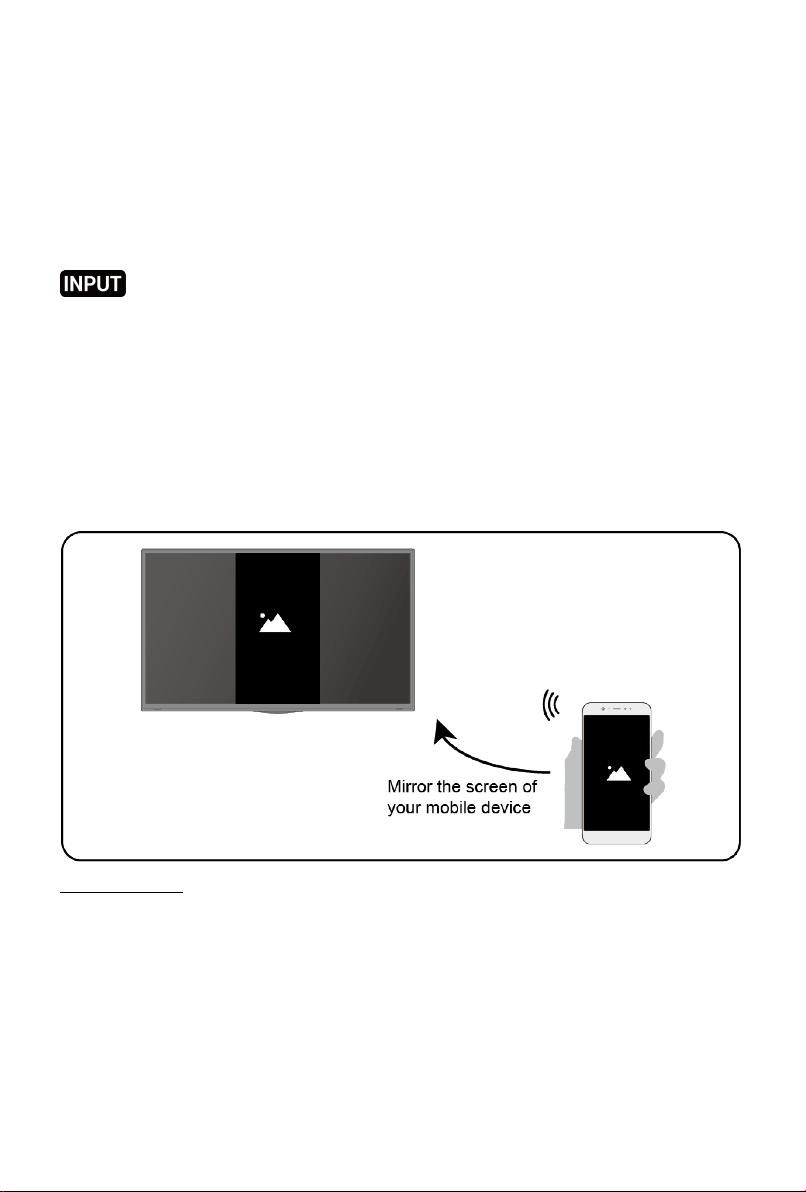
Multi-screen
Screen Sharing
Mirror your mobile device screen to the TV.
Before using Screen Sharing, please set your TV to the wireless network
connection.
> Screen Sharing
1. Turn on the casting function of your Android/Windows10 device. The
setting icon may vary depending on the device. The feature may be called
"Wireless display", "Smartview", "Wireless projection", etc.
2. Find the TV name in the searching list of your device and select it. Wait
for the connection progress to complete and the content on your device
will be displayed on the TV.
Note:
• Some mobile devices may not support casting.
Related Topic
• Wireless Internet Connection
Content Sharing
Content Sharing allows you to view media content, like videos, music or
photos saved in your Android/iOS/PC device on your TV screen.
Sharing media content from your Android/iOS/PC device
1. Connect your TV and Android/iOS/PC device to the same network.
29
Loading ...
Loading ...
Loading ...