Loading ...
Loading ...
Loading ...
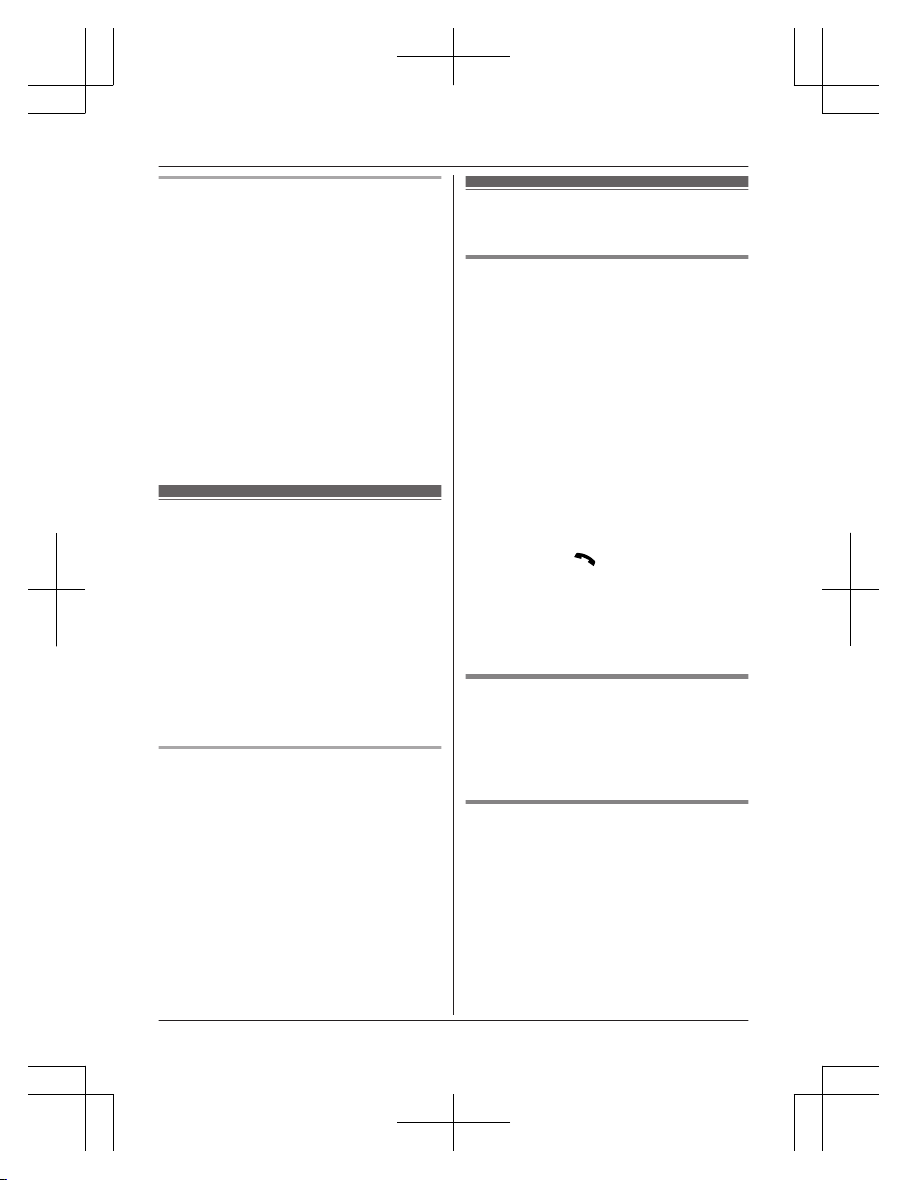
Pause (for PBX/long distance service
users)
A pause is sometimes required when making
calls using a PBX or long distance service.
When storing a calling card access number
and/or PIN in the phonebook, a pause is also
needed (page 50).
Example: If you need to dial the line access
number “9” when making outside calls with a
PBX:
1 9 a MPAUSEN
2 Dial the phone number. a MSP-PHONEN
Note:
R A 3.5 second pause is inserted each time
MPAUSEN is pressed.
Answering calls
When a landline call is being received, the
SP-PHONE indicator flashes rapidly.
When a cellular call is being received, the
CELL indicator and SP-PHONE indicator flash
rapidly.
1 Press MSP-PHONEN when the unit rings.
R You can also answer the cellular call
by pressing MCELL 1N or MCELL 2N.
2 Speak into the microphone.
3 When you finish talking, press
MSP-PHONEN.
Adjusting the base unit ringer volume
Press M
DN or MCN repeatedly to select the
desired volume while ringing.
R To turn the ringer off, press and hold MCN
until the unit beeps.
Note:
R You can adjust the ringer volume for
cellular call and landline call by
programming (page 60).
R The ringer volume you set is kept for each
line (landline and cellular lines).
Useful features during a
call
Hold
1 Press MHOLDN during an outside call.
2 To release hold on the cellular line:
Press MCELL 1N or MCELL 2N.
R A handset user can take the call:
MCELLN
*1
a M
bN: Select the
corresponding cellular phone. a
MSELECTN
*1 The call is taken in the following
situations.
– Only 1 cellular phone is paired.
– A specific line is set to make
cellular calls (page 23).
To release hold on the landline:
Press MSP-PHONEN.
R A handset user can take the call by
pressing M
N.
Note:
R While a landline call is on hold, the
SP-PHONE indicator flashes.
R After holding for 10 minutes, the call is
disconnected.
Mute
1 Press MERASE/MUTEN during a call.
R The SP-PHONE indicator flashes.
2 To return to the call, press MERASE/
MUTEN.
Flash for landline calls
MFLASHN allows you to use the special
features of your host PBX such as transferring
an extension call, or accessing optional
telephone services.
Note:
R To change the flash time, see page 58.
32
For assistance, please visit http://shop.panasonic.com/support
Making/Answering Calls Using the Base Unit
Loading ...
Loading ...
Loading ...