Loading ...
Loading ...
Loading ...
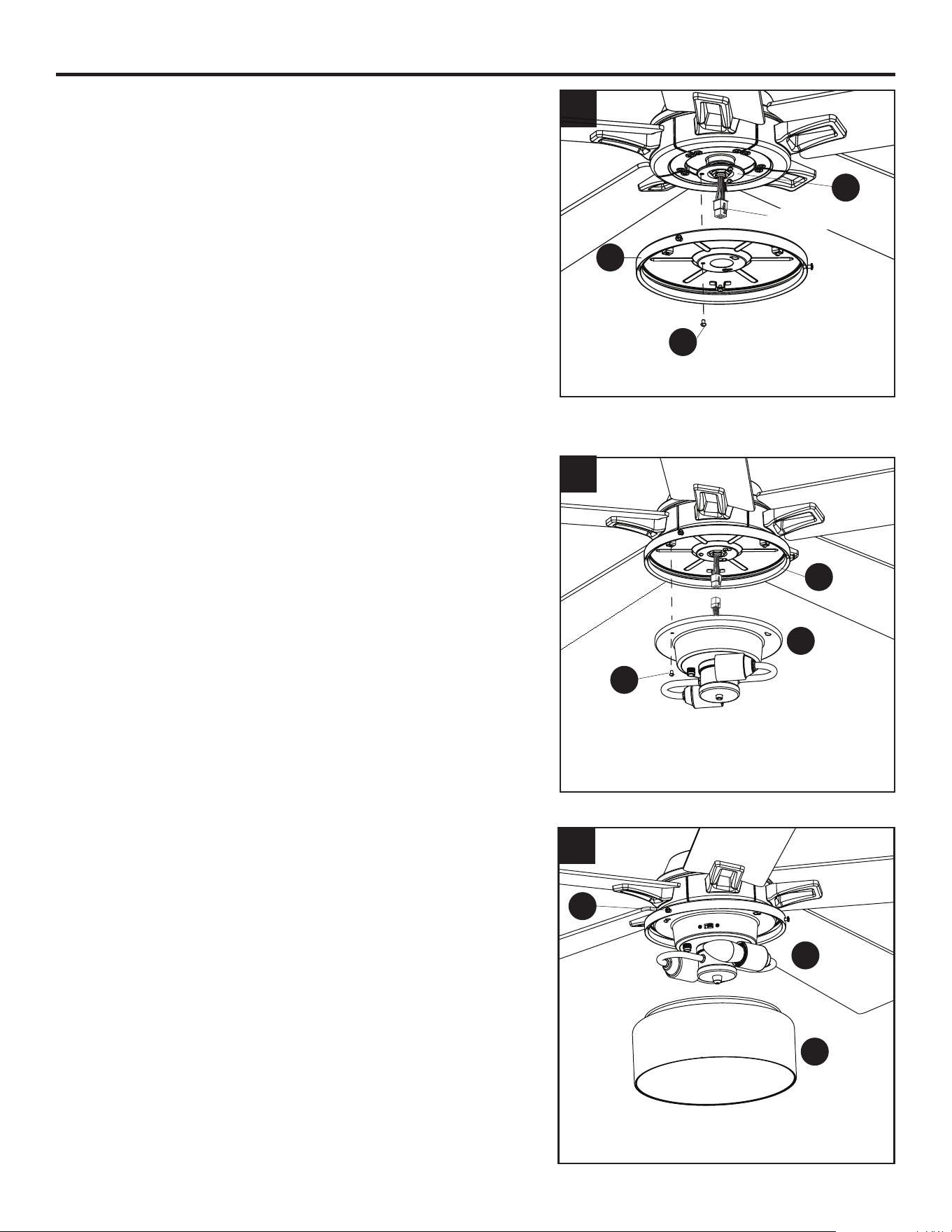
13
FINAL INSTALLATION
4. Remove one and loosen the other two tter plate
screws (L) but do not remove from tter plate (K).
Feed the 9-pin connector through center hole in light
pan. Align the two key slots in the light pan (N) with
the loosened tter plate screws (L). Place the light
pan (N) over the two screws and turn the light pan (N)
clockwise. Then tighten the two tter plate screws (L).
Re-install the previously removed tter plate screw (L)
and tighten rmly.
5. Remove one and loosen the other two light pan
screws (N) from the underside of the light pan (N).
Connect the 9-pin connector from the fan to the 9-pin
connector from the light kit (S). Align the key slot in
the light kit (S) with the loosened screws in the light
pan (N). Turn light kit (S) clockwise and replace the
previously removed light pan screw (O). Tighten all
screws.
6. Install the E26-base LED bulbs into the sockets of the
light kit.
Important: Make sure you allow the bulbs and light kit
to cool before you replace the bulbs.
Loosen the three thumbscrews (P) near the edge
of the light pan (N). Lift the glass bowl (U) into the
light pan (N) and retighten the previously loosened
thumbscrews (P) to secure.
4
5
P
T
6
U
O
S
N
N
L
K
9-Pin Connector
Loading ...
Loading ...
Loading ...
