Loading ...
Loading ...
Loading ...
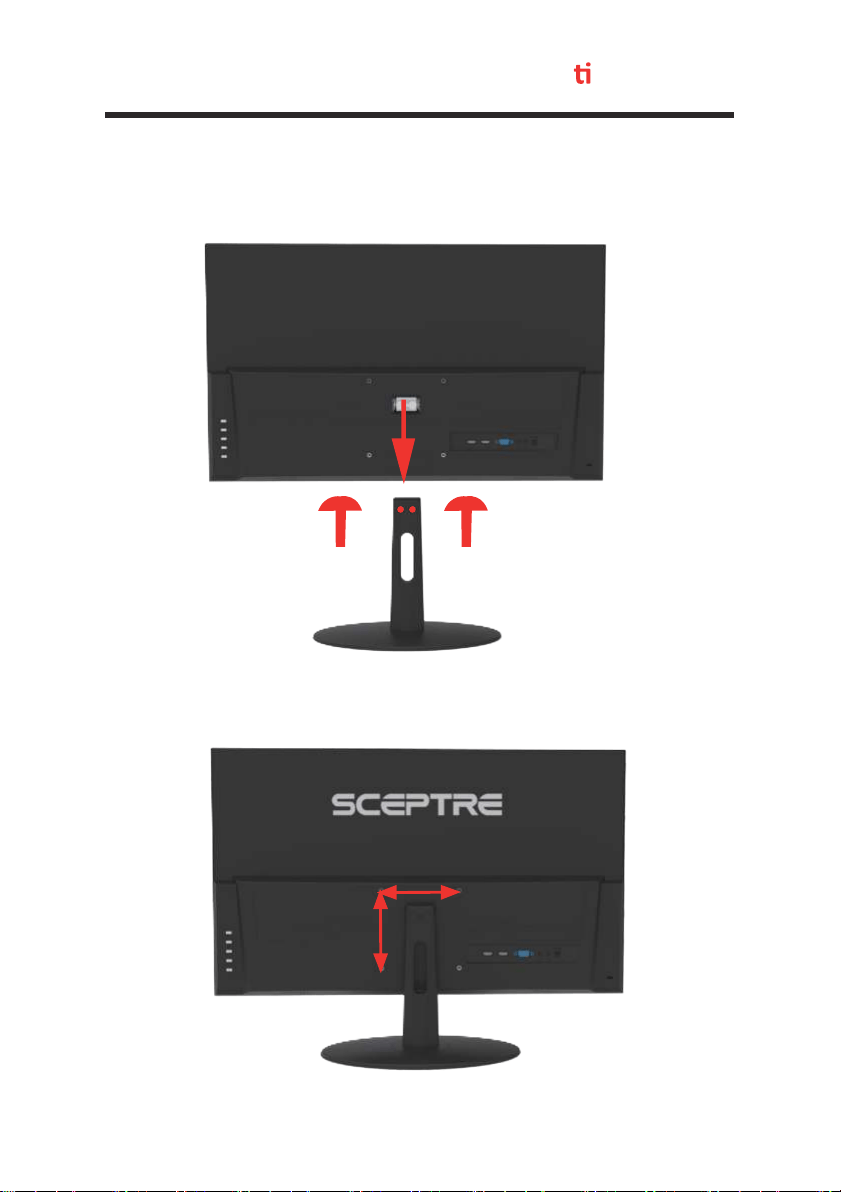
- 11 -
www.SCEPTRE.com
SCEPTRE E24 Display User Manual
Removing the Stand for Wall Moun ng
1. To remove the stand, lay the monitor flat on a table. Unscrew the two screws
indicated and you can pull the stand completely off. If you want to wall mount the
monitor you will need to use the included spacers first on the mounting pattern
before you attach your mounting plate.
2. The display’s mountain pattern is 100mm by 100mm using M4 x 10mm size
screws.
100mm
100mm
Loading ...
Loading ...
Loading ...