Loading ...
Loading ...
Loading ...
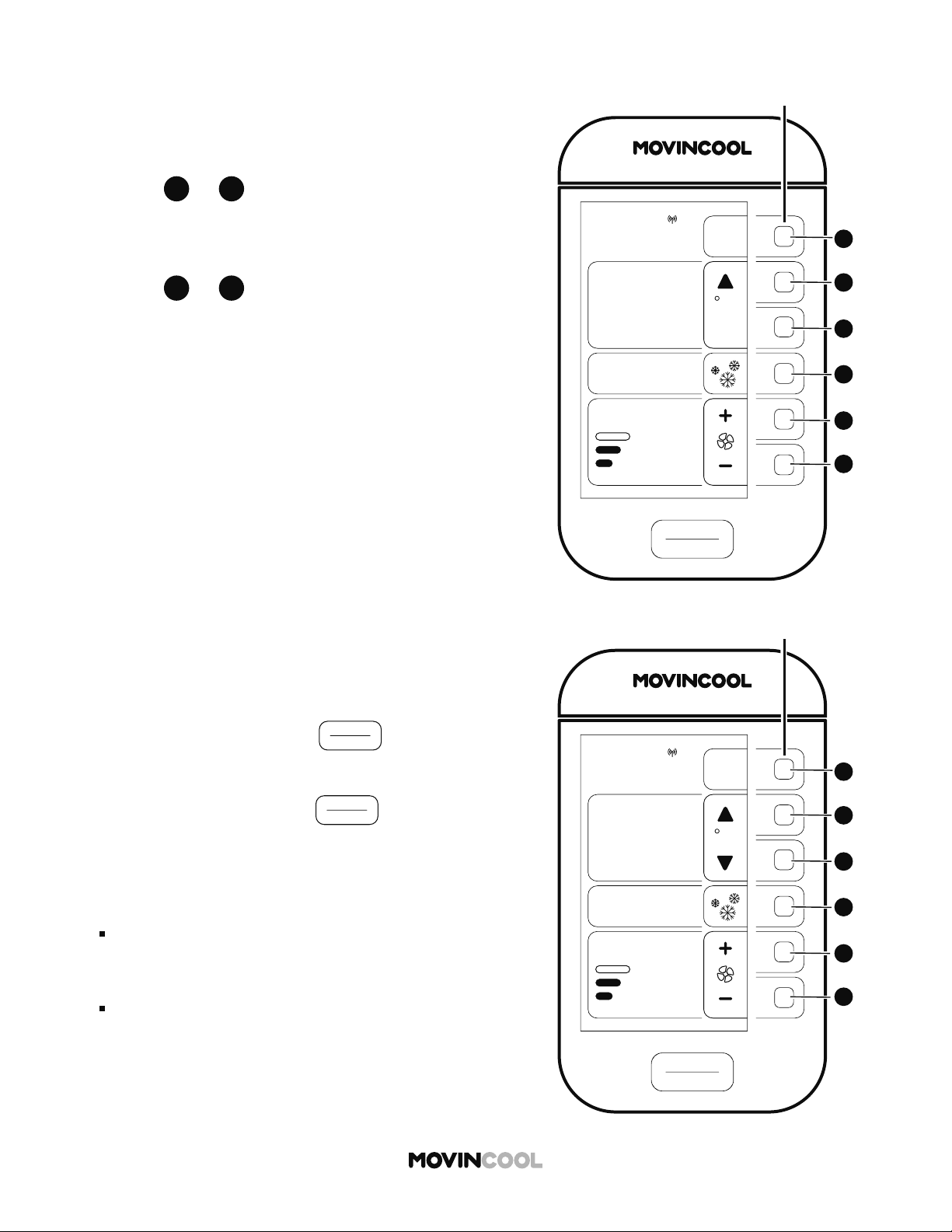
START
STOP
A
A
B
B
C
C
D
D
E
E
F
F
CLIMATE PRO
Multi-function buons
COOL IDLE
65
MODE
SET TEMP
MENU
MIN
MON
12:00 PM
F
86
ROOM
TEMP
AUTO
FAN SPEED
START
STOP
A
A
B
B
C
C
D
D
E
E
F
F
CLIMATE PRO
Multi-function buons
COOL
75
MODE
SET TEMP
MENU
MON
12:00 PM
F
86
ROOM
TEMP
AUTO
FAN SPEED
37
3. Use
B
B
or
C
C
to change the set temperature.
If the set temperature reaches the minimum or
maximum value, MIN or MAX is displayed.
4. Use
E
E
or
F
F
to change fan speed (HI, MID, LO).
COOL MODE
5. To start operation, press
START
STOP
on the HOME
screen.
6. To stop operation, press
START
STOP
on the HOME screen.
Note:
"COOL IDLE" mode is displayed on the HOME screen
when COOL mode is not active.
START/STOP bu on
"START" is active only on the HOME screen.
"STOP" is active on all screens.
Loading ...
Loading ...
Loading ...
