Loading ...
Loading ...
Loading ...
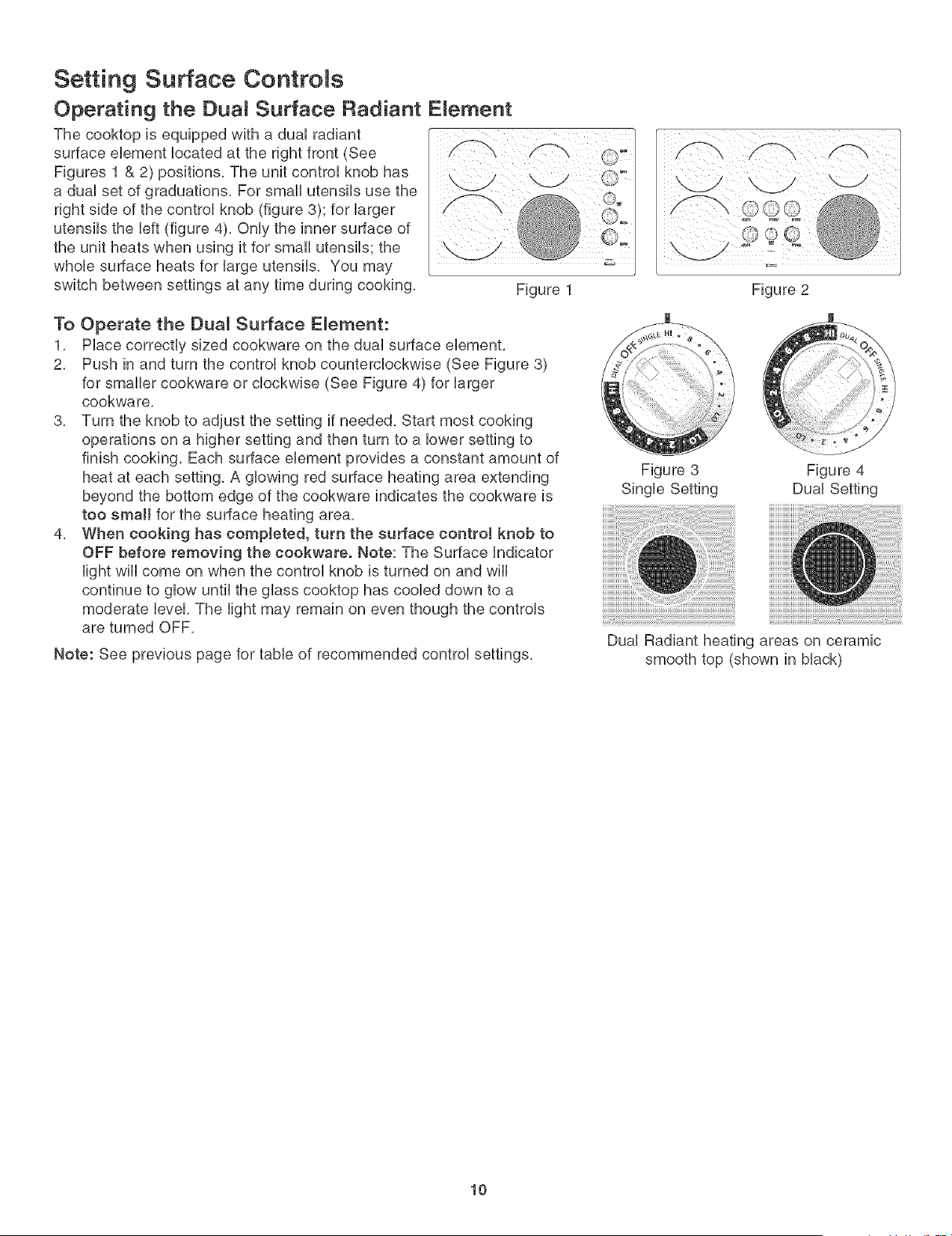
Setting Surface ControRs
Operating the Dual Surface Radiant E_ement
right side of the control knob (figure 3); for larger
utensils the bft (figure 4), Only the inner surface of
the unit heats when using it for smafl utensils; the
whob surface heats for large utensils, You may
switch between settings at any time during cooking,
Figure 1
To Operate the Dua_ Surface E_ement:
1, Place correctly sized cookware on the dual surface ebment,
2, Push in and turn the control knob counterclockwise (See Figure 3)
for smafler cookware or clockwise (See Figure 4) for larger
cookware,
3, Turn the knob to adjust the setting if needed, Start most cooking
operations on a higher setting and then turn to a lower setting to
finish cooking, Each surface element provides a constant amount of
heat at each setting, A glowing red surface heating area extending
beyond the bottom edge of the cookware indicates the cookware is
too small for the surface heating area,
4, When cooking has completed, turn the surface controt knob to
OFF before removing the cookware. Note: The Surface indicator
fight will come on when the control knob is turned on and will
continue to glow until the glass cooktop has cooled down to a
moderate level, The fight may remain on even though the controls
are turned OFF,
Note: See previous page for table of recommended control settings,
O©
J
Figure 2
Figure 3 Figure 4
Single Setting Dual Setting
10
Loading ...
Loading ...
Loading ...